Epson NX400 Support Question
Find answers below for this question about Epson NX400 - Stylus Color Inkjet.Need a Epson NX400 manual? We have 3 online manuals for this item!
Question posted by abcbl on November 19th, 2013
Epson Nx430 Printer Won't Recognize Ink Cartridge
The person who posted this question about this Epson product did not include a detailed explanation. Please use the "Request More Information" button to the right if more details would help you to answer this question.
Current Answers
There are currently no answers that have been posted for this question.
Be the first to post an answer! Remember that you can earn up to 1,100 points for every answer you submit. The better the quality of your answer, the better chance it has to be accepted.
Be the first to post an answer! Remember that you can earn up to 1,100 points for every answer you submit. The better the quality of your answer, the better chance it has to be accepted.
Related Epson NX400 Manual Pages
Epson Scan ICM Updater v1.20 (PSB.2008.07.001) - Page 1


...-affects all driver versions up to and including 3.4xA
Note: Scanners/All-in-One's using ICM color profiles in Epson Scan when Adobe's Color Management Module (CMM) has also been installed on the computer. Select the Color tab and enable
ICM. The files will self extract and automatically start the
installation process. You can...
Quick Guide - Page 3


Maintaining Your All-in-One 30
Checking the Print Head Nozzles 30 Cleaning the Print Head 31 Checking Ink Levels 32 Purchasing Epson Ink Cartridges 32 Replacing Ink Cartridges 33
Solving Problems 36
Checking for Software Updates 36 Error Indicators 37 Problems and Solutions 38 Where To Get Help 40
Notices 41
Contents 3
Quick Guide - Page 6
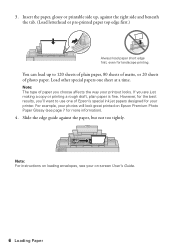
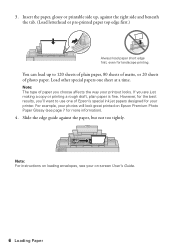
... to use one sheet at a time. If you choose affects the way your printer. Note: For instructions on -screen User's Guide.
6 Loading Paper You can load up , against the paper, but not too tightly. Note: The type of Epson's special ink jet papers designed for more information).
4. For example, your photos will look...
Quick Guide - Page 7


... genuine Epson ink and paper at Epson Supplies CentralSM at www.epson.com/ink3 (U.S. To find the nearest one, call 800-GO-EPSON (800-463-7766). You can also purchase supplies from an Epson authorized reseller.
Paper type Epson Ultra Premium Photo Paper
Glossy
Epson Premium Photo Paper Glossy
Epson Premium Photo Paper Semi-gloss
Epson Photo Paper Glossy
Epson Bright...
Quick Guide - Page 21
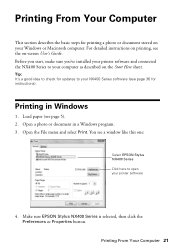
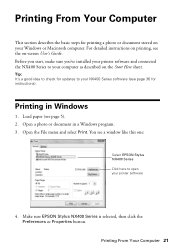
... make sure you've installed your printer software and connected the NX400 Series to your NX400 Series software (see a window like this one:
Select EPSON Stylus NX400 Series Click here to open your Windows...printing, see page 5). 2. Open a photo or document in Windows
1. Make sure EPSON Stylus NX400 Series is selected, then click the Preferences or Properties button. Printing From Your Computer ...
Quick Guide - Page 23
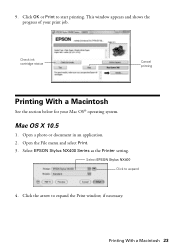
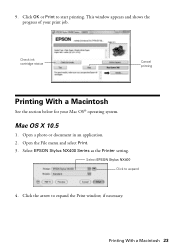
Check ink cartridge status
Cancel printing
Printing With a Macintosh
See the section below for your print job.
9. Open the File menu and select Print. 3.
Mac OS X 10.5
1. Select EPSON Stylus NX400 Series as the Printer setting.
Click OK or Print to expand
4. Open a photo or document in an application. 2.
Printing With a Macintosh 23 Select EPSON Stylus NX400 Click to start...
Quick Guide - Page 27
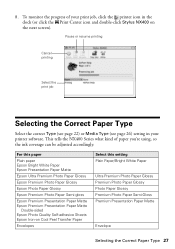
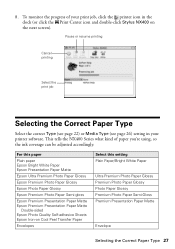
... Type 27 This tells the NX400 Series what kind of your print job, click the printer icon in your printer software. For this paper
Plain paper Epson Bright White Paper Epson Presentation Paper Matte
Epson Ultra Premium Photo Paper Glossy
Epson Premium Photo Paper Glossy
Epson Photo Paper Glossy
Epson Premium Photo Paper Semi-gloss
Epson Premium Presentation Paper Matte...
Quick Guide - Page 30


Caution: To keep your NX400 Series looking like new, don't place anything on -screen User's Guide.
Press l or r to clean the cover, use it...is faint, press x Start to check the print head nozzles. 1. Checking the Print Head Nozzles
If your on top of the ink cartridges. Press Setup. 3. Nozzles are gaps in -One Maintaining Your All-in-One
Follow the instructions in one or more of the ...
Quick Guide - Page 31


... cannot clean the print head if an ink cartridge is clean.
7. Cleaning the Print Head
If print quality has declined and the nozzle check pattern indicates clogged nozzles, you do not use your NX400 Series and wait at least once a month to verify that doesn't help, contact Epson as described on page 30) to...
Quick Guide - Page 32
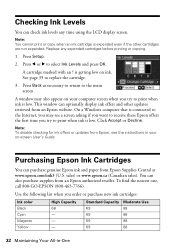
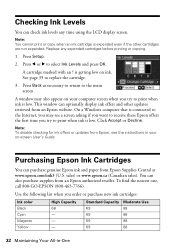
... 33 to the main screen.
sales) or www.epson.ca (Canadian sales).
Standard Capacity 69 69 69 69
Moderate Use 88 88 88 88
32 Maintaining Your All-in your computer screen when you try to the Internet, you order or purchase new ink cartridges:
Ink color Black Cyan Magenta Yellow
High Capacity 68 - - -
Note...
Quick Guide - Page 33
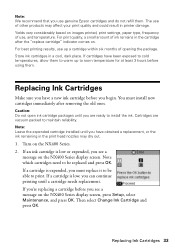
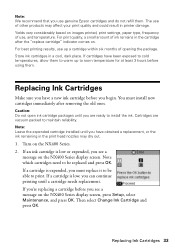
... new cartridges immediately after the "replace cartridge" indicator comes on the NX400 Series. 2. If a cartridge is low or expended, you see a message on the NX400 Series display screen. For print quality, a small amount of opening the package. Store ink cartridges in printer damage. You must replace it to warm up a cartridge within six months of ink remains in the cartridge after...
Quick Guide - Page 34
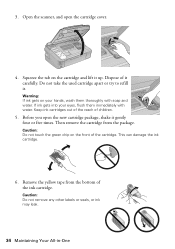
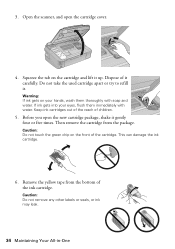
... or try to refill it carefully.
Keep ink cartridges out of the reach of the ink cartridge. Remove the yellow tape from the package. Dispose of the cartridge. Before you open the cartridge cover.
4. Warning: If ink gets on your eyes, flush them thoroughly with water.
Squeeze the tab on the front of it .
Caution: Do not...
Quick Guide - Page 35
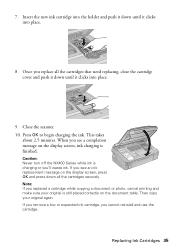
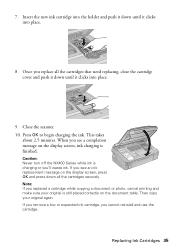
... screen, press OK and press down all the cartridges that need replacing, close the cartridge cover and push it down until it clicks into place.
9. Once you 'll waste ink. Caution: Never turn off the NX400 Series while ink is finished. If you remove a low or expended ink cartridge, you see a completion message on the document table...
Quick Guide - Page 37


... card.
Waste ink pad in the printer is jammed inside the NX400 Series are at the end of the error messages below, follow the steps here to proceed. Problem and solution Replace the expended ink cartridges (see your documentation. The memory card is not inserted correctly or there is not resolved, contact Epson for help (see...
Quick Guide - Page 39
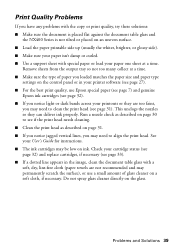
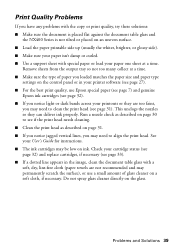
...Epson ink cartridges (see page 32). ■ If you notice light or dark bands across your paper one sheet at a time. ■ Make sure the type of glass cleaner on the glass. Check your cartridge status (see page 32) and replace cartridges, if necessary (see page 33). ■ If a dotted line appears in your printer... the document table glass and
the NX400 Series is not tilted or placed on...
Quick Guide - Page 42
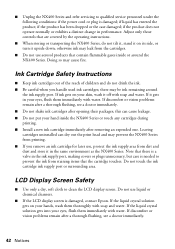
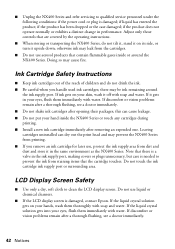
... or plug is damaged, contact Epson. if the product has been dropped or the case damaged; if the product does not operate normally or exhibits a distinct change in the same environment as the NX400 Series. Adjust only those controls that the cartridge touches. Ink Cartridge Safety Instructions
■ Keep ink cartridges out of the reach of children...
Quick Guide - Page 45
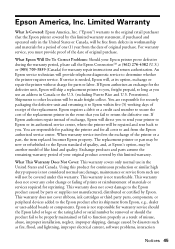
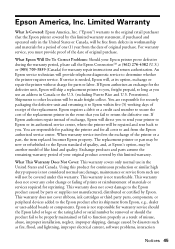
... or components. This warranty does not cover ribbons, ink cartridges or third party parts, components, or peripheral devices added to determine whether the printer requires service. Epson is not responsible for the defective unit, Epson will ship a replacement printer to you, freight prepaid, so long as a result of your printer to Epson or its authorized service center, where the...
Start Here - Page 1


... back. Note: Do not connect to maintain reliability. Cartridges are ready to install the ink.
Start Here
Epson Stylus® NX400 Series 1 Unpack
(Included for Canada only)
If anything is missing, contact Epson as described on the NX400 Series
1 Connect the power cable. Caution: Do not open the ink cartridge package until you are vacuum packed to the computer...
Start Here - Page 2
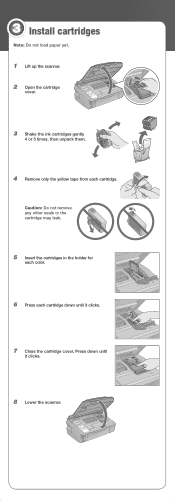
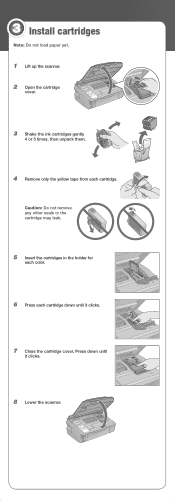
... any other seals or the cartridge may leak.
5 Insert the cartridges in the holder for
each color.
6 Press each cartridge. 3 Install cartridges
Note: Do not load paper yet.
1 Lift up the scanner. 2 Open the cartridge
cover.
3 Shake the ink cartridges gently
4 or 5 times, then unpack them.
4 Remove only the yellow tape from each cartridge down until it clicks.
8 Lower...
Start Here - Page 8
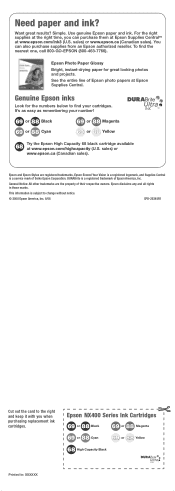
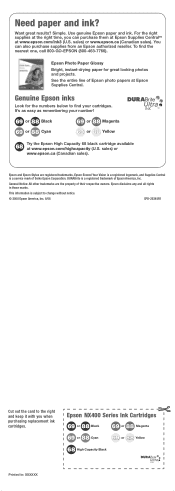
... from an Epson authorized reseller. DURABrite is a registered trademark of their respective owners. Epson NX400 Series Ink Cartridges
69 or ...EPSON (800-463-7766).
This information is a service mark of Epson photo papers at Epson Supplies Central. Epson disclaims any and all rights in : XXXXXX Epson and Epson Stylus are the property of Epson America, Inc.
Genuine Epson inks...
Similar Questions
Epson Stylus Sx400 Error Cannot Recognize Ink Cartridges
(Posted by vtkatr0 9 years ago)
Why Will Epson Stylus Nx400 Will Not Recognize Ink Cartridges
(Posted by scofreem 9 years ago)
Epson Artisan 725 Printer Does Not Recognize Ink Cartridge
(Posted by nsvan 10 years ago)
Epson Nx430 Cannot Recognize Ink Cartridges
(Posted by Kord0pattyn 10 years ago)
My Printer Will Not Recognize Ink Cartridge Epson Nx330
(Posted by mag8renatu 10 years ago)

