Epson NX400 Support Question
Find answers below for this question about Epson NX400 - Stylus Color Inkjet.Need a Epson NX400 manual? We have 3 online manuals for this item!
Question posted by yigalFlu on August 10th, 2014
How To Bypass Color Ink For Black And White Copy Epson Nx400
The person who posted this question about this Epson product did not include a detailed explanation. Please use the "Request More Information" button to the right if more details would help you to answer this question.
Current Answers
There are currently no answers that have been posted for this question.
Be the first to post an answer! Remember that you can earn up to 1,100 points for every answer you submit. The better the quality of your answer, the better chance it has to be accepted.
Be the first to post an answer! Remember that you can earn up to 1,100 points for every answer you submit. The better the quality of your answer, the better chance it has to be accepted.
Related Epson NX400 Manual Pages
Quick Guide - Page 1


Epson Stylus® NX400 Series
Quick Guide
Basic Copying, Printing, and Scanning Maintaining Your All-in-One Solving Problems
Quick Guide - Page 3


Maintaining Your All-in-One 30
Checking the Print Head Nozzles 30 Cleaning the Print Head 31 Checking Ink Levels 32 Purchasing Epson Ink Cartridges 32 Replacing Ink Cartridges 33
Solving Problems 36
Checking for Software Updates 36 Error Indicators 37 Problems and Solutions 38 Where To Get Help 40
Notices 41
Contents 3
Quick Guide - Page 4
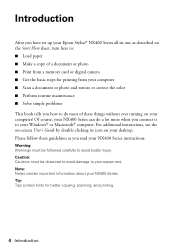
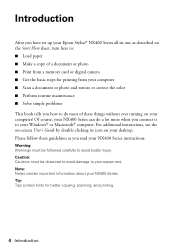
...camera ■ Get the basic steps for better copying, scanning, and printing.
4 Introduction Introduction
After you have set up your Epson Stylus® NX400 Series all-in-one as you connect it to ...; Load paper ■ Make a copy of a document or photo ■ Print from your computer ■ Scan a document or photo and restore or correct the color ■ Perform routine maintenance ■...
Quick Guide - Page 6
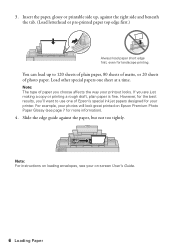
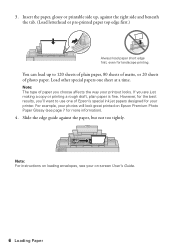
..., but not too tightly. For example, your printout looks.
Note: The type of Epson's special ink jet papers designed for landscape printing. Insert the paper, glossy or printable side up to... use one sheet at a time. Load other special papers one of paper you are just making a copy...
Quick Guide - Page 7


You can purchase genuine Epson ink and paper at Epson Supplies CentralSM at www.epson.com/ink3 (U.S. Paper type Epson Ultra Premium Photo Paper
Glossy
Epson Premium Photo Paper Glossy
Epson Premium Photo Paper Semi-gloss
Epson Photo Paper Glossy
Epson Bright White Paper Epson Premium Presentation
Paper Matte Epson Premium Presentation
Paper Matte Double-sided
Size
Part number
...
Quick Guide - Page 9
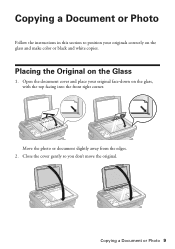
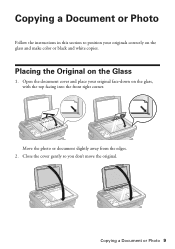
... top facing into the front right corner.
Open the document cover and place your originals correctly on the Glass
1.
Copying a Document or Photo 9 Placing the Original on the glass and make color or black and white copies. Move the photo or document slightly away from the edges. 2. Close the cover gently so you don't move...
Quick Guide - Page 10


...plain paper.
9. To change the layout. When you would on the NX400 Series. 2. If you need to select Color or B&W copies. 8. To print more than 1 copy, press + or - Select With Border to leave a small margin around... image all the way to enter copy mode. 5. or A4-size plain paper or Epson special paper just like you 're done, press OK.
10. Press the Copy button to the edge of the paper...
Quick Guide - Page 11
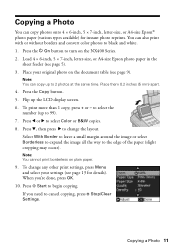
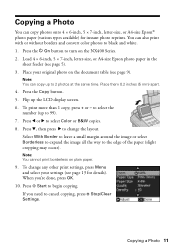
..., letter-size, or A4-size Epson photo paper in the
sheet feeder (see page 9). Note: You cannot print borderless on the NX400 Series. 2. To change the layout.
To print more than 1 copy, press + or - Copying a Photo
You can also print with or without borders and convert color photos to black and white. 1. Place them 0.2 inches (5 mm) apart...
Quick Guide - Page 12
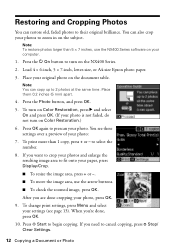
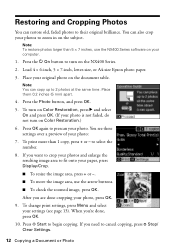
..., 5 × 7-inch, letter-size, or A4-size Epson photo paper.
3. To turn on the document table.
Press x ... the NX400 Series.
2. Place your photo, press OK.
9. to begin copying. After you need to cancel copying, press y Stop/ Clear Settings.
12 Copying a ...NX400 Series software on your photo:
7. When you want to crop your photos and enlarge the resulting image area to turn on Color...
Quick Guide - Page 13
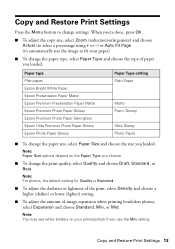
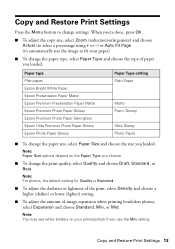
... Paper Glossy Epson Photo Paper Glossy
Paper Type setting Plain Paper
Matte Prem.
Note: You may see white borders on the Paper Type you choose.
■ To change the print quality, select Quality and choose Draft, Standard, or Best.
Note: Paper Size options depend on your paper).
■ To change settings. Copy and...
Quick Guide - Page 15
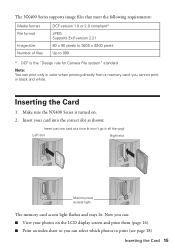
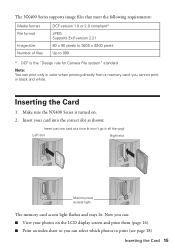
Make sure the NX400 Series is the "Design rule for Camera File system" standard
Note: You can print only in color when printing directly from a memory card; Inserting the Card
1. Insert ...card into the correct slot as shown:
Insert just one card at a time (it won't go in black and white. Now you cannot print in all the way)
Left slot
Right slot
Memory card access light
The memory...
Quick Guide - Page 24
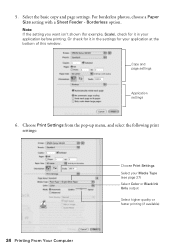
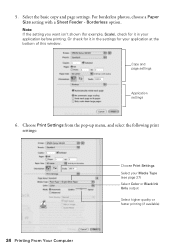
... Print Settings Select your application before printing. Copy and page settings
Application settings
6. Borderless option. 5. For borderless photos, choose a Paper Size setting with a Sheet Feeder - Or check for it in the settings for it in your Media Type (see page 27) Select Color or Black Ink Only output Select higher quality or faster printing...
Quick Guide - Page 26
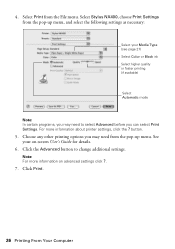
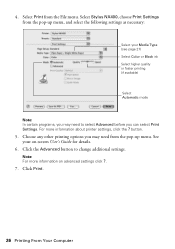
..., click the ?
Click Print.
26 Printing From Your Computer Select Stylus NX400, choose Print Settings from the pop-up menu, and select the following settings as necessary:
Select your on advanced settings click ?.
7. See your Media Type (see page 27) Select Color or Black ink Select higher quality or faster printing (if available)
Select Automatic...
Quick Guide - Page 27
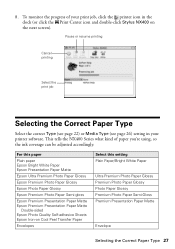
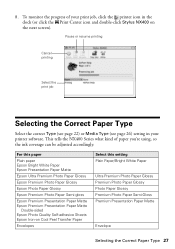
... Print Center icon and double-click Stylus NX400 on Cool Peel Transfer Paper
Envelopes
Select this paper
Plain paper Epson Bright White Paper Epson Presentation Paper Matte
Epson Ultra Premium Photo Paper Glossy
Epson Premium Photo Paper Glossy
Epson Photo Paper Glossy
Epson Premium Photo Paper Semi-gloss
Epson Premium Presentation Paper Matte Epson Premium Presentation Paper Matte
Double-sided...
Quick Guide - Page 28


...9632; Macintosh: Double-click EPSON Scan in -one of tools.
Scanning a Document or Photo
You can use your Epson Stylus NX400 Series all-in the Applications...Epson Scan:
■ Windows: Double-click the EPSON Scan icon on -screen User's Guide. Close the cover gently so you don't move the original. 3. You can even restore and correct photographs as shown on your computer or other device...
Quick Guide - Page 32
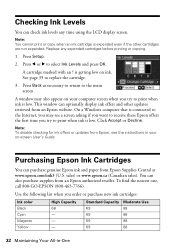
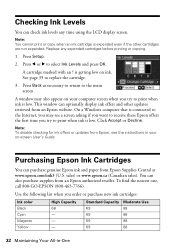
...ink offers or updates from an Epson website. sales) or www.epson.ca (Canadian sales). Note: You cannot print or copy when an ink cartridge is low. This window can also purchase supplies from Epson Supplies Central at www.epson...you try to the Internet, you order or purchase new ink cartridges:
Ink color Black Cyan Magenta Yellow
High Capacity 68 - - - Replace any time using...
Quick Guide - Page 39
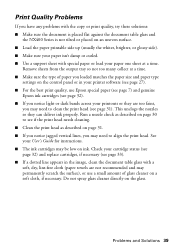
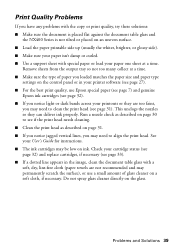
...your printer software (see page 27). ■ For the best print quality, use Epson special paper (see page 7) and genuine
Epson ink cartridges (see page 33). ■ If a dotted line appears in the image... have any problems with the copy or print quality, try these solutions: ■ Make sure the document is placed flat against the document table glass and
the NX400 Series is not tilted or placed...
Quick Guide - Page 40
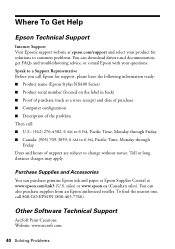
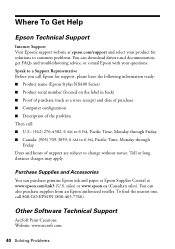
Toll or long distance charges may apply. sales) or www.epson.ca (Canadian sales). You can purchase genuine Epson ink and paper at Epson Supplies Central at epson.com/support and select your product for support, please have the following information ready: ■ Product name (Epson Stylus NX400 Series) ■ Product serial number (located on the label in back...
Start Here - Page 7
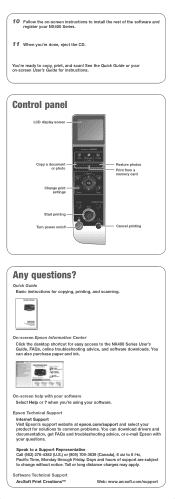
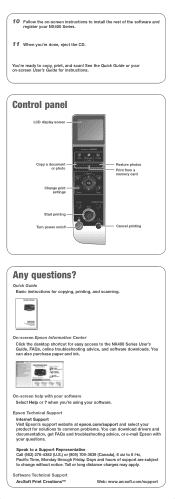
...ink. On-screen help with your questions.
Speak to a Support Representative Call (562) 276-4382 (U.S.) or (905) 709-3839 (Canada), 6 AM to change without notice. Days and hours of the software and
register your NX400... 6 PM, Pacific Time, Monday through Friday.
On-screen Epson Information Center
Click the desktop shortcut for copying, printing, and scanning.
when you 're done, eject...
Start Here - Page 8
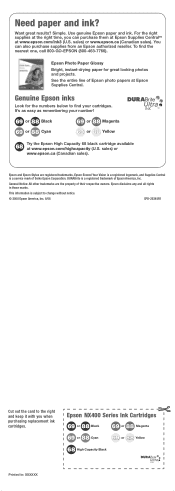
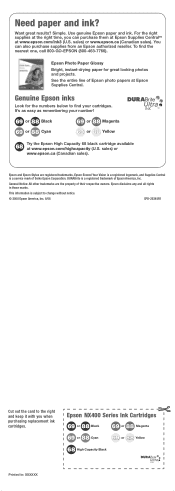
... Magenta
69 or 88 Cyan
69 or 88 Yellow
68
Try the Epson High Capacity 68 black cartridge available at Epson Supplies Central.
Epson and Epson Stylus are the property of Seiko Epson Corporation.
Epson disclaims any and all rights in : XXXXXX Epson NX400 Series Ink Cartridges
69 or 88 Black
69 88 or
Magenta
69 or 88 Cyan
69 or 88...
Similar Questions
Epson Nx400 Won't Print In Black But Copies In Black
(Posted by abimari 9 years ago)
How To Check Ink Levels On Epson Nx400
(Posted by deoDocCi 10 years ago)
How To Bypass Color Ink To Print In Black Ink Only On A Epson 635 Workforce
(Posted by viklynne 10 years ago)
How To Print Black Only On Nx400
(Posted by mwcarkenl21 10 years ago)
How To Bypass Color Ink Replacement And Print In Only Black On Epson Stylus
nx330
nx330
(Posted by okochbw 10 years ago)

