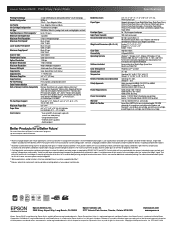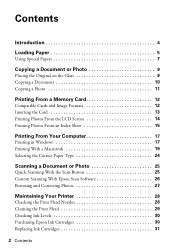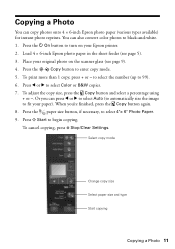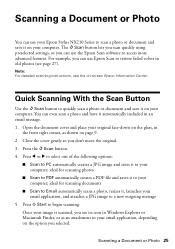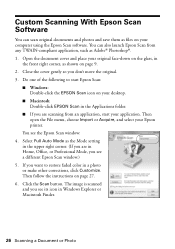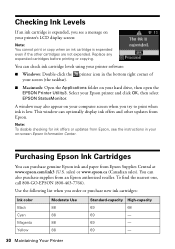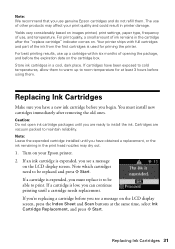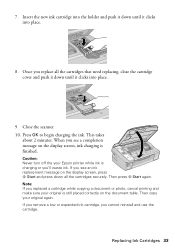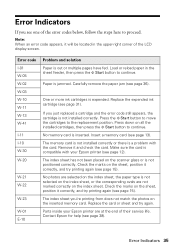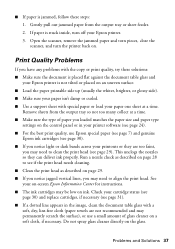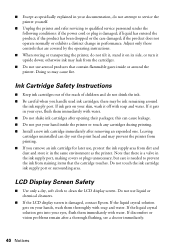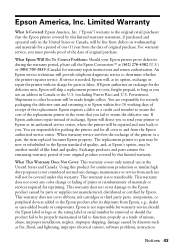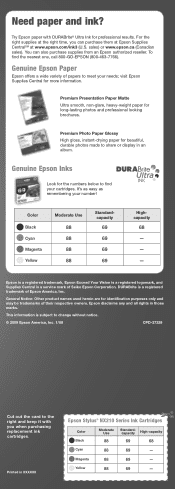Epson NX215 Support Question
Find answers below for this question about Epson NX215 - Stylus Color Inkjet.Need a Epson NX215 manual? We have 3 online manuals for this item!
Question posted by drSti on August 7th, 2014
How To Replace Cartridge On Epson Nx215
The person who posted this question about this Epson product did not include a detailed explanation. Please use the "Request More Information" button to the right if more details would help you to answer this question.
Current Answers
Related Epson NX215 Manual Pages
Similar Questions
How To Change Ink Cartridge Epson Stylus Nx215
(Posted by RissySte 10 years ago)
How To Replace Ink Cartridge Epson Nx215
(Posted by jaysalupit 10 years ago)
How To Replace Ink Cartridge In Epson Stylus Nx215
(Posted by cdolrhube 10 years ago)
Replacing Cartridge
I am trying to replace cartridge. Followed steps as indicated on LCD. Print cartridge holder will no...
I am trying to replace cartridge. Followed steps as indicated on LCD. Print cartridge holder will no...
(Posted by marylamastra 11 years ago)
How Do I Install The Replacement Cartridges
I have an expson tx110 printer and need to install the replacement cartridge, I cant work out how to...
I have an expson tx110 printer and need to install the replacement cartridge, I cant work out how to...
(Posted by kadascorner 12 years ago)