Epson NX215 Support Question
Find answers below for this question about Epson NX215 - Stylus Color Inkjet.Need a Epson NX215 manual? We have 3 online manuals for this item!
Question posted by Rguzzo96 on December 5th, 2011
Letter Not Loaded In Any Tray
My computer says letter not loaded in any tray
Current Answers
There are currently no answers that have been posted for this question.
Be the first to post an answer! Remember that you can earn up to 1,100 points for every answer you submit. The better the quality of your answer, the better chance it has to be accepted.
Be the first to post an answer! Remember that you can earn up to 1,100 points for every answer you submit. The better the quality of your answer, the better chance it has to be accepted.
Related Epson NX215 Manual Pages
Product Brochure - Page 1


... everyday projects - Features and Benefits
• PC-free, borderless photos in -One
Epson Stylus® NX215
Print | Copy | Scan | Photo
Smart. Simple. individual ink cartridges, available in different...touch copying and scanning
• Replace only the color you need - restore color to PDFs with precision detail and more accurate color
• Standard ink set included - includes ...
Product Brochure - Page 2
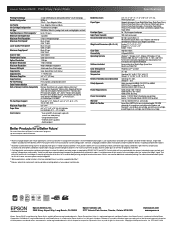
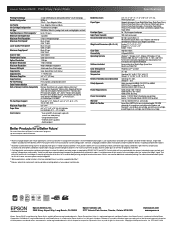
...Paper Sizes
8.5" x 11", 8.5" x 14", A4, A6, Half letter, User definable (3.5" - 44" in -one, instruction booklet, CD-ROM...Color 15 ppm
Laser Quality Print Speed†
Black 4.4 ppm Color 2.1 ppm
Maximum Copy Speed†
Black 32 cpm Color 9 cpm
Scanner Type
Color flatbed
Photoelectric Device
Color...Epson Stylus NX215 Print | Copy | Scan | Photo
Specifications
Printing Technology
4-color ...
Quick Guide - Page 2
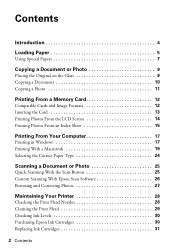
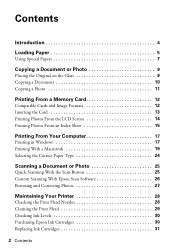
Contents
Introduction 4
Loading Paper 5
Using Special Papers 7
Copying a Document or Photo 9
Placing the Original on the Glass 9 Copying a Document 10 Copying a Photo 11
Printing From a Memory Card 12
...
Quick Guide - Page 5


For details, see page 7. 1. Flip the feeder guard forward, then squeeze the edge guide and slide it left. Loading Paper
You can print documents and photos on a variety of paper types and sizes.
Then open the output
tray, pull out the extensions, and raise the stopper.
2. Open the paper support and pull up the extensions. Loading Paper 5
Quick Guide - Page 6
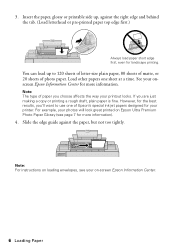
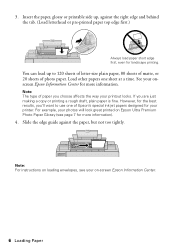
..., you'll want to 120 sheets of letter-size plain paper, 80 sheets of matte, or 20 sheets of Epson's special ink jet papers designed for your onscreen Epson Information Center for landscape printing. You can load up , against the paper, but not too tightly. Load other papers one of photo paper. Slide...
Quick Guide - Page 7


... Epson Premium Presentation
Paper Matte Double-sided
Size
Part number
Borderless 4 × 6 inches
S041934 S042181 S042174
Borderless 5 × 7 inches S041945
Borderless 8 × 10 inches S041946
Letter (8.5 × 11 inches)
S041935 S042182 S042175
Borderless 4 × 6 inches S041808 S041727
Borderless 5 × 7 inches S041464
Borderless 8 × 10 inches S041465...
Quick Guide - Page 10


... the
Copy button to turn on the scanner glass (see page 5).
3. to select the number (up to select Color or B&W copies.
7. Press l or r to 99).
6. Tip: To make a quick draft copy on ...P On light starts flashing. To print more than 1 copy, press + or - Load letter- Press x Start to select Letter Size Plain Paper.
9. Press the paper size button, if necessary, to begin copying. ...
Quick Guide - Page 11
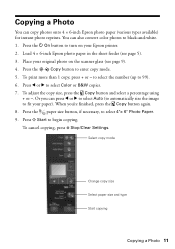
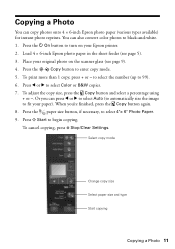
Load 4 × 6-inch Epson photo paper in the sheet feeder (see page 9).
4. Press the
Copy button to begin copying. To ...using + or -.
Place your Epson printer.
2. Press x Start to enter copy mode.
5. Copying a Photo
You can also convert color photos to black-and-white.
1. Press l or r to select 4"× 6" Photo Paper.
9. Press the paper size button, if necessary, to select...
Quick Guide - Page 15


... sheet, you can select the photos you need to print.
or A4-size paper (see page 5).
2. Load several sheets of that photo. Use a dark pen or pencil to fill in the All circle at the ... indicate how many copies you want to print (see page 13).
3. If you want of plain letter-
Then you can mark the photos you want to print right on the index sheet, fill in ...
Quick Guide - Page 25
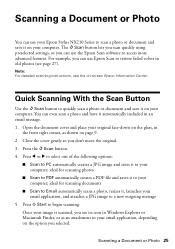
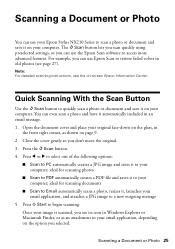
...saves it automatically included in an email message. 1. You can use Epson Scan to restore faded colors in
the front right corner, as shown on page 9. 2. ideal for scanning documents
■...The u Scan button lets you scan quickly using preselected settings, or you can use your Epson Stylus NX210 Series to scan a photo or document and save it on -screen Epson Information Center. Press...
Quick Guide - Page 28


... your on top of the ink cartridges. Press l or r to clean the print head (see page 5). 2. Maintaining Your Printer
Follow the instructions in the lines. Load letter- Press the Index Sheet and Scan buttons at the same time. 3. If there are gaps in this chapter for checking and cleaning the print head...
Quick Guide - Page 29


...
If print quality has declined and the nozzle check pattern indicates clogged nozzles, you do not use your Epson printer often, it only if necessary. Load letter- Cleaning takes approximately one of the ink cartridges may damage it 's finished, you don't see page 31).
1. Run a nozzle check (as described on page 28...
Quick Guide - Page 36
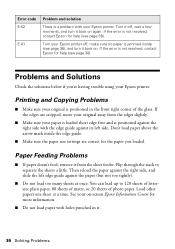
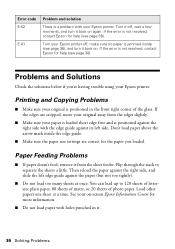
... (see page 38). Paper Feeding Problems
■ If paper doesn't feed, remove it back on. Load other papers one sheet at once. If the edges are correct for the paper you 're having trouble... in the front right corner of photo paper. Problems and Solutions
Check the solutions below if you loaded.
Error code E-02
E-01
Problem and solution
There is not resolved, contact Epson for help (...
Quick Guide - Page 37
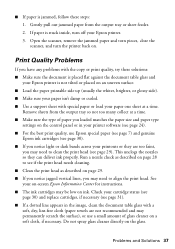
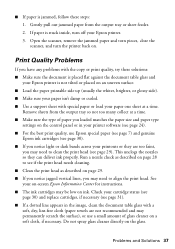
...a soft cloth, if necessary. Problems and Solutions 37 Gently pull out jammed paper from the output tray so not too many collect at a time. If paper is jammed, follow these solutions: ■...9632; Make sure your paper isn't damp or curled. ■ Use a support sheet with special paper or load your cartridge status (see page 30) and replace cartridges, if necessary (see page 31). ■ If a...
Quick Guide - Page 42


... and found to quantity production and testing on a statistical basis as a Class B digital device.
MS 3-13 3840 Kilroy Airport Way Long Beach, CA 90806 Telephone: (562) 290-... Conformity
According to the following two conditions: (1) this device may cause undesired operation. Trade Name: Epson
Type of Product: Multifunction printer
Model:
C351E
42 Notices Records maintained continue to...
Quick Guide - Page 43
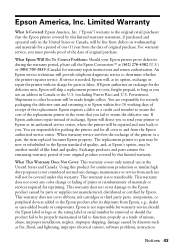
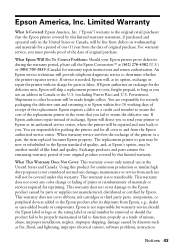
..., e.g., dealer or user-added boards or components. This warranty does not cover any color change or fading of prints or reimbursement of materials or services required for securely packaging ... warranty does not cover ribbons, ink cartridges or third party parts, components, or peripheral devices added to secure the cost of the replacement printer in workmanship and materials for the defective...
Start Here - Page 2
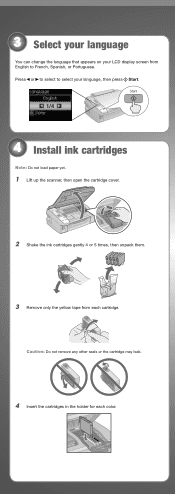
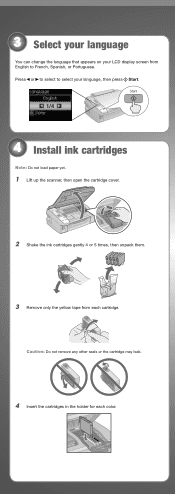
... change the language that appears on your LCD display screen from English to select your language, then press Start.
1/4
4 Install ink cartridges
Note: Do not load paper yet.
1 Lift up the scanner, then open the cartridge cover.
2 Shake the ink cartridges gently 4 or 5 times, then unpack them.
3 Remove only the yellow...
Start Here - Page 3


... with full cartridges and part of the ink from the first cartridges is charging or you'll waste ink.
5 Load paper
1 Open the paper support and pull up the extensions.
2 Open the output tray, pull out the extensions, and raise the stopper. Note: Do not raise the stopper for priming the printer...
Start Here - Page 4
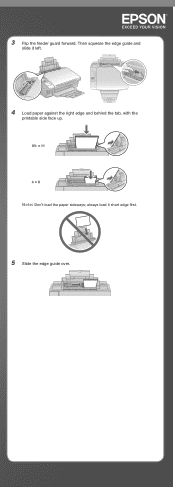
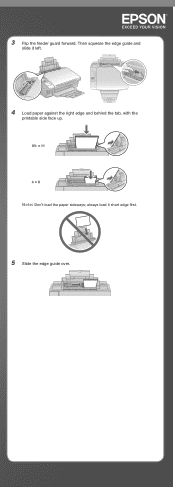
3 Flip the feeder guard forward. Then squeeze the edge guide and
slide it short edge first.
5 Slide the edge guide over. always load it left.
4 Load paper against the right edge and behind the tab, with the
printable side face up.
8½ 11 4 6
Note: Don't load the paper sideways;
Start Here - Page 8
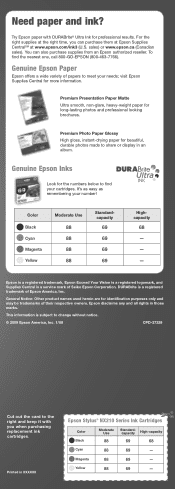
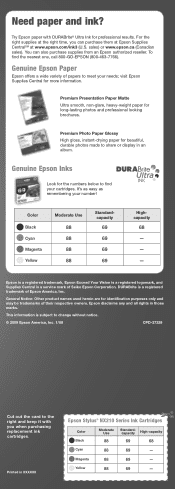
Genuine Epson Paper
Epson offers a wide variety of Epson America, Inc.
Color Black Cyan Magenta Yellow
Moderate Use
88 88 88 88
Standardcapacity
69 69 69 69
... professional looking brochures. Epson disclaims any and all rights in XXXXXX
Epson Stylus® NX210 Series Ink Cartridges
Color Black
Moderate Use
88
Standardcapacity
High-capacity
69
68
Cyan
88
69
-
Similar Questions
How To Change Color Cartridge For Epson Nx215
(Posted by 123wood 9 years ago)
Epson Artisan 730 All In One Printer Cannot Recognize Color Inkjet All In One
(Posted by mormahdds 10 years ago)
Epson Cx5000 - Stylus Color Inkjet Will Only Print On Bright, White...
jams with card stock
jams with card stock
(Posted by paulaseymour3 11 years ago)
How Do Install Ink Catridges In The Epson Stylus Nx215 Printer?
(Posted by oneblessedchick 12 years ago)
We Have A Stylus Nx215 It's Not Printing All The Words. Where Do We Go To Get
the cleaning and maintenance? Or do we do a nozzle check?
the cleaning and maintenance? Or do we do a nozzle check?
(Posted by cpanipinto 12 years ago)

