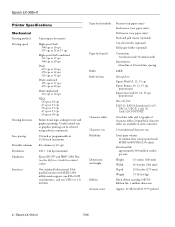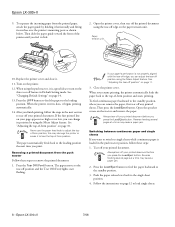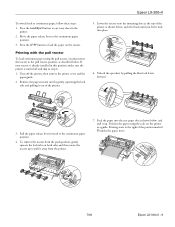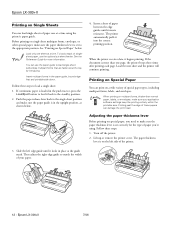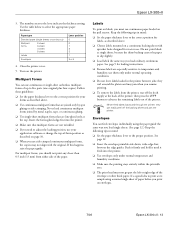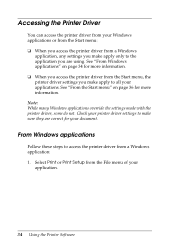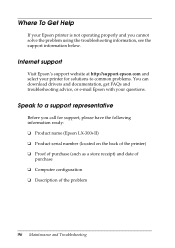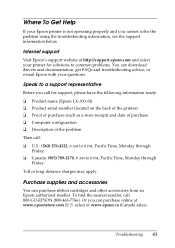Epson LX-300II Support Question
Find answers below for this question about Epson LX-300II - LX-300+ II Impact Printer.Need a Epson LX-300II manual? We have 3 online manuals for this item!
Question posted by osgprs on June 5th, 2013
Drivers For Linux
I have EPSON-LX-300+II printer.NOW I want to use with Linux OS.My printer having 25pin Dpin port.After connecting the printer with cord,the system could not detect that printer.
Current Answers
Related Epson LX-300II Manual Pages
Similar Questions
Win 7 Driver For T 100 Epson Action Printer
i need a work around or a driver link for the epson action printer for windows 7 since is not on the...
i need a work around or a driver link for the epson action printer for windows 7 since is not on the...
(Posted by cityhuntergato 9 years ago)
Why Epson Lx-300 Ii Impact Printer Cannot Print
(Posted by rojabw 9 years ago)
How Do I Change The Font On An Epson Lx300 Impact Printer
(Posted by EDSLd167 9 years ago)
Driver Epson Lx-300 Ii For Win 7 32bit
How I Get Driver Epson Lx-300+ii For Win 7 32 Bit
How I Get Driver Epson Lx-300+ii For Win 7 32 Bit
(Posted by ramdanmiez 9 years ago)
What Driver At Windows7 Can Run Lx800 Printer?
(Posted by cltorculas 11 years ago)