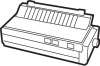Epson LX-800 Support Question
Find answers below for this question about Epson LX-800 - Impact Printer.Need a Epson LX-800 manual? We have 1 online manual for this item!
Question posted by cltorculas on December 9th, 2012
What Driver At Windows7 Can Run Lx800 Printer?
Current Answers
Answer #1: Posted by tintinb on January 20th, 2013 7:25 PM
- Windows 98
- Windows 95
- Windows 3.1
- Windows NT 4.x
- Windows NT 3.x
These driver software can be downloaded from this link:
The best solution for this is to purchase a new later model of printer or you can downgrade your Operating System.
If you have more questions, please don't hesitate to ask here at HelpOwl. Experts here are always willing to answer your questions to the best of our knowledge and expertise.
Regards,
Tintin
Related Epson LX-800 Manual Pages
Similar Questions
Can you provide the drivers for an EPSON ACTION PRINTER 3250 USING WINDOWS 7 ?
how to convert parallel wipro LX-800 PRINTER TO SERIAL PRINTER. CAN I KNOW the DIP SWITCH SETTINGS
can you tell me how to use lx-800 printer on window 7
how can i install printer wipro lc800s in laptop in window 7