Epson LQ-590 Support Question
Find answers below for this question about Epson LQ-590 - Impact Printer.Need a Epson LQ-590 manual? We have 4 online manuals for this item!
Question posted by ashrafkhosti on August 20th, 2011
Eject/load Problem
hi
i have epson lq590
when i press eject/load button it only ejects not loading paper?
waiting for your response
thanks
Current Answers
There are currently no answers that have been posted for this question.
Be the first to post an answer! Remember that you can earn up to 1,100 points for every answer you submit. The better the quality of your answer, the better chance it has to be accepted.
Be the first to post an answer! Remember that you can earn up to 1,100 points for every answer you submit. The better the quality of your answer, the better chance it has to be accepted.
Related Epson LQ-590 Manual Pages
Technical Brief (Impact Printers) - Page 1


... the number of Seiko Epson Corporation.
1/00
Other trademarks are either 9- These printers have paper loaded and waiting. MTBF M Off-carriage motor assembly
Functionality-Printing technology
LL
Why buy an impact printer?
or a 24-pin printer, and whether it is a registered trademark of multi-part forms that the printer are renowned for their reliability with LQ
FX-980-Nine-pin...
Technical Brief (Impact Printers) - Page 2


... combinations:
Push tractor
Pull tractor
Push/Pull tractor
Best for simple, efficient operation of impact printers.
many at the same time. LL
Functionality-Paper handling
Versatile paper handling allows EPSON impact printers to handle several different types of paper - Some EPSON impact printers also include additional tractor units, and all include a rear tractor. Available in front...
Technical Brief (Impact Printers) - Page 3


...FF PULL
Rear push tractor position
For loading continuous paper from the tractor in combination. Technical Brief-Multimedia projectors
Page 3
Single sheet paper paths:
EPSON impact printers all can handle single sheet paper and single sheet multi-part forms, many EPSON impact printers have both front and top paper paths:
Front paper path
The front paper path has an almost straight-through...
Technical Brief (Impact Printers) - Page 4


... in fonts.
Barcode fonts are printed
unidirectionally for accuracy
L
Windows applications will automatically advance the paper to the tear-off Can be automatic or activated by pressing a button on pre-printed forms.
LL
L
Versatility-Flexible interfacing
Most EPSON impact printers offer both standard bidirectional parallel and serial interfaces which help you to the top-of...
Technical Brief (Impact Printers) - Page 6


Customer advantages
Manufactured with ink precisely applied to the less expensive compatible ribbons.
Technical Brief-Multimedia projectors
Page 6
Reliability-Ribbon quality
EPSON brand impact printer ribbons are ... L
EPSON brand ribbons are superior to both sides of the ribbon nylon by computercontrolled machinery Made with the highest quality nylon manufactured
Made with ...
Technical Brief (Impact Printers) - Page 7


... speed more quickly and stop more accurately rated for greater overall reliability. LL
Reliability-Off-carriage motor assembly
Most EPSON impact printers use an off -carriage motor allows the print head to r
EPSON Sales Training
EPSON is not carrying the extra motor weight. Technical Brief-Multimedia projectors
Page 7
Reliability-Total Print Volume vs. Mean Time...
Product Brochure - Page 1


... printing, the reliable Epson LQ-590 and LQ-2090 printers offer extremely low operational costs compared to other impact printers in their class. Ideal for businesses that 's easy to install s 5 million (LQ-590)/8 million (LQ-2090) character ribbon cartridge reduces the need for frequent ribbon changes s Ensures the lowest cost per page
Advanced paper handling capabilities for greater...
Product Brochure - Page 2


... Feeder Single Bin Cut Sheet Feeder Additional Pull Tractor Unit Front Sheet Guide
Epson LQ-2090 Impact Printer Ribbon Cartridge High Capacity Cut Sheet Feeder Single Bin Cut Sheet Feeder Additional Pull Tractor Unit Front Sheet Guide Front Paper Guide
Product Code
Description
Epson LQ-590 and LQ-2090 Accessories
C811141 C823051 C823071 C823121 C823141 C823151 C823452 C823912
Roll...
User Manual - Page 5
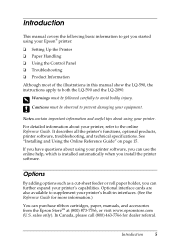
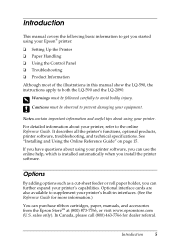
... you started using your Epson® printer:
❏ Setting Up the Printer ❏ Paper Handling ❏ Using the Control Panel ❏ Troubleshooting ❏ Product Information
Although most of the illustrations in interfaces. (See the Reference Guide for dealer referral. For detailed information about your printer, refer to both the LQ-590 and the LQ-2090. Optional interface cards...
User Manual - Page 15
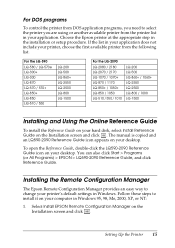
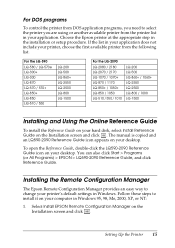
... the Epson printer at the appropriate step in the installation or setup procedure. Setting Up the Printer 15 To open the Reference Guide, double-click the LQ590-2090 Reference Guide icon on your desktop. For the LQ-590 LQ-580 / LQ-570e LQ-300+ LQ-300 LQ-870 LQ-570 / 570+ LQ-850+ LQ-850 LQ-510 / 550
LQ-200 LQ-500 LQ-860+ LQ-2550 LQ-2500 LQ-800 LQ-1500...
User Manual - Page 25


...cover when you load paper in the paper by inserting the front tabs into the slots, then lowering the cover into place. Turn on the printer. 12.
After you have the LQ-2090, remove the... paper. The printer starts printing from the front cover before replacing the front cover. 10.
When the printer receives data, it to the printer. Attach the printer cover by pressing the LF/FF button....
User Manual - Page 29


... resume printing.
Tear off their backing sheets inside the printer and cause a paper jam. ❏ Do not load paper that is curled or has been folded. ❏ Never feed labels backward using the Load/Eject or Tear Off/Bin button. Hold down the LF/FF button to load continuous paper with labels on the rear or front push tractor. ❏...
User Manual - Page 32


... the tear-off position).
2. Tear-off edge of the printer cover. When you try to feed paper forward, until the paper perforation is at the current tear-off position. Open the paper guide cover, then press the LF/FF D button to feed paper backward, or press the Load/Eject U button to adjust the tear-off Micro Adjust mode. Hold down the...
User Manual - Page 33


... your printing appears too high or low on the page where the printer starts printing. Your top-of-form position setting remains in a push position, press the Load/Eject
button to advance continuous paper to adjust the top-of -form position. 1. Make sure the printer is the position on the page, you change it to exit Micro...
User Manual - Page 36


... when the printer is selected. Flashes when paper has not been fully ejected or paper is selected. Both off position or when bin 1 of the optional cut-sheet feeder is installed. When pressed again, exits Micro Adjust mode. 4 Tear Off/Bin (Set) button
Tear Off/Bin lights
5 Menu buttons Menu lights
6 Load/Eject button
7 Micro Adjust
8 LF/FF button 9 Pause button
10...
User Manual - Page 39
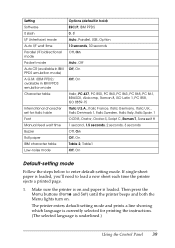
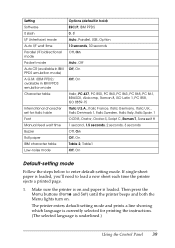
... Off, On Table 2, Table1 Off, On
Default-setting mode
Follow the steps below to load a new sheet each time the printer ejects a printed page.
1.
Make sure the printer is currently selected for italic table Font Manual feed wait time Buzzer Roll paper IBM character table Low-noise mode
Options (default in IBM PPDS emulation mode) A.G.M. (IBM...
User Manual - Page 41
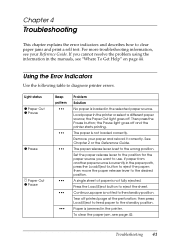
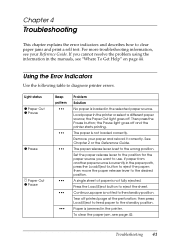
...
No paper is loaded in the printer or select a different paper source;
If paper from another paper source is set to eject the paper;
Remove your Reference Guide.
The paper is not fully ejected. The paper release lever is currently in the printer. then move the paper release lever to the standby position. Continuous paper is jammed in the paper path, press the Load/Eject button to...
User Manual - Page 42


... F Pause F F Tear Off/Bin F F F Font light F F F Pitch light
Problem
Solution
The print head is stuck where the printer ejects it off position.
4. Turn off the printer and leave it , gently pull the paper out of the printer to
remove the paper in the printer, tear off the printer and open the printer cover. 2. c Caution: Use the knob on the left...
User Manual - Page 43


... source of at least the following width:
Paper type
Continuous paper (including perforated border)
Single sheet
LQ-590
9.5 inches (241 mm)
A4 or letter size
LQ-2090
14.8 inches (376 mm)
A3 landscape
1.
If paper remains in the printer, press the Load/Eject button to the problem. Then turn off the printer. c Caution: Do not turn off the printer while it is causing the...
User Manual - Page 47
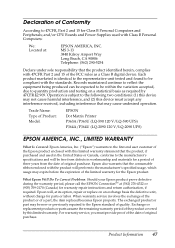
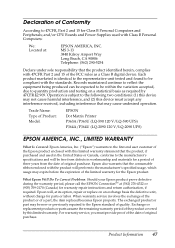
...: Located at:
EPSON AMERICA, INC. What Epson Will Do To Correct Problems: Should your Epson product prove defective during the warranty period, please call the EPSON ConnectionSM at its ... Model:
EPSON Dot Matrix Printer P363A/P363U (LQ-590 120 V/LQ-590 UPS) P364A/P364U (LQ-2090 120 V/LQ-2090 UPS)
EPSON AMERICA, INC., LIMITED WARRANTY
What Is Covered: Epson America, Inc. ("Epson") warrants ...
Similar Questions
Epson Lq590 Printer Problem
Epson Lq590 Beep Constantly And Print Head Stops Then Starts
Epson Lq590 Beep Constantly And Print Head Stops Then Starts
(Posted by tc42spicthrift 2 years ago)
Printer Lq 300 Ii Epson Problem Does Not Stop Printing Paper Flows Continuously
(Posted by VaDG 9 years ago)
Problem On Printer
Dot matrix EPSON LQ-300+ii hanged after print two lines
Dot matrix EPSON LQ-300+ii hanged after print two lines
(Posted by umeraziz76 11 years ago)

