Epson LQ-590 Support Question
Find answers below for this question about Epson LQ-590 - Impact Printer.Need a Epson LQ-590 manual? We have 4 online manuals for this item!
Question posted by fbradshaw on July 10th, 2012
Epson Lq590 5 Beeps
how can I reset the machine when all lights are flashing and the machine is beeping 5 times
Current Answers
There are currently no answers that have been posted for this question.
Be the first to post an answer! Remember that you can earn up to 1,100 points for every answer you submit. The better the quality of your answer, the better chance it has to be accepted.
Be the first to post an answer! Remember that you can earn up to 1,100 points for every answer you submit. The better the quality of your answer, the better chance it has to be accepted.
Related Epson LQ-590 Manual Pages
Technical Brief (Impact Printers) - Page 1


.... L
LL L
Nine-pin impact printers - An impact printer has several advantages over any other type of ownership Flexible paper handling - both in purchase price and low cost of printer:
Low cost -
or a 24-pin printer, and whether it is a registered trademark of Seiko Epson Corporation.
1/00
Other trademarks are renowned for their reliability with LQ
FX-980-Nine...
Technical Brief (Impact Printers) - Page 2


....
Technical Brief-Multimedia projectors
Page 2
Functionality-Control code/emulation
All EPSON impact printers utilize EPSON Standard Code (ESC/P and ESC/P 2) printer control language, which is a registered trademark of Seiko Epson Corporation.
1/00
Other trademarks are the property of their respective owners. many at the same time.
Front push paper path
Rear push/pull
Front push/pull...
Technical Brief (Impact Printers) - Page 3


... and use the paper release lever to indicate the paper source you can load paper in the front, rear, or bottom slot. The DFX series EPSON impact printers have an Automatic Platten Gap Adjustment which helps eliminate paper jams and minimizes misfeeds, especially when printing on top of their respective owners.
Paper Thickness...
Technical Brief (Impact Printers) - Page 4


...Direct Ethernet/ EtherTalk network connection AppleTalk connection
Compatibility PC/Macintosh PC/Macintosh PC PC PC/Macintosh
Macintosh
When an optional interface is printed, the printer will overide all EPSON impact printers
Proportionally-spaced scalable fonts-selectable in fonts. When the paper is automatically retracted to the interface receiving data. Versatility-Built-in fonts
Each...
Technical Brief (Impact Printers) - Page 5


... utility that allows you to easily change the printer's default settings. Utility
EPSON Remote!
Start UP Utility Ver. 1.22
Copyright (C) SEIKO EPSON CORP. 1992
Printer: FX-2180
Mode: ESC/P
Port: LPT1
Font
: Roman
Pitch
: 10CPI
Print Quality
: LQ
Character Table : PC 437
Continuous Rear : 11 inch
Continuous Rear : 8.5mm
Continuous Front : 7 inch
Continuous Front : 8.5mm...
Technical Brief (Impact Printers) - Page 6


...-Multimedia projectors
Page 6
Reliability-Ribbon quality
EPSON brand impact printer ribbons are the property of their respective owners. The design used in a mylar film
Made of the highest grade ABS plastic
Offers the highest print quality for dot matrix printers
Ultra Letter Quality
Keeps the cartridge from warping during times of the print head
=
First...
Technical Brief (Impact Printers) - Page 7


...-carriage motor
On-carriage motor
P u lle y
M o to r
F ix e d T im in g B e lt
R ack
P in Mean Time Between Failures.
LL
Reliability-Off-carriage motor assembly
Most EPSON impact printers use an off -carriage motor allows the print head to r
EPSON Sales Training
EPSON is not carrying the extra motor weight.
Because just the print head moves, there is...
User Manual - Remote Configuration Manager - Page 1


...
❏ LQ-590
❏ LQ-2090
Note: If you finish using Windows 2000 and the printer is especially ...EPSON® Remote Configuration Manager
The EPSON Remote Configuration Manager lets you change the default settings as described in a multi-printer network environment; individual configuration files can use Remote Configuration Manager to the LPT2 port. Then use any time...
User Manual - Remote Configuration Manager - Page 2


... to a configuration file that was created earlier, see "Using an Existing Configuration File" on page 9.) You see this window:
2. Starting the Program
1. You see the printer model window:
2 From the Start menu, select Programs (or All Programs), Epson Remote Configuration Mgr, and then click...
User Manual - Remote Configuration Manager - Page 7


... turned on . You see one of these messages:
Make sure the printer is selected for your printer (Parallel, USB, TCP/IP, or Serial) and click Update. Then click Yes or OK to click the Update button again (step 2). The control panel lights flash and the print head moves to show that the settings have...
User Manual - Remote Configuration Manager - Page 8
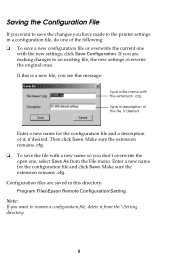
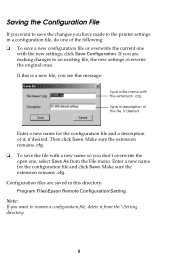
... file, delete it , if desired. Then click Save. Configuration files are making changes to the printer settings in this message:
Type a file name with the extension .cfg
Type a description of the... the File menu. If this is a new file, you see this directory: Program Files\Epson Remote Configuration\Setting Note: If you want to save the changes you are saved in a configuration...
User Manual - Remote Configuration Manager - Page 10


...Setting from the file menu.
4. If you want to update the printer with the current settings, click the Update Printer button. You see the confirmation message, click OK.
10
When you... are ready to open configuration file but then change any settings, if necessary. When you see the EPSON Remote ...
User Manual - Remote Configuration Manager - Page 11


... that you want saved in those marks.
© 2003 by any use with these EPSON printers. Trademarks EPSON is not responsible for use of SEIKO EPSON CORPORATION. Then click Save. EPSON is a registered trademark of this window:
Make sure Binary Files is designed only for any means, electronic, mechanical, photocopying, recording, or otherwise, without the...
Product Brochure - Page 1


... print environments s Offers an MTBF rating of 20,000 POH and a 400 million character print head life s Facilitates greater productivity with both Epson and IBM® printer languages, they 're backed by Epson's superior service and support
EPSON LQ-2090
IMPACT PRINTER
LQ-590/LQ-2090 Offering print speeds of -sale, manufacturing, and production environments, these heavy-duty dot matrix...
Product Brochure - Page 2


...tractor unit required
Product Code
Epson LQ-590
C11C558001 S015337 C806381 C806371 C800201 C814002
Epson LQ-2090
C11C559001 S015335 C806401 C806391 C800211 C814012 C814031
Description
Epson LQ-590 Impact Printer Ribbon Cartridge High Capacity Cut Sheet Feeder Single Bin Cut Sheet Feeder Additional Pull Tractor Unit Front Sheet Guide
Epson LQ-2090 Impact Printer Ribbon Cartridge High Capacity Cut...
User Manual - Page 5
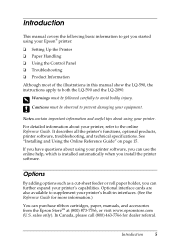
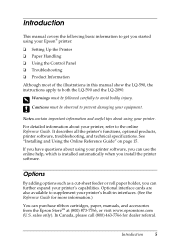
... interface cards are also available to supplement your printer's built-in this manual show the LQ-590, the instructions apply to both the LQ-590 and the LQ-2090. Introduction
This manual covers the following basic information to get you started using your Epson® printer:
❏ Setting Up the Printer ❏ Paper Handling ❏ Using the Control Panel...
User Manual - Page 15
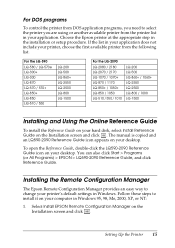
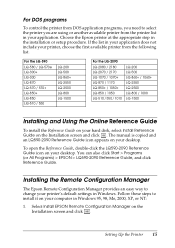
... LQ590-2090 Reference Guide icon on your computer in Windows 95, 98, Me, 2000, XP, or NT:
1.
Setting Up the Printer 15 Follow these steps to install it on your desktop. Select Install EPSON Remote Configuration Manager on the Installation screen and click . For the LQ-590 LQ-580 / LQ-570e LQ-300+ LQ-300 LQ-870 LQ-570 / 570+ LQ-850+ LQ...
User Manual - Page 33


.... Paper Handling 33 Press the Pause button to move the top-of -form position. 1. this may damage the printer or cause it , even if you can see the paper position. 3.
Your top-of-form position setting remains in...form position
The top-of -form position, as described below. The Pause light flashes and the printer enters Micro Adjust mode. 4. If your printing appears too high or low on . 2.
User Manual - Page 44


...-7766 for the LQ-2090). A variety of the following information ready:
❏ Product name (Epson LQ-590 or LQ-2090) ❏ Product serial number (located on the back of the printer) ❏ Proof... 276-4322, 6 AM to 6 PM, Pacific Time, Monday through Friday.
❏ Canada: (905) 709-2170, 6 AM to quickly select your Epson printer is not operating properly and you can download drivers ...
User Manual - Page 47
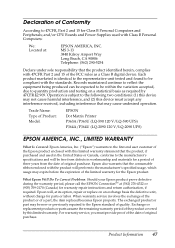
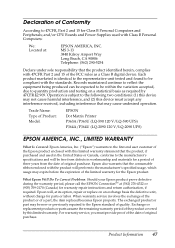
...EPSON Dot Matrix Printer P363A/P363U (LQ-590 120 V/LQ-590 UPS) P364A/P364U (LQ-2090 120 V/LQ-2090 UPS)
EPSON AMERICA, INC., LIMITED WARRANTY
What Is Covered: Epson America, Inc. ("Epson") warrants to the first end user customer of the Epson...used with this limited warranty statement that may cause undesired operation.
Epson will perform to the manufacturer's specified usage, which usage may...
Similar Questions
Epson Lq590 Printer Problem
Epson Lq590 Beep Constantly And Print Head Stops Then Starts
Epson Lq590 Beep Constantly And Print Head Stops Then Starts
(Posted by tc42spicthrift 2 years ago)
I Have One Epson Printer Lq-350. I Have To Connect This Printer With Other
equipment with baud rate 9600. So I have to set the printer with 9600 baud rate. Is it possible ? Th...
equipment with baud rate 9600. So I have to set the printer with 9600 baud rate. Is it possible ? Th...
(Posted by tonypullokkaran 7 years ago)
How Do I Modofy A Printer Driver, Epson Lq590
(Posted by ver4jcreti 9 years ago)
How Do I Change The Font On An Epson Lx300 Impact Printer
(Posted by EDSLd167 9 years ago)

