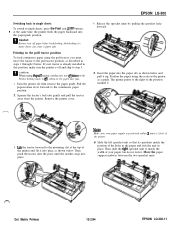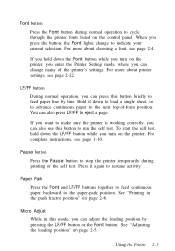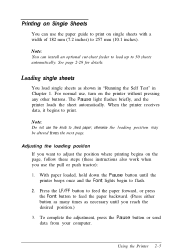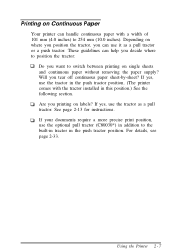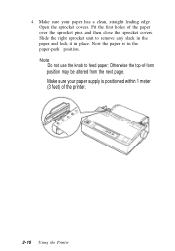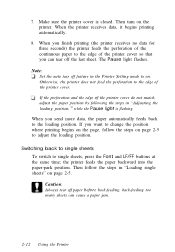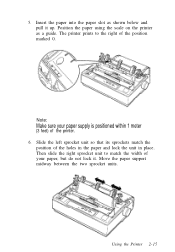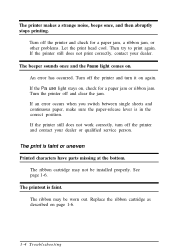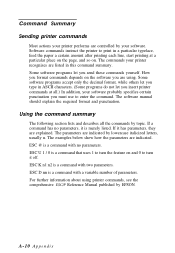Epson LQ-300 Support Question
Find answers below for this question about Epson LQ-300 - Impact Printer.Need a Epson LQ-300 manual? We have 3 online manuals for this item!
Question posted by yuvarajarasu on July 21st, 2011
Paper Tear Off Not Working While Printing From Command Prompt
We are using EPSON LQ-300+II printer,It Prints perfectly and moves the paper up to enable us to tear off the paper. While printing again ,It automatically moves the paper to the old position and starts to print from the next line.
But, While we are printing a text file from XP - Command Prompt using 'Print' or 'Copy' or '>prn' or 'Type' .etc, It does printing the file ,But Not moving the paper to tear off.
What to do..? But, This works perfectly in EPSON (700) printer which we have..
Is there any command to trigger the tear off functionality programmatically..?
Current Answers
Related Epson LQ-300 Manual Pages
Similar Questions
I Want To Stop Printing When Finished Printing In Lq 300 Ii
(Posted by ruitin 9 years ago)
How To Set A Lq 300 Printer Paper Tear Off Setting
(Posted by belWyndha 9 years ago)
Printer Lq 300 Ii Epson Problem Does Not Stop Printing Paper Flows Continuously
(Posted by VaDG 9 years ago)
Dos Based Printing Using Epson Lx-300 + Ii Printer
Does Epson LX-300 + II printer support dos based printing? I have connected my epson lx-300 + ii pri...
Does Epson LX-300 + II printer support dos based printing? I have connected my epson lx-300 + ii pri...
(Posted by khuntetapreeti 10 years ago)
Layout Issue For Print Web Page With Epson Lx 300+ Ii
Hi,I have problem with Epson LX 300 + iiI use Chrome browser..I need print facture/invoice from my a...
Hi,I have problem with Epson LX 300 + iiI use Chrome browser..I need print facture/invoice from my a...
(Posted by ronysetyo 10 years ago)