Epson LQ-300 Support Question
Find answers below for this question about Epson LQ-300 - Impact Printer.Need a Epson LQ-300 manual? We have 3 online manuals for this item!
Question posted by ruitin on August 15th, 2014
I Want To Stop Printing When Finished Printing In Lq 300 Ii
The person who posted this question about this Epson product did not include a detailed explanation. Please use the "Request More Information" button to the right if more details would help you to answer this question.
Current Answers
There are currently no answers that have been posted for this question.
Be the first to post an answer! Remember that you can earn up to 1,100 points for every answer you submit. The better the quality of your answer, the better chance it has to be accepted.
Be the first to post an answer! Remember that you can earn up to 1,100 points for every answer you submit. The better the quality of your answer, the better chance it has to be accepted.
Related Epson LQ-300 Manual Pages
Technical Brief (Impact Printers) - Page 1


...printer are renowned for their reliability with LQ
FX-980-Nine-pin narrow carriage
Wide carriage printers have 4 number in their names
Narrow carriage printers have 3 numbers in purchase price and low cost of printing. These printers...the fastest print speeds Print from High Speed Draft up to Near Letter Quality
Twenty-four-pin impact printers - Reliability - An impact printer has ...
Technical Brief (Impact Printers) - Page 2


...and all include a rear tractor.
Most EPSON impact printers also offer an IBM emulation, which prints with 360 dpi in front, bottom and rear paper paths. EPSON 9-pin impact printers utilize ESC/P, the original printer control language. Technical Brief-Multimedia projectors
Page 2
Functionality-Control code/emulation
All EPSON impact printers utilize EPSON Standard Code (ESC/P and ESC...
Technical Brief (Impact Printers) - Page 3


...envelopes, or postcards. The DFX series EPSON impact printers have an Automatic Platten Gap Adjustment which helps eliminate paper jams and minimizes misfeeds, especially when printing on top of their respective owners. When...in the pull position, you want to use the paper release lever to indicate the paper source you can load continuous paper in the printer from the tractor in the read...
Technical Brief (Impact Printers) - Page 7


... is not carrying the extra motor weight. Because just the print head moves, there is much less accurate than Total Print Volume. Technical Brief-Multimedia projectors
Page 7
Reliability-Total Print Volume vs. Mean Time Between Failures
EPSON impact printers are also rated in competitive printers. Total Print Volume estimates the total number of their respective owners. L
L
The...
Product Information Guide - Page 1


... position for one sheet 40 to 58.2 g/m2 (12 to keep the printing position accurate.
EPSON LQ-300
n----7
paper supports
sw/ itch
amsuifo 0
Couriers 0
Printer Specifications
Printing Print method: Print speed:
24-pin impact dot matrix
I
12
I
240
J
is
300
Le4terQuatity
10
67
12
60
1
I
15
I
100
I
l The paper-thidoress lever posltbn or an oveftmmd Pttnt head may not...
Product Information Guide - Page 4


... all the settings you can also press LF/FF to *a PW* If you want to the next top-of the seven internal fonts listed on the control panel, press...is
0
is
0
0
is on when the printer stops printing.
EPSON LQ-300
Lights and buttons
Pause Light
The orange Pause light is
l
l
O=on l =ofi 6sflashing
Printer Settings - When the printer is working correctly, you can also use this...
Product Information Guide - Page 5


...to Serial only if you turn on this option to Parallel only if you want the printer to ignore data from the selected interface for graphics. This feature does not ...by your program does not provide them.
EPSON LQ-300
Graphic print direction You can choose unidirectional or bidirectional as the print direction for the amount of printer commands used in your software programs. This will ...
Product Information Guide - Page 6


... button while in Table A below. The printer beeps once each time you want to change, press ,--.
EPSON LQ-300
Changing the printer settings
If you cannot use your software program to change the printer's settings, you can choose. The printer automatically loads the paper and prints out a table of paper.
The printer beeps twice and enters a submenu table for...
Product Information Guide - Page 8


... position.
Setting Up Your software
Most software lets you specify the type of printers. Slide a sheet of the printer's features. The printer cm& helps the paperfeed prqxrly. 5. To stop printing temporarily, press the Taupe button 6. EPSON LQ-300-8
10/2/94
Dot Matrix Printers Make sure the printer is pushed back to install the right driver for Windows, and CorelDRAW...
Product Information Guide - Page 9


... Matrix Printers
10/2/94
EPSON LQ-300-9 ActionPrinter~ 3260 LQ-150 w-860 LQ-2550 LQ-570+ Stylus &IO@
LQ-870 ActionPrinter 3250 Any LQ printer EPSON printer
5. EPSON LQ-300
,f---Y
4. From the list of printers box, choose LQ-300. Choose the OK button. Press the LF/FF button to feed the paper forward, or press the Font button to set the Auto tear off . Printing on...
Product Information Guide - Page 10


...unit to match the width of the printer cover so that you finish printing (the printer receives no data for three seconds) the printer feeds the perforation of the continuous ...printer cover is positioned within I meter
7. Otherwise, the printer does notfeed the perforation to the loading position
EPSON LQ-300-10
10/2/94
Dot Matrix Printers To separate the incoming paper from the printed...
Product Information Guide - Page 12


...@ the printer; Attach the printer cover and adjust the paper position with the gear facing the center of the printer, with the knob. EPSON LQ-300
7. Make sure your paper has a clean, straight leading edge.
then press the LF/FF button to the center until the perforation between pages is just above the print head. 11...
User Manual - Page 28
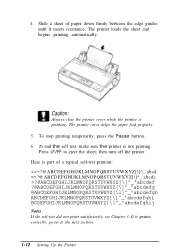
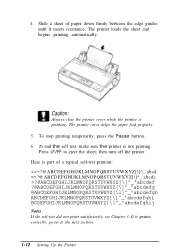
... part of paper down firmly between the edge guides until it prints correctly, go on to eject the sheet;
Caution:
Always close the printer cover while the printer is not printing. If it meets resistance. To stop printing temporarily, press the Pause button. 6. 4. then turn off the printer. Slide a sheet of a typical self-test printout: ?@ABCDEFGHIJKLMNOPQRSTUVWXYZ[\]^_'abcd...
User Manual - Page 36
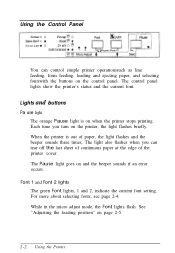
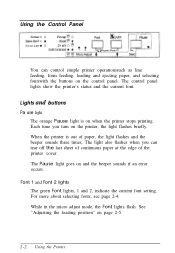
... as line feeding, form feeding, loading and ejecting paper, and selecting fontswith the buttons on when the printer stops printing. When the printer is on the control panel. The Pause light goes on page 2-5.
2-2 Using the Printer For more about selecting fonts, see page 2-4. Lights and buttons
Pa use light The orange Pause light is...
User Manual - Page 41
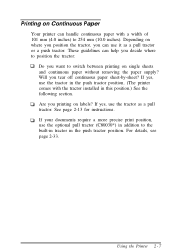
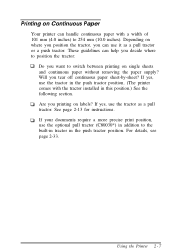
... to position the tractor:
Do you want to switch between printing on Continuous Paper
Your printer can use the tractor in the push tractor position. (The printer comes with a width of 101 mm...yes, use it as a pull tractor.
For details, see page 2-33. Using the Printer 2 - 7 Printing on single sheets and continuous paper without removing the paper supply? Depending on labels? Will ...
User Manual - Page 58


...-resolution 24-pin graphics commands. If possible, choose an EPSON ESC/ P 2 printer in your printer. The printer usually prints text bidirectionally for fast printing and prints graphics unidirectionally for graphics. Software You can choose unidirectional or bidirectional as the print direction for precise vertical alignment of print dots. Auto line feed When the auto line feed feature is...
User Manual - Page 62
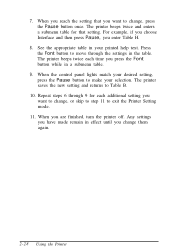
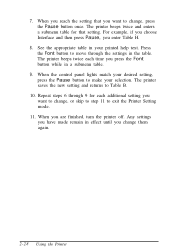
... through 9 for that you want to exit the Printer Setting mode.
11. The printer beeps twice and enters a submenu table for each time you enter Table H.
8. The printer saves the new setting and returns to make your printed help text. 7. See the appropriate table in effect until you are finished, turn the printer off. When the control...
User Manual - Page 76
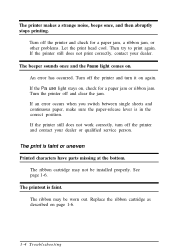
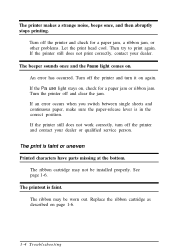
... clear the jam.
The ribbon may not be worn out. The printer makes a strange noise, beeps once, and then abruptly stops printing. The beeper sounds once and the Pause light comes on page 1-6.
3-4 Troubleshooting An error has occurred. Turn the printer off the printer and check for a paper jam or ribbon jam.
The ribbon cartridge...
User Manual - Page 77


...not print.
Your software may be overriding your dealer to have the print head replaced. The font selected on page 1-6. Stop printing and contact your control panel setting.
Dots are missing in printed ...loose. Either there is too much slack in the printout. Printed characters are missing in your software did not print. For instructions, see page 1-16.
Dots are not ...
User Manual - Page 86
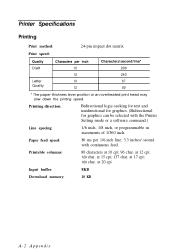
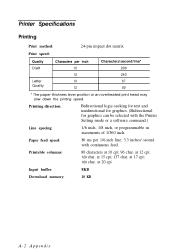
... char. at 17 cpi; 160 char. at 12 cpi; 120 char. at 15 cpi; 137 char.
Printer Specifications
Printing
Print method:
24-pin impact dot matrix
Print speed:
Quality Draft
Letter Quality
Characters per 1/6-inch line; 3.3 inches/ second with the Printer Setting mode or a software command.)
Line spacing:
1/6 inch, 1/8 inch, or programmable in increments of 1/360...
Similar Questions
Why Epson Lx-300 Ii Impact Printer Cannot Print
(Posted by rojabw 9 years ago)
Printer Lq 300 Ii Epson Problem Does Not Stop Printing Paper Flows Continuously
(Posted by VaDG 9 years ago)
Free Driver Download For Epson Lq-300+ii
(Posted by Anonymous-87103 11 years ago)
Where Can You Get Labels To Go In The Epson Lq 300 Ii
where can you get labels to go in the Epson LQ 300 II
where can you get labels to go in the Epson LQ 300 II
(Posted by info18354 11 years ago)

