Epson LQ-300 Support Question
Find answers below for this question about Epson LQ-300 - Impact Printer.Need a Epson LQ-300 manual? We have 3 online manuals for this item!
Question posted by Pchiswell on May 31st, 2012
Epsom Lq 300 Print Labels
How can i print avery tractor feed labels. I cannot see user defined size or label size. I am using Win XP
Current Answers
There are currently no answers that have been posted for this question.
Be the first to post an answer! Remember that you can earn up to 1,100 points for every answer you submit. The better the quality of your answer, the better chance it has to be accepted.
Be the first to post an answer! Remember that you can earn up to 1,100 points for every answer you submit. The better the quality of your answer, the better chance it has to be accepted.
Related Epson LQ-300 Manual Pages
Technical Brief (Impact Printers) - Page 1


... handling M SmartPark™ settings
Versatility
M Flexible interfacing M Built-in their names
EPSON Sales Training
EPSON is a 9- MTBF M Off-carriage motor assembly
Functionality-Printing technology
LL
Why buy an impact printer? These printers have finer printhead pins which: Hit the paper less hard to make impressions through most multi-part forms Offer finer Letter Quality...
Technical Brief (Impact Printers) - Page 2


... chart explains the best use for the push tractor, pull tractor, and push/pull tractor combinations:
Push tractor
Pull tractor
Push/Pull tractor
Best for simple, efficient operation of impact printers.
EPSON 9-pin impact printers utilize ESC/P, the original printer control language. Most EPSON impact printers also offer an IBM emulation, which prints with Windows applications. Bottom...
Technical Brief (Impact Printers) - Page 3


... position For loading single sheets from the tractor on multi-part forms.
Paper feed method Front Paper Guide
Type of paper
Single sheets, single sheet labels, top-
L
Paper thickness adjustment:
Most EPSON impact printers have a Paper Thickness Lever that allows the printer to this position when using the front push and pull tractors in the pull position. Pull...
Technical Brief (Impact Printers) - Page 4


... ease of use right out of built-in 2-point increments,
available on EPSON 24-pin impact printers
Barcode fonts-available on most paper paths, by a button on a printer. DOS applications... path is backed out and "parked," while paper from most EPSON impact printers.
After a document is loaded into printing position
Microfeed adjustments Can set a top-of-form setting within 1/180...
Technical Brief (Impact Printers) - Page 5


... necessary changes in the software utility, and download the settings to easily change the printer's default settings. Start UP Utility Ver. 1.22
Copyright (C) SEIKO EPSON CORP. 1992
Printer: FX-2180
Mode: ESC/P
Port: LPT1
Font
: Roman
Pitch
: 10CPI
Print Quality
: LQ
Character Table : PC 437
Continuous Rear : 11 inch
Continuous Rear : 8.5mm
Continuous Front...
Technical Brief (Impact Printers) - Page 6


... be larger, since it doesn't have to every sale
5
Reliability-Ribbon cartridge reliability
Most EPSON impact printers use and extreme temperature changes
L
L
Easy to sell with every printer
Adds profit to move the ribbon with the print head assembly unit. EPSON's stationary ribbon cartridge offers the following benefits:
L
L
The stationary ribbon cartridge can achieve faster...
Technical Brief (Impact Printers) - Page 7


.... LL
Reliability-Off-carriage motor assembly
Most EPSON impact printers use an off -carriage motor allows the print head to r
EPSON Sales Training
EPSON is much less accurate than Total Print Volume.
Because just the print head moves, there is less wear and tear on -carriage motor used in competitive printers. Technical Brief-Multimedia projectors
Page 7
Reliability-Total...
Product Information Guide - Page 4


... arsd LF/FF buttons together to feed continuous paper backward to resume activity.
EPSON Roman EPSON Sans Setif EPSON Courier EPSON PrWige EPSON Sctipt EPSON Dmlt DfaBoimdmmd
Font LigW
0
0
0
l
0
0
is
0
is
0
0
is out of the seven internal fonts listed on when the printer stops printing. For most users, the factory sett@s are also called...
Product Information Guide - Page 12


... data, it .
Remove the retaining tape from the printed paper, attach the paper guide.
Make sure the printer cover is just above the print head. 11. EPSON LQ-300
7. Open the sprocket covers. If the
original ribbon cartridge is installed, remove it begins printing automatically. EPSON LQ-300-12
4. Fit the first holes of -form position and then...
User Manual - Page 12
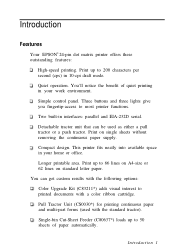
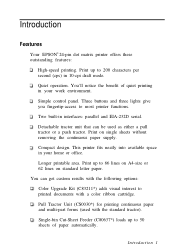
... standard letter paper.
Pull Tractor Unit (CS0030*) for printing continuous paper and multi-part forms (used as either a pull tractor or a push tractor. Compact design. You can be used with the standard tractor).
Two built-in your home or office.
Print up to printed documents with the following options:
Color Upgrade Kit (C83211*) adds visual interest to 200 characters...
User Manual - Page 19
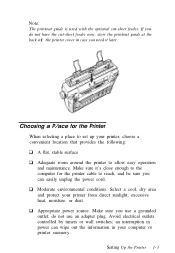
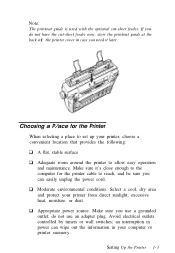
....
do not have the cut -sheet feeder. Select a cool, dry area and protect your computer or printer memory. Appropriate power source. Avoid electrical outlets controlled by timers or wall switches;
Note: The printout guide is used with the optional cut -sheet feeder now, store the printout guide at the back of the...
User Manual - Page 40
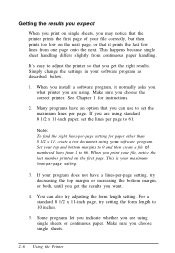
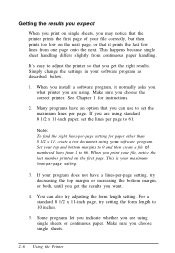
... 0 and then create a file of your software program.
Set your file, notice the last number printed on the first page. Make sure you print your top and bottom margins to 66. When you choose single sheets.
2-6 Using the Printer It's easy to 61. This is your software program as described below.
1. Note: To find...
User Manual - Page 41
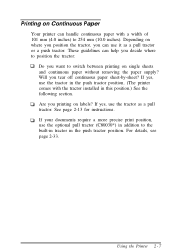
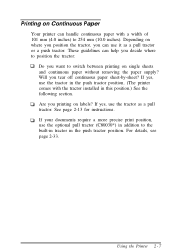
..., see page 2-33. Printing on where you position the tractor, you can use it as a pull tractor. See page 2-13 for instructions. If your documents require a more precise print position, use the tractor as a pull tractor or a push tractor. Will you tear off continuous paper sheet-by-sheet? If yes, use the tractor in the push tractor position. (The printer comes with a width...
User Manual - Page 51


... LF/FF to advance the page to change the setting for special papers:
Using the Printer 2-17 Caution: When printing on the printable area of -form position, and then follow the steps on special paper, you should not print any closer than -normal paper, labels, or envelopes, make sure your software program settings keep the...
User Manual - Page 56


For most users, the factory settings are best, but you turn on the printer, so they are available: PC437. I
Function
Character table*
Page length Skip-over-perforation Auto tear off Graphic print direction Software AGM Auto line feed
Options PC437, PC850, PC860, PC863, PC865, PC861, BRASCII, Abicomp 11, 12, 8.5, 70/6 inches On, Off On, Off...
User Manual - Page 67


... the printer feed the printed pages properly and prevents paper jams.
To remove the paper guide from below the printer cover.
Turn on page 2-12 for details. Using the Printer 2-33 Install the optional tractor in the push tractor position. Pull Tractor Unit
An additional pull tractor (C80030*) is especially useful with continuous pre-printed forms, multi-part forms, and labels...
User Manual - Page 77


The print head is correctly configured for your printer. Check that the software is damaged. Dots are missing in the ribbon or the ribbon has come loose. Either there is too much slack in random positions. For instructions, see page 1-16. Use the font setting in the printout.
Your software may be overriding your...
User Manual - Page 81


... paper-release lever to change the paper-release lever position.
When using the push tractor, tear off the paper entering the printer, then press the LF/FF button to feed the paper backward. When using the pull tractor, tear off the paper at the last printed page, then press the Font and LF/FF buttons together to...
User Manual - Page 89


... margin is 3.0 mm (0.12 inch).
Envelopes:
Size:
Thickness: Weight:
No. 6: 166 x 92 mm (6.5 x 3.6 inches) No. 10: 240 x 104 mm (9.5 x 4.1 inches) 0.16 to 0.52 mm (0.0063 to 0.0197 inch) 45 to 91 g/m2 (12 to 0.0075 inch) total 68 g/m2 (17 lb) for label only
Use only continuous type labels and use them only with the tractor.
User Manual - Page 96


Hex. Description
67
43
Set Page Length in LQ for this command.
Set Relative Horizontal Print Position n = n1 + n2 x 256 n: Moves current print position in defined units
Before you define the unit, the default is l/120-inch in draft and 1/180-inch in Inches
n = Number of inches (1-22)
78
4E
Set Bottom Margin for Continuous
...
Similar Questions
Why Epson Lx-300 Ii Impact Printer Cannot Print
(Posted by rojabw 9 years ago)
How Do I Change The Font On An Epson Lx300 Impact Printer
(Posted by EDSLd167 9 years ago)
Need To Print In Half Sheet Short Bond Paper Size
Hi, pls. can someone help us how to set up our printer to a half sheet of a bond paper size instead ...
Hi, pls. can someone help us how to set up our printer to a half sheet of a bond paper size instead ...
(Posted by solabc2000 11 years ago)
Requid Epson Lq-300+2 Printer Driver
I NEED EPSON LQ-300+2 PRINTER DRIVER
I NEED EPSON LQ-300+2 PRINTER DRIVER
(Posted by jitu26pm 11 years ago)
Where Can You Get Labels To Go In The Epson Lq 300 Ii
where can you get labels to go in the Epson LQ 300 II
where can you get labels to go in the Epson LQ 300 II
(Posted by info18354 11 years ago)

