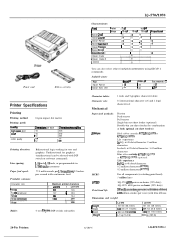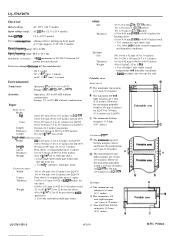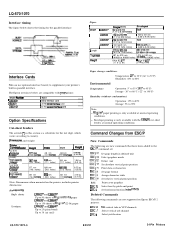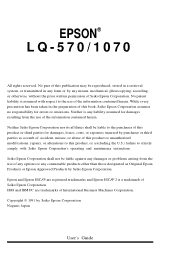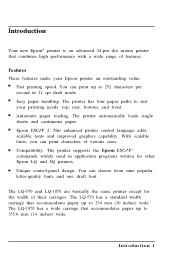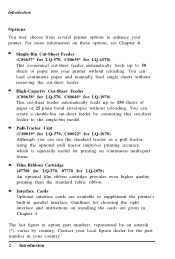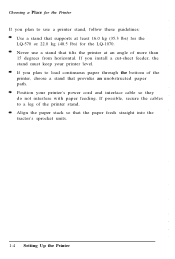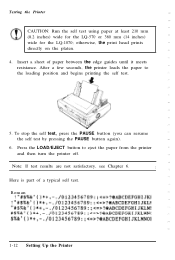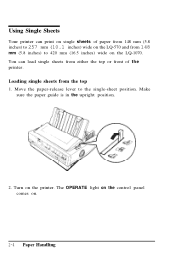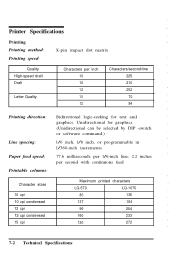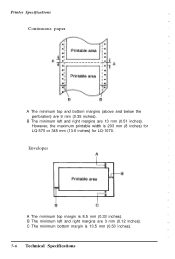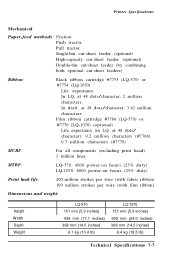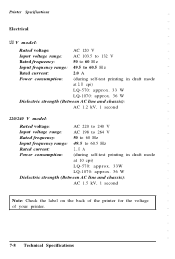Epson LQ 1070 Support Question
Find answers below for this question about Epson LQ 1070 - B/W Dot-matrix Printer.Need a Epson LQ 1070 manual? We have 4 online manuals for this item!
Question posted by kdssc on July 5th, 2014
How To Run An Epson Lq 1070 On Windows 7 Professional 64 Bit
The person who posted this question about this Epson product did not include a detailed explanation. Please use the "Request More Information" button to the right if more details would help you to answer this question.
Current Answers
Related Epson LQ 1070 Manual Pages
Similar Questions
Dot Matrix Printer Lq 1070+
All Indicator Lamp Blinking & Printer Head Jam On Home
All Indicator Lamp Blinking & Printer Head Jam On Home
(Posted by dilipsangani 7 years ago)
Windows 7 64 Bit Can't Find Driver Epson Lq-2180 Network
(Posted by KhaMkm 9 years ago)
Default Swithch Setting
Lq 1070
(Posted by raviluhadia 11 years ago)
How We Install Wep 1070 Printer In Win 7 64 Bit
how we install wep 1070 printer in win 7 64 bit
how we install wep 1070 printer in win 7 64 bit
(Posted by Anonymous-58798 11 years ago)
Epson Lq 1070+ Escp2
I require printer driver for windows 7 for my Epson LQ 1070+ ESC P2 printer
I require printer driver for windows 7 for my Epson LQ 1070+ ESC P2 printer
(Posted by answami 12 years ago)