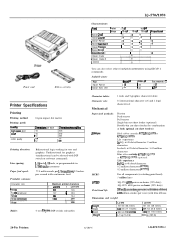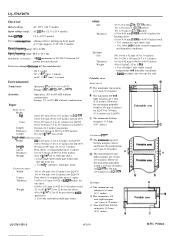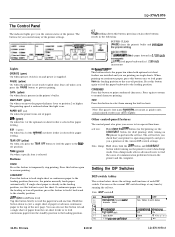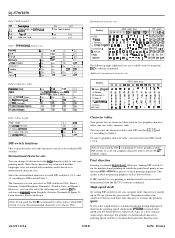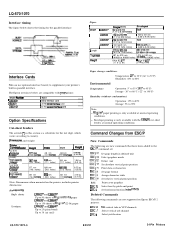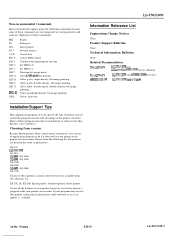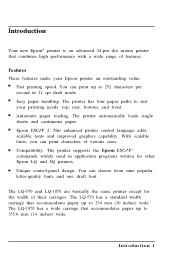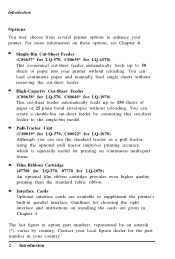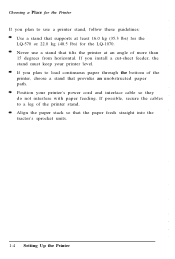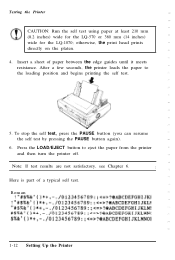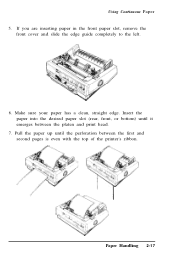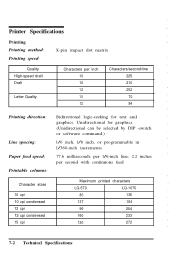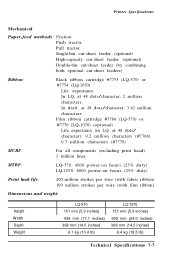Epson LQ 1070 Support Question
Find answers below for this question about Epson LQ 1070 - B/W Dot-matrix Printer.Need a Epson LQ 1070 manual? We have 4 online manuals for this item!
Question posted by raviluhadia on February 24th, 2014
Lq 1070
How To Set 17 Cpi Setting how To Change Esc P2 Command To Esc X
Current Answers
Answer #1: Posted by sabrie on February 24th, 2014 11:12 PM
Download the user manual on the link below, it will give you all the instructions.
http://www.helpowl.com/manuals/Epson/LQ1070/5500
http://www.helpowl.com/manuals/Epson/LQ1070/5500
www.techboss.co.za
Related Epson LQ 1070 Manual Pages
Similar Questions
Asking For U220b Dip Switch Settings For Epson Tm Two Color Dot Matrx
Can you please tell which switches to turn on and which to turn off?
Can you please tell which switches to turn on and which to turn off?
(Posted by yohannesmengistu1 1 year ago)
Dot Matrix Printer Lq 1070+
All Indicator Lamp Blinking & Printer Head Jam On Home
All Indicator Lamp Blinking & Printer Head Jam On Home
(Posted by dilipsangani 7 years ago)
How To Run An Epson Lq 1070 On Windows 7 Professional 64 Bit
(Posted by kdssc 9 years ago)
Default Swithch Setting
Lq 1070
(Posted by raviluhadia 11 years ago)
Epson Lq 1070+ Escp2
I require printer driver for windows 7 for my Epson LQ 1070+ ESC P2 printer
I require printer driver for windows 7 for my Epson LQ 1070+ ESC P2 printer
(Posted by answami 12 years ago)