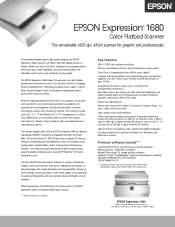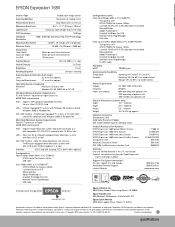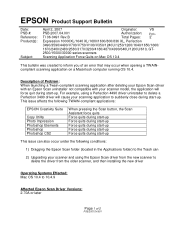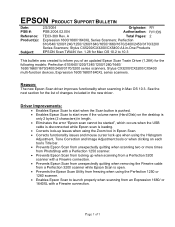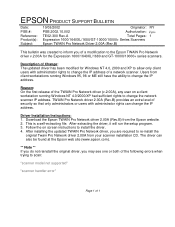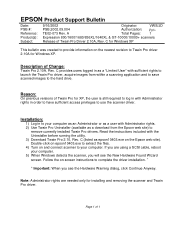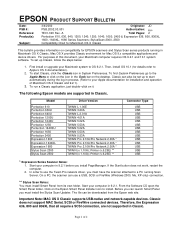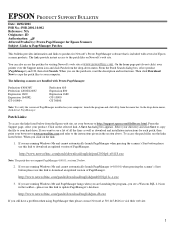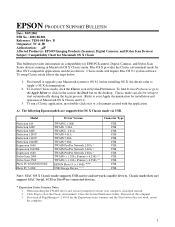Epson Expression 1680 Professional Support Question
Find answers below for this question about Epson Expression 1680 Professional.Need a Epson Expression 1680 Professional manual? We have 5 online manuals for this item!
Question posted by photos36320 on September 5th, 2012
Cant Put 1680 On Windows 7
The person who posted this question about this Epson product did not include a detailed explanation. Please use the "Request More Information" button to the right if more details would help you to answer this question.
Current Answers
Related Epson Expression 1680 Professional Manual Pages
Similar Questions
Need An Epson 1940xl Service Manual
My scanner has a problem - and the User Manual does not help.
My scanner has a problem - and the User Manual does not help.
(Posted by dreamworldbooks 6 years ago)
Epson Expression 1680 Transparency Unit Will Not Close All The Way
The scanner works great, but the top will not close all the way. How can I fix it to get it to close...
The scanner works great, but the top will not close all the way. How can I fix it to get it to close...
(Posted by terry23271 10 years ago)
Can I Install This Scanner On Windows 8?
Epson scanner GT 15000 is it possible to put my installations CD in Windows 8? I have the scanner ...
Epson scanner GT 15000 is it possible to put my installations CD in Windows 8? I have the scanner ...
(Posted by anitasteiner 11 years ago)
Have 3490 Scanner With Disc Vol.1.2 For Windows 2000.
Tried To Down Load For Wi
windows 7 64 drivers,still cannot activate scanner. Green light on all the time.
windows 7 64 drivers,still cannot activate scanner. Green light on all the time.
(Posted by fdwray 12 years ago)
Can't Install Scanner With Windows 7
how can i install the scanner under windows 7 ; cd software not support that
how can i install the scanner under windows 7 ; cd software not support that
(Posted by thanks12345 12 years ago)