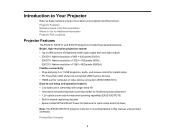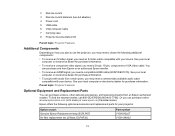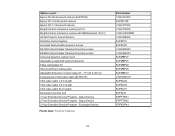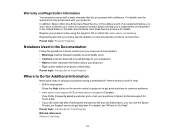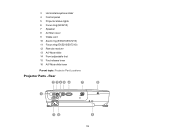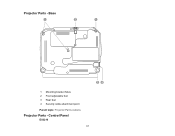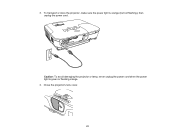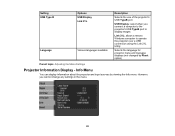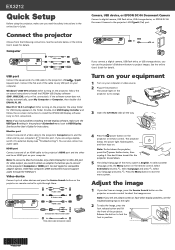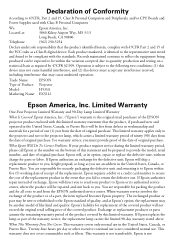Epson EX3212 Support Question
Find answers below for this question about Epson EX3212.Need a Epson EX3212 manual? We have 3 online manuals for this item!
Question posted by marykmarty on July 7th, 2015
Pink Hue
LCD has pink hue. Changed cords and laptops, but everything still shows pink color
Current Answers
Answer #1: Posted by Odin on July 7th, 2015 12:19 PM
Hope this is useful. Please don't forget to click the Accept This Answer button if you do accept it. My aim is to provide reliable helpful answers, not just a lot of them. See https://www.helpowl.com/profile/Odin.
Related Epson EX3212 Manual Pages
Similar Questions
Yellow Hue
My document camera has a yellow hue every time it is on. How do I fix this?
My document camera has a yellow hue every time it is on. How do I fix this?
(Posted by tessiepetersen25 2 months ago)
Projector Won't Light Up
projector won't light up and the fan makes a higher pitched sound. No lights are on except the on li...
projector won't light up and the fan makes a higher pitched sound. No lights are on except the on li...
(Posted by Tripmerk 8 years ago)
Help. Screen Is Fuzzy And Pink/purple.
Any help? The input signal is set to computer.
Any help? The input signal is set to computer.
(Posted by mweeks11908 10 years ago)
Color Looks Pink
I changed the bulb, but the coloring looks pink. The vendor I got the bulb from said it may be the c...
I changed the bulb, but the coloring looks pink. The vendor I got the bulb from said it may be the c...
(Posted by tnecondon1 11 years ago)
Why Won't My Projector Show The Color Red?
I have tried adjusting the color, but no matter what I do, the color red will not show up. Is there ...
I have tried adjusting the color, but no matter what I do, the color red will not show up. Is there ...
(Posted by esmason 12 years ago)