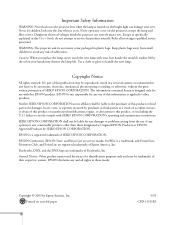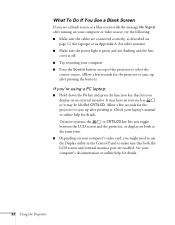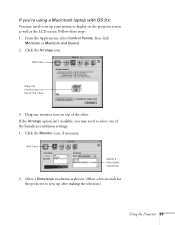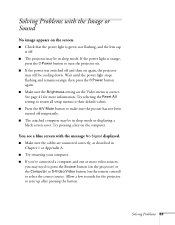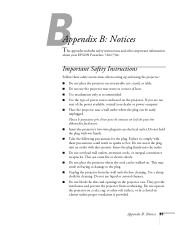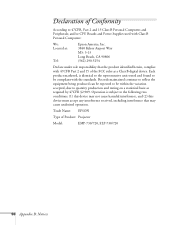Epson EMP 730 Support Question
Find answers below for this question about Epson EMP 730 - XGA LCD Projector.Need a Epson EMP 730 manual? We have 1 online manual for this item!
Question posted by emelven on January 20th, 2013
Emp 730
number of 3 transistors emp 730 power suplly
Current Answers
Related Epson EMP 730 Manual Pages
Similar Questions
Is The Epson Emp 73 Lcd Projector Hdmi Enable ?
is the epson emp 73 lcd projector hdmi enable ? do i need to use an hdmi convertor using the 15 pin ...
is the epson emp 73 lcd projector hdmi enable ? do i need to use an hdmi convertor using the 15 pin ...
(Posted by davidans 11 years ago)
Epson Artisan 730
Every time I turn my printer on, it gives me the message, "Scanner error Turn power off and then on...
Every time I turn my printer on, it gives me the message, "Scanner error Turn power off and then on...
(Posted by jsycamnias 11 years ago)
How Ican Use Epson Projector Elp-730
(Posted by safore 11 years ago)
Selling My Epson Emp-730 Projector
How much is a reasonable selling price
How much is a reasonable selling price
(Posted by chrispaddock 11 years ago)
Where Is Your Epson Elp-5500 Lcd Projector Software?
I need Epson ELLP-5500 LCD Projector Software.Please send my mail [email protected].
I need Epson ELLP-5500 LCD Projector Software.Please send my mail [email protected].
(Posted by kingmen007 12 years ago)