Epson EMP 730 Support Question
Find answers below for this question about Epson EMP 730 - XGA LCD Projector.Need a Epson EMP 730 manual? We have 1 online manual for this item!
Question posted by chrispaddock on May 25th, 2012
Selling My Epson Emp-730 Projector
How much is a reasonable selling price
Current Answers
There are currently no answers that have been posted for this question.
Be the first to post an answer! Remember that you can earn up to 1,100 points for every answer you submit. The better the quality of your answer, the better chance it has to be accepted.
Be the first to post an answer! Remember that you can earn up to 1,100 points for every answer you submit. The better the quality of your answer, the better chance it has to be accepted.
Related Epson EMP 730 Manual Pages
User Manual - Page 2
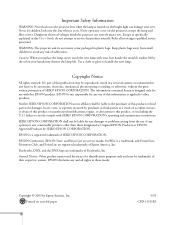
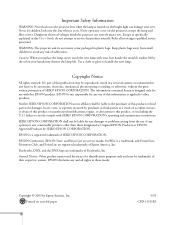
... oil on your bare hands; the bright light can severely injure you replace the lamp, never touch the new lamp with SEIKO EPSON CORPORATION's operating and maintenance instructions. WARNING: The projector and its affiliates shall be reproduced, stored in a retrieval system, or transmitted in plastic bags. Never let children look into the...
User Manual - Page 7


Three 0.9-inch LCDs provide a 400:1 contrast ratio for S-Video contributes to auditoriums, your full-color presentations and videos will be bright and visible even in ordinary indoor lighting. Support for incredibly vivid images and clear text. With EPSON's patented SizeWise™ technology, the projector supports computer displays ranging from VGA through UXGA.
Welcome 1 Images...
User Manual - Page 9


... page 60 for help system
Provides assistance for common problems. Available from the Help button on the projector. Store this guide.
Here's where you can look for details.
■ support.epson.com
Download FAQs and e-mail your questions to EPSON support. This book contains all the instructions you need to set up your...
User Manual - Page 10


See the brochure in your owner's kit. Registration and Warranty
Your projector comes with a basic carry-in warranty and an international warranty that let you a...it to wait for more information. In the unlikely event of an equipment failure, you won't have to EPSON.
Instead, EPSON will ship you project with confidence anywhere in your unit to get help after checking this User's Guide ...
User Manual - Page 12


... models may need the Macintosh adapter set shown on how you plan to use the projector, you may need additional components: ■ To receive an S-Video signal, you need...with your computer's audio through the projector's sound system, you need a special adapter to provide a VGA output port; Additional Components
Depending on page 79 (available from EPSON; Older iMac systems may need ...
User Manual - Page 13


...) 463-7766 for dealer referral. sales only). Optional Accessories
To enhance your use of the projector, EPSON provides the following optional accessories:
Product
Replacement lamp and air filter
Samsonite® wheeled soft case Soft shoulder bag Notebook/projector soft shoulder bag
Distribution amplifier
Component video cable (VGA to component video)
Macintosh adapter set...
User Manual - Page 17
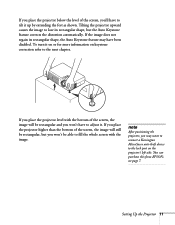
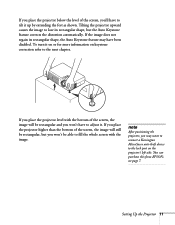
... device to the lock port on keystone correction refer to the next chapter. If you place the projector higher than the bottom of the screen, the image will be rectangular and you won 't be ... extending the feet as shown. see page 7.
You can purchase this from EPSON; Setting Up the Projector 11
If you place the projector below the level of the screen, you'll have to tilt it on or...
User Manual - Page 18


... to a Laptop Computer
You can plug in your computer and the projector are turned off.
1. Connect the other end of the computer cable to your projector.
2.
Connect one end of the ports needed to connect your laptop...hand-held devices. Tighten the screws on page 79 (available from EPSON; see Appendix A. note
To connect to desktops and other computer systems, see page 7).
3.
User Manual - Page 21


..., or any other compatible video source to your video equipment, you will need the optional EPSON component video cable (ELPKC19).
■ For S-Video, use the S-Video cable supplied with your video device or obtain one from your projector. To play audio from you will need a special adapter cable.
See your type of...
User Manual - Page 24
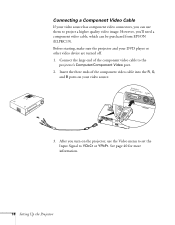
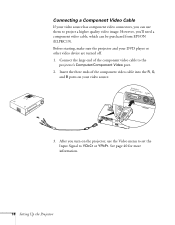
..., make sure the projector and your video source.
3. However, you'll need a component video cable, which can use the Video menu to set the Input Signal to project a higher quality video image. Connecting a Component Video Cable
If your video source has component video connectors, you can be purchased from EPSON (ELPKC19). After...
User Manual - Page 28
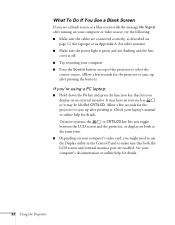
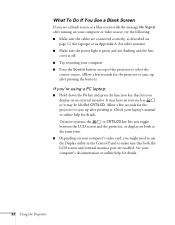
... Panel to make sure that lets you display on an external monitor. On most systems, the
or CRT/LCD key lets you toggle
between the LCD screen and the projector, or display on both the LCD screen and external monitor port are connected correctly, as or it . What To Do If You See a Blank...
User Manual - Page 29
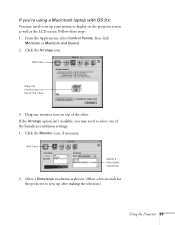
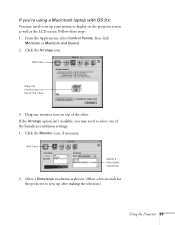
...you may need to display on top of the other . Drag one monitor icon on the projector screen as well as shown. (Allow a few seconds for the projector to sync up your system to select one of the Simulscan resolution settings: 1. Click the... a Macintosh laptop with OS 9.x:
You may need to set up after making the selection.)
Using the Projector 23 Select a Simulscan resolution as the...
User Manual - Page 30


... Display dialog box, click the Arrange tab, and make sure Mirror Displays is checked.
Follow these steps: 1. click here
select Mirror Displays
24 Using the Projector If you're using a Macintosh laptop with OS X:
You may need to set up your system to display on the...
User Manual - Page 53


....
■ Rear Proj. Turn on to control the projector. Fine-tuning the Projector 47 See page 43 for the projector menus.
■ Startup Screen
Turn on to use the EMP Link 21L software to project from behind a transparent screen.
■ Ceiling
Turn on when the projector is turned on. This software can be used for...
User Manual - Page 59


...projector after every 100 hours of the filter until it clicks in place. If the dirt is difficult to locate a dealer.
4. note
When you replace the lamp.
5.
If it is included.
You should replace the filter when you get a replacement lamp for computers and other office equipment. To clean the filter, EPSON...cause overheating and damage the projector. Cleaning and Replacing the Air Filter...
User Manual - Page 60


...and remove the lamp cover.
)
54 Maintaining and Transporting the Projector
Replacing the Lamp
The projection lamp typically lasts for a replacement lamp. In Canada, please call EPSON at least half an hour (if it . If the ...REPLACE appears on the screen when the lamp comes on ).
3. Turn off the projector, wait for the cool down for at (800) 873-7766 in the United States for about 1400 hours ...
User Manual - Page 63


... liable for repairs, use the supplied carrying case.
Maintaining and Transporting the Projector 57 Transporting the Projector
The projector contains many glass and precision parts. note
EPSON shall not be sure to the projector:
■ When shipping the projector for any damages incurred during transportation. If you need to transport it in a firm box, using cushioning...
User Manual - Page 67
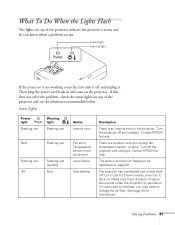
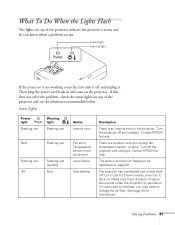
.... See page 53 for a few minutes, then turn on . Then plug the power cord back in the projector.
The projector has overheated and turned itself off and unplug it . If it back on the projector. Contact EPSON for help .
If this does not solve the problem, check the status lights on page 54. Turn...
User Manual - Page 92
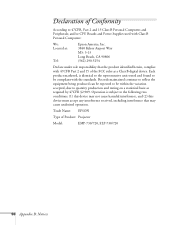
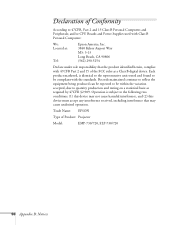
... B Personal Computers:
We: Located at:
Tel:
Epson America, Inc. 3840 Kilroy Airport Way MS: 3-13 Long Beach, CA 90806 (562) 290-5254
Declare under sole responsibility that may not cause harmful interference, and (2) this device may cause undesired operation. Declaration of Product: Projector
Model:
EMP-730/720, ELP-730/720
86 Appendix B: Notices Records maintained...
User Manual - Page 95
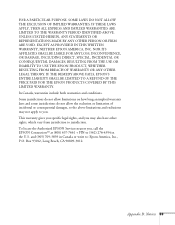
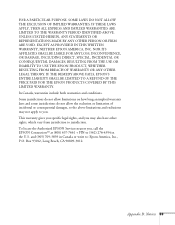
... other rights, which vary from jurisdiction to jurisdiction. Box 93012, Long Beach, CA 90809-3012. IF THE REMEDY ABOVE FAILS, EPSON'S ENTIRE LIABILITY SHALL BE LIMITED TO A REFUND OF THE PRICE PAID FOR THE EPSON PRODUCTS COVERED BY THIS LIMITED WARRANTY. In Canada, warranties include both warranties and conditions. To locate the Authorized...
Similar Questions
Epson Emp S5 Projectors
I have just acquired 3 Epson EMP S5 projectors donated to our church to be used in the church. The p...
I have just acquired 3 Epson EMP S5 projectors donated to our church to be used in the church. The p...
(Posted by senorowens 6 years ago)
Epson Emp-s4 Projector Support Question
Epson EMP-S4 projector not working with mountain lion . When i tried to install my Epson EMP-S4. T...
Epson EMP-S4 projector not working with mountain lion . When i tried to install my Epson EMP-S4. T...
(Posted by damato1 11 years ago)
How Ican Use Epson Projector Elp-730
(Posted by safore 11 years ago)

