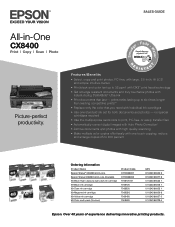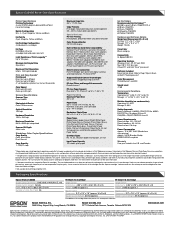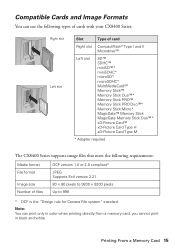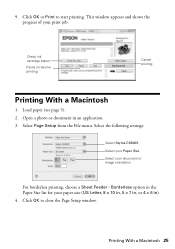Epson CX8400 Support Question
Find answers below for this question about Epson CX8400 - Stylus Color Inkjet.Need a Epson CX8400 manual? We have 5 online manuals for this item!
Question posted by nancykchapman on August 10th, 2014
The Entire Image Is Not Printing.
How do I fix an margin error? I print art pieces and it is important that all of the elements be included. The registery seems to have shifted ever so slightly and also I have an error message which appears after printing.
Current Answers
Answer #1: Posted by TommyKervz on August 11th, 2014 4:23 AM
See the FAQs on the link for help
http://www.epson.com/cgi-bin/Store/support/supDetail.jsp?oid=90342&infoType=FAQs
http://www.epson.com/cgi-bin/Store/support/supDetail.jsp?oid=90342&infoType=FAQs
Related Epson CX8400 Manual Pages
Similar Questions
Printer Cartridge Rejection
Is there a way to override printer cartridge rejection?
Is there a way to override printer cartridge rejection?
(Posted by jms403 2 years ago)
Epson 545 With White Lines In Black And White Print From Computer Image.
I print images onto fabric. It periodically has had issues with the black and white images having li...
I print images onto fabric. It periodically has had issues with the black and white images having li...
(Posted by jstuckeyleslie 8 years ago)
Epson Artisan 730 All In One Printer Cannot Recognize Color Inkjet All In One
(Posted by mormahdds 10 years ago)
Epson Cx5000 - Stylus Color Inkjet Will Only Print On Bright, White...
jams with card stock
jams with card stock
(Posted by paulaseymour3 11 years ago)
How To Cancel Printing Job On Epson Stylus Cx8400 Series Printer?
Once a printing job involving numerous pages has begun printing, how can the printing job be cancell...
Once a printing job involving numerous pages has begun printing, how can the printing job be cancell...
(Posted by jimandell 12 years ago)