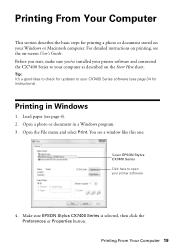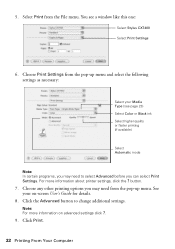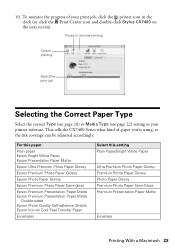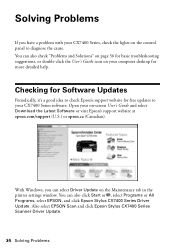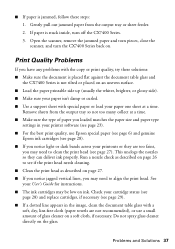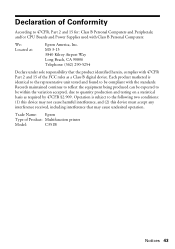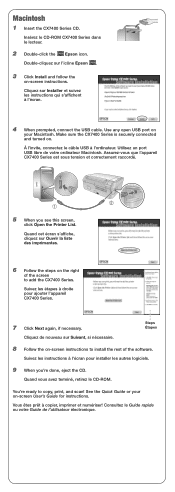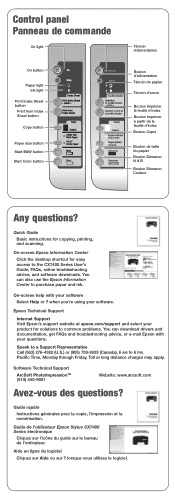Epson CX7450 Support Question
Find answers below for this question about Epson CX7450 - Stylus Color Inkjet.Need a Epson CX7450 manual? We have 5 online manuals for this item!
Question posted by shaka46 on October 23rd, 2011
Does This Printer Have Wireless Capability?
The person who posted this question about this Epson product did not include a detailed explanation. Please use the "Request More Information" button to the right if more details would help you to answer this question.
Current Answers
Related Epson CX7450 Manual Pages
Similar Questions
How To Install Epson Stylus Nx110 Printer Wirelessly
(Posted by rIgwstn 10 years ago)
Epson Stylus Cx7450 Printer Will Not Print
red light is on. no documents will print
red light is on. no documents will print
(Posted by nodfisher 10 years ago)
No Power On My Printer
I have plugged in my epson printer. There is no power. i have checked the power cord and it is good.
I have plugged in my epson printer. There is no power. i have checked the power cord and it is good.
(Posted by efaw 10 years ago)
Can I Make The Epson Stylus Nx125/127 Printer Wireless?
(Posted by clayfield 11 years ago)
I Don't Know Which Epson Printer Ink Cx7450 Is Depleted. How Can I Find Out?
I can't re-install the software because it's lost. Somehow I can't access the printer ink utility. N...
I can't re-install the software because it's lost. Somehow I can't access the printer ink utility. N...
(Posted by JanReale 11 years ago)