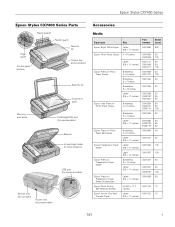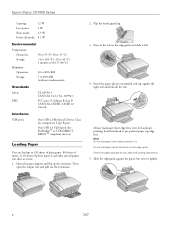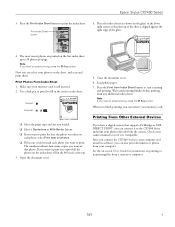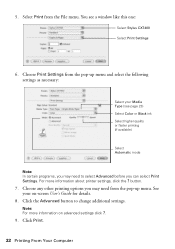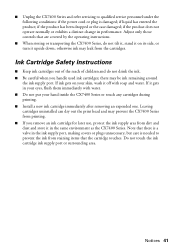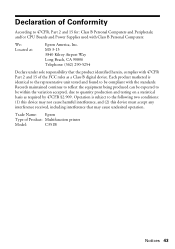Epson CX7450 Support Question
Find answers below for this question about Epson CX7450 - Stylus Color Inkjet.Need a Epson CX7450 manual? We have 5 online manuals for this item!
Question posted by efaw on July 31st, 2013
No Power On My Printer
I have plugged in my epson printer. There is no power. i have checked the power cord and it is good.
Current Answers
Answer #1: Posted by TommyKervz on July 31st, 2013 6:28 AM
Greetings - Unfortunately it seems either the power supply or the circuite board is defect and must need be replaced. You will need a service technician to help out.
Related Epson CX7450 Manual Pages
Similar Questions
Epson Stylus Cx7400 Printer Power Cord
How do I obtain a replacement power cord for my Epson Stylus CX7400 color printer?
How do I obtain a replacement power cord for my Epson Stylus CX7400 color printer?
(Posted by clista 7 years ago)
Epson Cx7450 All-in-one Printer. How To Scan? Cannot Download Manual.
At home. Trying to scan a document to email. Misplaced physical manual. Have technically difficulty ...
At home. Trying to scan a document to email. Misplaced physical manual. Have technically difficulty ...
(Posted by langyinh 8 years ago)
Epson Stylus Cx7450 Printer Will Not Print
red light is on. no documents will print
red light is on. no documents will print
(Posted by nodfisher 10 years ago)
Where Can I Buy Power Cord For Epson Printer Nx127?
I Lost Mine
(Posted by jeannieboulange 11 years ago)
I Don't Know Which Epson Printer Ink Cx7450 Is Depleted. How Can I Find Out?
I can't re-install the software because it's lost. Somehow I can't access the printer ink utility. N...
I can't re-install the software because it's lost. Somehow I can't access the printer ink utility. N...
(Posted by JanReale 11 years ago)