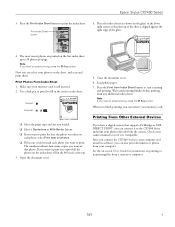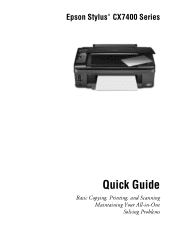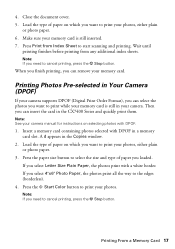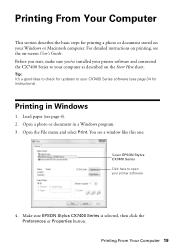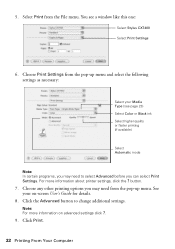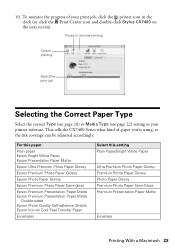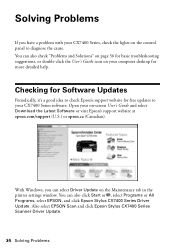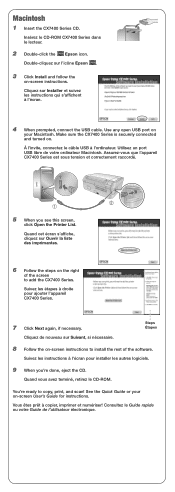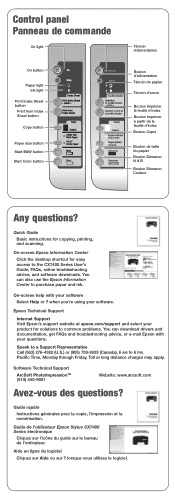Epson CX7450 Support Question
Find answers below for this question about Epson CX7450 - Stylus Color Inkjet.Need a Epson CX7450 manual? We have 5 online manuals for this item!
Question posted by langyinh on August 4th, 2015
Epson Cx7450 All-in-one Printer. How To Scan? Cannot Download Manual.
At home. Trying to scan a document to email. Misplaced physical manual. Have technically difficulty of downloading pdf manual. Please help in troubleshooting on how to scan.
Current Answers
Related Epson CX7450 Manual Pages
Similar Questions
Vertical Black Lines/scanning/ Workforce 645
I have an Epson WorkForce 645. When I scan a document, multiple vertical black lines appear in the p...
I have an Epson WorkForce 645. When I scan a document, multiple vertical black lines appear in the p...
(Posted by chriswiencek 7 years ago)
Epson Stylus Cx7450 Printer Will Not Print
red light is on. no documents will print
red light is on. no documents will print
(Posted by nodfisher 10 years ago)
Does Epson Workforce 545 Printer Scan Slides And Negatives
(Posted by abPollyp 10 years ago)
Epson Xp 200 Printer I Downloaded To My Desktop Computer But Won't Print Why
(Posted by Anonymous-102883 11 years ago)
I Don't Know Which Epson Printer Ink Cx7450 Is Depleted. How Can I Find Out?
I can't re-install the software because it's lost. Somehow I can't access the printer ink utility. N...
I can't re-install the software because it's lost. Somehow I can't access the printer ink utility. N...
(Posted by JanReale 11 years ago)