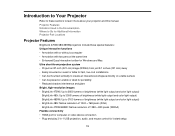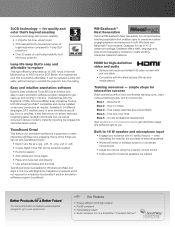Epson BrightLink 475Wi Support Question
Find answers below for this question about Epson BrightLink 475Wi.Need a Epson BrightLink 475Wi manual? We have 13 online manuals for this item!
Question posted by kimkasicky on September 12th, 2013
Brightlink 475wi Yellow Screen
How do I remove the yellow border with the white oval center from the screen. It is procjected onto the white board and is very distracting.
Current Answers
Related Epson BrightLink 475Wi Manual Pages
Similar Questions
Epson Brightlink 450wi Projector Has Auto Iris Error. How Do I Fix This?
(Posted by dopangle 9 years ago)
Outdoor Screen Size If I Purchase This Epson Projector
hello, in the marcket for a projector that can play movies with mainly for outdoor parties. I like t...
hello, in the marcket for a projector that can play movies with mainly for outdoor parties. I like t...
(Posted by petervolpejr 10 years ago)
Got Yellow Coloring On Bottom Left Side Of Screen
I have an out of warranty Epson 8100, that has yellow tint on lower right corner of the picture and ...
I have an out of warranty Epson 8100, that has yellow tint on lower right corner of the picture and ...
(Posted by pjr3232 10 years ago)
Projector Is Projecting A Yellow Tint On Everything .
When I turn on my projector in my classroom, the stuff that is being projected has a yellow tint to ...
When I turn on my projector in my classroom, the stuff that is being projected has a yellow tint to ...
(Posted by erinklenhart 12 years ago)
Ex50 Projector Laptop Videos Are Slow On Projector Screen.
I just bought Epson EX50 projector. I hooked it up to my laptop with the included USB cable. I do g...
I just bought Epson EX50 projector. I hooked it up to my laptop with the included USB cable. I do g...
(Posted by mrsaggu 13 years ago)