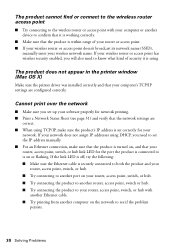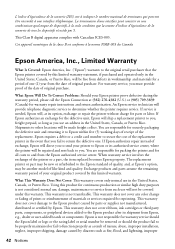Epson Artisan 837 Support Question
Find answers below for this question about Epson Artisan 837.Need a Epson Artisan 837 manual? We have 3 online manuals for this item!
Question posted by vaceto on July 31st, 2012
Fax Driver Does Not Install
fax driver does not install even though it shows successful installation after going through entire process. I spoke to several people in tech support and they had me uninstall and reinstall a couple of times to no avail. I am resigned to not being able to send from my PC but the other problem is that I can only send faxes and not receive. Can someone please help?
Current Answers
Related Epson Artisan 837 Manual Pages
Similar Questions
Epson Workforce 635 Says Fax Received, But Does Not Print
(Posted by robeHig 10 years ago)
How Do You Access The Fax Log. I Get No Indication When Sending Word Doc
When "printing" using FAX option on Artisan 837, I get a window showing initial FAX info. After the ...
When "printing" using FAX option on Artisan 837, I get a window showing initial FAX info. After the ...
(Posted by fbf123 11 years ago)