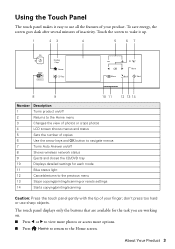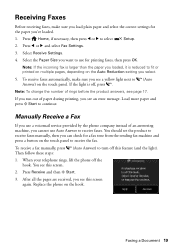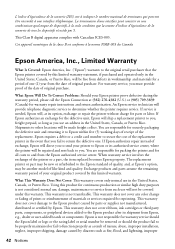Epson Artisan 837 Support Question
Find answers below for this question about Epson Artisan 837.Need a Epson Artisan 837 manual? We have 3 online manuals for this item!
Question posted by fbf123 on July 4th, 2012
How Do You Access The Fax Log. I Get No Indication When Sending Word Doc
When "printing" using FAX option on Artisan 837, I get a window showing initial FAX info. After the FAX is sent there is no real information as to whether it was sussessful. Is there a FAX Log? How do you access FAX log?
Current Answers
Related Epson Artisan 837 Manual Pages
Similar Questions
What Kind Of Memory Card Adapter Is Needed
what kind of memory card adapter is needed
what kind of memory card adapter is needed
(Posted by Anonymous-103843 11 years ago)
How Do I Access The Shortcuts From A Word Document
(Posted by Anonymous-86125 11 years ago)
Can I Use Epson W/f435 Fax Utility To Send/receive Faxes Into My Computer?
Can I use myEpson WorkForce 435 FAX Utility to send & receive faxes into my computer? How do I ...
Can I use myEpson WorkForce 435 FAX Utility to send & receive faxes into my computer? How do I ...
(Posted by mjsymons 11 years ago)