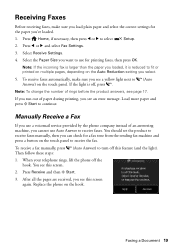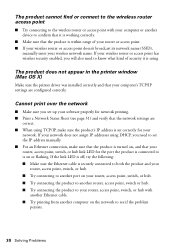Epson Artisan 837 Support Question
Find answers below for this question about Epson Artisan 837.Need a Epson Artisan 837 manual? We have 3 online manuals for this item!
Question posted by rdperlman on September 19th, 2012
Printing Font Size
how do I change the size of fonts when printing?
Current Answers
Related Epson Artisan 837 Manual Pages
Similar Questions
How Do I Increase The Font Size On A Epson Artisan Printer
(Posted by kennmrramo 9 years ago)
How To Print A Legal Size On Letter Paper On Epson Artisan 837
(Posted by micrna 10 years ago)
Printing Custom Size Paper.
I need to print envelope size paper. I will appreciate if you explain how. Thanks.
I need to print envelope size paper. I will appreciate if you explain how. Thanks.
(Posted by mariast1 10 years ago)
What Kind Of Memory Card Adapter Is Needed
what kind of memory card adapter is needed
what kind of memory card adapter is needed
(Posted by Anonymous-103843 11 years ago)
Printer Prints Wrong Size
I just purchased a Workforce 7510 and trying to print from Adobe InDEsign a lettersize document but ...
I just purchased a Workforce 7510 and trying to print from Adobe InDEsign a lettersize document but ...
(Posted by solidesign 12 years ago)