Epson Artisan 837 Support Question
Find answers below for this question about Epson Artisan 837.Need a Epson Artisan 837 manual? We have 3 online manuals for this item!
Question posted by kotatcrick on March 31st, 2014
Epson Artisan 837 Won't Print Word Documents
The person who posted this question about this Epson product did not include a detailed explanation. Please use the "Request More Information" button to the right if more details would help you to answer this question.
Current Answers
There are currently no answers that have been posted for this question.
Be the first to post an answer! Remember that you can earn up to 1,100 points for every answer you submit. The better the quality of your answer, the better chance it has to be accepted.
Be the first to post an answer! Remember that you can earn up to 1,100 points for every answer you submit. The better the quality of your answer, the better chance it has to be accepted.
Related Epson Artisan 837 Manual Pages
Product Brochure - Page 1


...from popular mobile devices; get instant wireless printing of both worlds: compact design and powerful performance
• Epson Connect - also compatible with Wi-Fi CERTIFIED™ n 3
• #1 in wireless and Ethernet networking - BUILT TO PERFORM
Speed
|
Quality
|
Reliability
#1
in as fast as 10 seconds 2
• Speed through everyday documents - prints made with Claria...
Product Brochure - Page 2


...Legal) with Automatic Document Feeder Auto background removal for details. 3 Wi-Fi 802.11 b/g/n certified; For maximum print life, display ...epson.com www.epson.ca
Epson, Artisan, Claria, Epson ESC/P and MicroPiezo are trademarks of prints displayed under Mac OS X. 12 Epson provides phone support without charge for the latest in compatibility and drivers Charge portable devices, print...
Quick Guide - Page 1


Artisan® 837
Quick Guide
About Your Product 2 Using Special Papers 5 Placing Originals for Copying, Scanning, or Faxing 7 Printing From a Memory Card 9 Printing From Your Computer 11 Faxing a Document 15 Scanning a Document or Photo 20 Maintaining Your Product 23 Solving Problems 29 Notices 36
1
Quick Guide - Page 2


... www.epson.com/connect
Adjusting the Control Panel
The control panel is adjustable. Wireless printing from the easy-to-use touch panel. Features Copy, scan, and fax from mobile devices with the built-in memory card reader. Easy networking-Wi-Fi and Ethernet®.
About Your Product
After you set up your Artisan® 837...
Quick Guide - Page 4


..., and adjust one of the touch panel flashes when the product is loaded in the automatic document feeder. If you turn off . Reminds you transmit a fax
is on the screen:
Icon...the
settings.
■ Press x Menu to clear settings for error messages. ADF
A document is printing or performing routine maintenance.
The touch panel retains the settings from the last time it ...
Quick Guide - Page 5


... the impact of your documents, photos, presentations, and creative projects. You can purchase genuine Epson ink and paper at Epson Supplies Central® at www.epson.com/ink3 (U.S. sales) or www.epson.ca (Canadian sales). Paper name Epson Ultra Premium Photo Paper
Glossy
Epson Ultra Premium Photo Paper Luster
Epson Premium Photo Paper Glossy
Epson Premium Photo Paper Semigloss...
Quick Guide - Page 6


Paper name Epson Presentation Paper Matte
Epson Bright White Paper
Epson Photo Quality Self-adhesive Sheets
Epson Iron-on Cool Peel Transfer paper
Size
Letter (8.5 × 11 inches [216 × ...see the Start Here sheet or online User's Guide. For best results:
■ Load letterhead or pre-printed paper facedown, with the top edge at the back of the paper cassette, making sure the paper is...
Quick Guide - Page 10


... screen to scroll through your settings.
11. When you want to print, press x Start. To print more photos.
9. See the online User's Guide for printing as you want of Epson photo paper in the cassette.
2. Load several sheets of
that you 're ready to print.
6. Touch off. Press + to confirm your photos and display one...
Quick Guide - Page 11


... online User's Guide. or A4-size plain paper or Epson Bright White Paper. You see a Setup, Printer, or Options button, click it. For detailed instructions on the next screen.)
Printing From Your Computer 11 Select the print command in Windows
1. Printing in your printer software
2. Printing From Your Computer
This section describes the basic steps...
Quick Guide - Page 13


... setting with Mac OS X
Follow the steps below to print from Mac OS X 10.4, see your online User's Guide for your product as the Printer setting. Copy and page settings
Application settings
Pop-up menu
Printing From Your Computer 13 Open a photo or document in the settings for instructions. 1. Open the File menu...
Quick Guide - Page 15


... filter.
2. Use the following procedure to erase the
memory if you make your own backup or print out your DSL provider for backing up to 30 pages at a time.
To use the fax or... to
the telephone or answering machine, and
connect the other end to the EXT. Epson is turned off. Using the Automatic Document Feeder, you can also send and receive a fax from the EXT. Connect the phone...
Quick Guide - Page 18


...Press
, then use a speed dial list or send a fax from your computer using the Epson FAX Utility, see your original(s) for faxing (see a summary of your fax transmission settings.... faxes that haven't yet been printed, faxes scheduled to begin scanning and faxing your document. (To cancel, press y Cancel.)
■ If you are scanning with the Automatic Document Feeder (see a redialing message ...
Quick Guide - Page 21
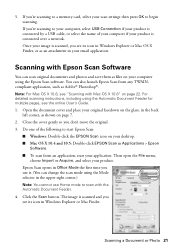
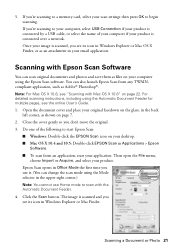
... a memory card, select your scan settings then press OK to scan with the Automatic Document Feeder. 4. Epson Scan opens in Office Mode the first time you see its icon in Windows Explorer or...If you see the online User's Guide. 1.
Open the document cover and place your original facedown on the glass, in Applications > Epson
Software. ■ To scan from any TWAINcompliant application, ...
Quick Guide - Page 31


...scan did not complete, lower the resolution.
■ If network communication was interrupted while starting Epson Scan, exit Epson Scan, and restart it 's poor, try again. Press Home, if necessary, then press... guides. Press l or r to print the status sheet. Printing is slow or the print is cut off and on but you are scanning a large document at high resolution, a communication error ...
Quick Guide - Page 34


Print Quality Problems
■ Make sure the document is placed flat against the document table glass and your Epson printer is not tilted or placed on an uneven surface... hang up, make sure your paper isn't damp or curled.
■ For the best print quality, use Epson papers (see page 5) and genuine Epson ink cartridges (see page 25).
■ Make sure the type of glass cleaner on a...
Quick Guide - Page 35


... Epson ink and paper at Epson Supplies Central at www.epson.com/ink3 (U.S. Where to Get Help
Internet Support Visit epson.com/support (U.S.) or epson.ca/support (Canada) for support, please have the following information ready: ■ Product name (Artisan 837)... of support are subject to common problems. You can download drivers and documentation, get FAQs and troubleshooting advice, or e-mail...
Quick Guide - Page 37


... cause fire. ■ Do not press too hard on its side, or turn it on the document table when placing the originals. ■ Do not open the scanner section while the product is faxing, copying, printing, or scanning. ■ Be careful not to qualified service personnel under the following
conditions: if the...
Quick Guide - Page 44


... are for identification purposes only and may not be responsible and respectful of Copyrighted Materials
Epson encourages each user to change without notice. © 2011 Epson America, Inc. 5/11
CPD-34220 Printed in XXXXXX Artisan is a registered trademark and Epson Connection is subject to be as broad as some countries' laws permit limited copying or...
Start Here - Page 1


... unit.
2 Unpack the ink cartridges.
2 Turn on and adjust
1 Connect the power cord
to the back of the printer and to an electrical outlet.
Artisan® 837
Start Here
Read these instructions before using the product's control panel. For more countries.
2 Select the current Daylight Saving Time setting (Winter
or Summer).
3 Select...
Start Here - Page 4


... instant, wireless printing of papers to meet your needs; sales) or www.epson.ca (Canadian sales). User's Guide Click the icon on your desktop (or in the Applications/Epson Software/Guide folder on how to return your products for identification purposes only and may apply. visit Epson Supplies Central for framing.
Artisan 837 ink cartridges
Color...
Similar Questions
How To Transfer Print To A Word Document
Just installed Microsoft 8.1. How t transfer a printed document to Word
Just installed Microsoft 8.1. How t transfer a printed document to Word
(Posted by lottiej 10 years ago)
How To Save A Scanned Document As A Word Document With The Epson Artisan 837
(Posted by majrRebeccaS 10 years ago)

