Epson Artisan 837 Support Question
Find answers below for this question about Epson Artisan 837.Need a Epson Artisan 837 manual? We have 3 online manuals for this item!
Question posted by wbrkmc on January 7th, 2014
Epson Artisan 837 How To Print Fax Report
The person who posted this question about this Epson product did not include a detailed explanation. Please use the "Request More Information" button to the right if more details would help you to answer this question.
Current Answers
There are currently no answers that have been posted for this question.
Be the first to post an answer! Remember that you can earn up to 1,100 points for every answer you submit. The better the quality of your answer, the better chance it has to be accepted.
Be the first to post an answer! Remember that you can earn up to 1,100 points for every answer you submit. The better the quality of your answer, the better chance it has to be accepted.
Related Epson Artisan 837 Manual Pages
Product Brochure - Page 1


... touch panel lights up to preview, edit, restore and print photos
• Built-in photo
quality4
Artisan® 837
Print
|
Copy
|
Scan
|
Fax
|
Photo ULTRA HD
|
Wi-Fi®
desi g ...prints - also compatible with midnight blue accents - automatic two-sided printing and two paper trays quickly copy or fax stacks of both worlds: compact design and powerful performance
• Epson...
Product Brochure - Page 2


.... 10 Please visit www.epson.com for the life of prints in dark storage conditions. Artisan® 837
Print
|
Copy
|
Scan
|
Fax
|
Photo ULTRA HD
|
Wi-Fi®
Specifications
PRINT Printing Technology Printer Language Maximum Print Resolution Maximum Photo Print Speed 2 ISO Print Speed† Two-sided ISO Print Speed† PC-free Printing
Minimum Ink Droplet Size COPY Maximum...
Quick Guide - Page 1


Artisan® 837
Quick Guide
About Your Product 2 Using Special Papers 5 Placing Originals for Copying, Scanning, or Faxing 7 Printing From a Memory Card 9 Printing From Your Computer 11 Faxing a Document 15 Scanning a Document or Photo 20 Maintaining Your Product 23 Solving Problems 29 Notices 36
1
Quick Guide - Page 2


... Guide for details. About Your Product
After you set up your Artisan® 837 (see the Start Here sheet), turn to the desired angle as shown....fax from the easy-to and from your computer with Epson Connect.
See www.epson.com/connect
Adjusting the Control Panel
The control panel is adjustable. See the Start Here sheet and the online User's Guide.
Print photos from mobile devices...
Quick Guide - Page 4


If you want to start over, simply press Reset to clear settings for error messages.
If it was used.
ADF
A document is printing or performing routine maintenance. Reminds you transmit a fax
is connected to make special settings. ■ Press x Menu to a wireless network.
If you turn off the sound, the dialing sound made...
Quick Guide - Page 15


... l or r to erase the
memory if you make your own backup or print out your fax data and settings. port on the back of the cable to
the telephone or...Faxing a Document
Your product lets you can also send and receive a fax from your computer using the Epson FAX Utility. Using the Automatic Document Feeder, you send faxes by entering fax numbers or selecting entries from the EXT.
Epson...
Quick Guide - Page 18


... product's temporary memory will be lost: received faxes that haven't yet been printed, faxes scheduled to see page 7). 2. To redial immediately, press Redial. Note: To set up to enter the fax number (up and use a speed dial list or send a fax from your computer using the Epson FAX Utility, see your fax transmission settings.
6.
Then press OK.
4. Press...
Quick Guide - Page 19
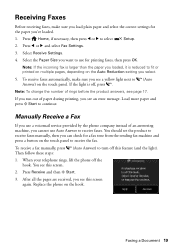
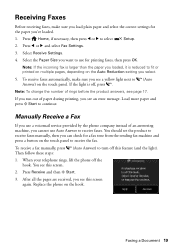
... Auto Reduction setting you want to use for printing faxes, then press OK.
Select the Paper Size you select.
5. Note: If the incoming fax is larger than the paper you loaded, it is off the hook.
Manually Receive a Fax
If you use Auto Answer to receive faxes. When your telephone rings, lift the phone off...
Quick Guide - Page 31


... facedown (usually the whiter, brighter, or glossy side). Contact your wireless router or access point.
Avoid placing the product next to print the status sheet. Cannot scan over the network
■ Epson Scan is not set to set correctly for assistance. Press l or r to select Confirm Wi-Fi/Network Settings. 4.
Contact your...
Quick Guide - Page 34


... telephone wall jack. Turn off Auto Answer. Print Quality Problems
■ Make sure the document is placed flat against the document table glass and your Epson printer is not tilted or placed on an uneven...phone line, you must have a DSL filter connected to the phone jack. Otherwise, calls or faxes may be greater than the number of rings to answer for the answering machine. Check your ...
Quick Guide - Page 35


... to Get Help
Internet Support Visit epson.com/support (U.S.) or epson.ca/support (Canada) for support, please have the following information ready: ■ Product name (Artisan 837) ■ Product serial number (located... documentation, get FAQs and troubleshooting advice, or e-mail Epson. Other Software Technical Support ABBYY® FineReader® Phone: (408) 457-9777 www.abbyyusa...
Quick Guide - Page 37


... when placing the originals. ■ Do not open the scanner section while the product is faxing, copying, printing, or scanning. ■ Be careful not to deteriorate. ■ Do not touch the panel...areas where abrupt changes in the documentation. Do not use liquid or chemical cleansers. Contact Epson if the panel chips or cracks; if the product has been dropped or the case damaged...
Quick Guide - Page 39


...personal injury, including the following two conditions: (1) this device must accept any interference received, including interference that the ...and found to be within the variation accepted, due to report a gas leak in from lightning. ■ Do ... the vicinity of the leak. Declaration of Product: Model:
Epson Multifunction printer C431A
Notices 39 MS 3-13 3840 Kilroy Airport Way Long...
Quick Guide - Page 40


...until you an opportunity to file a complaint with this equipment, please contact:
Name: Address: Telephone:
Epson America, Inc. 3840 Kilroy Airport Way, Long Beach, CA 90806 U.S.A. (562) 981-3840
The ...not all areas, the sum of the RENs of all of the business or other electronic device, including fax machines, to be repaired. For products approved after July 23, 2001, the REN for details...
Quick Guide - Page 41


...spécifications techniques applicables d'Industrie Canada.
2. Telephone companies report that interference will disable alarm equipment, consult your fax machine, follow the instructions in a residential installation. However,...'s electrical safety advisory, we recommend that the sum of the RENs of devices allowed to be determined by turning the equipment off and on an interface may...
Quick Guide - Page 42
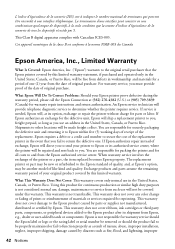
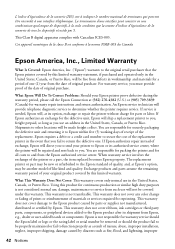
...and quality. This warranty does not cover any color change or fading of prints or reimbursement of original purchase. Epson is not transferable. For warranty service, you must provide proof of the ... not cover ribbons, ink cartridges or third party parts, components, or peripheral devices added to the Epson product after its option, exchange or repair the printer without charge for securely ...
Quick Guide - Page 44


...license terms applied to change without notice. © 2011 Epson America, Inc. 5/11
CPD-34220 Printed in those circumstances may be trademarks of their respective owners. ... Epson Corporation. Trademarks
Epson and Supplies Central are for a list of open source software. Artisan is a registered trademark and Epson Connection is a registered logomark of Copyrighted Materials
Epson ...
Start Here - Page 1


... from inside the paper cassette.
1 Raise the scanner unit and remove the transportation
lock. C aution: Don't remove any other seals or the cartridges may leak. Artisan® 837
Start Here
Read these instructions before using the product's control panel. Cartridges are ready to set the time. 7 Press OK when done.
Start Here - Page 3


...your software that way.
2 Insert the product CD. 3 Windows: If you want to print. Follow the instructions on your product. Direct USB connection Make sure you know your network ...computer.
Windows®: If you see "Epson technical support"). Wired network connection Make sure you enter them correctly. Press to print. 6 Connect the fax line
To fax, connect a phone cord to a telephone...
Start Here - Page 4


... your needs;
Artisan 837 ink cartridges
Color
Standard-capacity
Black
-
Epson, Artisan, Claria, and Supplies Central are for Excellence is a trademark of photos and attachments right from smartphones, iPads, tablets, and other popular mobile devices. This information is subject to change without notice.
© 2011 Epson America, Inc. 8/11
CPD-34217R1
Printed in XXXXXX
sales...
Similar Questions
Epson Artisan 837 Print Head Cost
Kindly tell me how much Epson artisan 837 print head cost, and it's availability status. Thanks.
Kindly tell me how much Epson artisan 837 print head cost, and it's availability status. Thanks.
(Posted by jephthahantwioppong 1 year ago)
Fax Report
After sending a fax, is there a fax report so I know the fax has been sent?
After sending a fax, is there a fax report so I know the fax has been sent?
(Posted by nolanchef 8 years ago)
How To Print Fax Report On Epson Workforce 520
(Posted by suwohulkbo 10 years ago)

