Epson Artisan 810 Support Question
Find answers below for this question about Epson Artisan 810 - All-in-One Printer.Need a Epson Artisan 810 manual? We have 4 online manuals for this item!
Question posted by marthabrackett on February 11th, 2013
Cd Tray Problem
my artisan 810 cd tray is not functioning properly. How do i repair it?
Current Answers
There are currently no answers that have been posted for this question.
Be the first to post an answer! Remember that you can earn up to 1,100 points for every answer you submit. The better the quality of your answer, the better chance it has to be accepted.
Be the first to post an answer! Remember that you can earn up to 1,100 points for every answer you submit. The better the quality of your answer, the better chance it has to be accepted.
Related Epson Artisan 810 Manual Pages
Network Installation Guide - Page 22
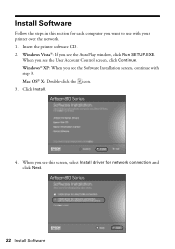
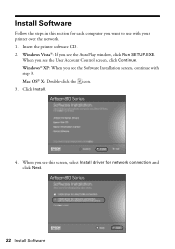
When you see the Software Installation screen, continue with your printer over the network. 1. Mac OS® X: Double-click the icon. 3. Windows® XP: When you see the User Account Control screen, click Continue. ... network connection and click Next.
22 Install Software
Windows Vista®: If you see the AutoPlay window, click Run SETUP.EXE. Insert the printer software CD. 2.
Network Installation Guide - Page 29
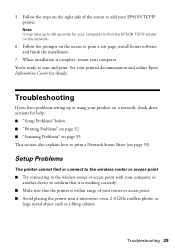
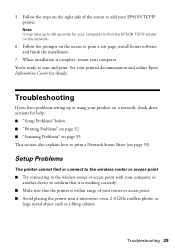
...; Try connecting to the wireless router or access point with your computer or another device to print a Network Status Sheet (see page 33).
Setup Problems
The printer cannot find the EPSON TCPIP printer on page 33 This section also explains how to confirm that it is working correctly.
■ Make sure that the...
Network Installation Guide - Page 31
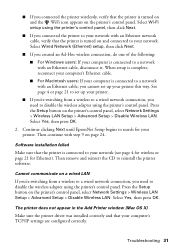
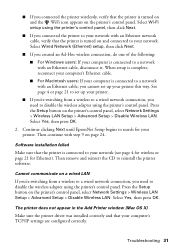
... disable the wireless adapter using the printer's control panel. Then remove and reinsert the CD to reinstall the printer software. Cannot communicate on and connected to your network.
The printer does not appear in the Add Printer window (Mac OS X)
Make sure the printer driver was installed correctly and that the printer is turned on a wired LAN...
Network Installation Guide - Page 32


... the following: ■ Make sure the Ethernet cable is turned on the printer's control panel, then select Network Settings > File Sharing Setup > Network > Read/Write. Printing Problems
Cannot print over the network
■ Remove the memory card from the printer. Printing is slow or the print is set the IP address manually. If...
Network Installation Guide - Page 34
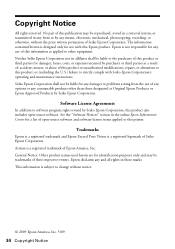
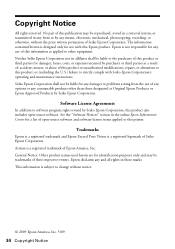
... or (excluding the U.S.) failure to strictly comply with this printer. Artisan is a registered logomark of Seiko Epson Corporation. Seiko Epson ... product or third parties for any damages or problems arising from the use of any options or ...is not responsible for use of this product or unauthorized modifications, repairs, or alterations to this Epson product. Epson is designed only...
Product Brochure - Page 1


... limited warranty and free lifetime customer phone support with and without sacrificing speed
• Professional looking CDs/DVDs - Artisan® 810
Print | Copy | Scan | Fax | ULTHRDAPhoto | Wi-Fi®
Imagination meets innovation. print right onto ink jet printable CDs/DVDs without labels
• Send faxes fast, even in Wi-Fi, plus 30-page Automatic...
Product Brochure - Page 2


...properly store them. 6 Calculated printing/copying 5 sheets of Seiko Epson Corporation. CPD-31164 8/09 Artisan 810.../support/snowleopard
Software Included
Epson printer driver, Epson Print CD, Web to Page, Epson ...Cyan, Light Magenta
eco.epson.com
1 Some functions may be supported by printing multiple pages on...
Main Paper Tray: 120 sheets plain paper, 10 envelopes Photo Tray: 20 sheets...
Quick Guide - Page 24


Caution: Do not remove the card or turn off the printer:
■ Windows: Click the or icon on the taskbar and select Safely remove USB Mass ...Your Camera's Memory Card Pull the card straight out of the following before removing the memory card or turning off the Artisan 810 Series while the light is not flashing.
2.
Make sure the image files on your card meet these steps to remove...
Quick Guide - Page 31


...® Print Creations™ software included with your printer software
Printing From Your Computer 31 Open a photo or document in Windows
1. For additional printing instructions and to open your Artisan 810 Series. You see a window like this one:
Select EPSON Artisan 810 Series Click here to learn about CD printing, see page 38. Tip: It's a good...
Quick Guide - Page 32


... Settings button on the next screen.
4. If you are using (see your Epson Artisan 810 Series, then click the Preferences or Properties button. For details, see page 37). For more information about print settings, click Help or see a Setup, Printer, or Options button, click it. Select your online Epson Information Center.
5. Note: If...
Quick Guide - Page 33


This window appears and shows the progress of your Epson Artisan 810 Series as the Printer setting.
Mac OS X 10.5
1. Select EPSON Artisan 810 Series Click to start printing. Printing With a Macintosh 33
Select your print job. Open the File menu and select Print. 3.
Check ink cartridge status
Cancel ...
Quick Guide - Page 37


...Premium Presentation Paper Matte
Envelope
Selecting the Correct Paper Type 37 To monitor your print job, click the icon in your Artisan 810 Series on Cool Peel Transfer paper
Epson Ultra Premium Photo Paper Glossy
Epson Premium Photo Paper Glossy
Epson Photo Paper Glossy
...see page 34 or 36) setting in the dock (or click the Print Center icon and double-click your printer software.
9.
Quick Guide - Page 39


... page, you may need to reduce the print density and increase the ink drying time. If you're printing on your hard drive), select your Artisan 810 Series, click OK, click the Printer and Option Information button, and click OK again. Pop-up menu.
Quick Guide - Page 44


... Check when you do not use your Artisan 810 Series turned on the display screen. If...tray.
2. Caution: Never turn off the printer during a cleaning cycle or you don't see page 47).
1. Note: You cannot clean the print head if an ink cartridge is a good idea to print a few pages at least six hours to let any improvement after cleaning the print head four times, leave your Artisan 810...
Quick Guide - Page 49


... the basic troubleshooting suggestions starting on the Maintenance tab in the printer settings window. With Windows, you can also click Start or , select Programs or All Programs, select EPSON, select Artisan 810 Series, and click Driver Update. Open your Artisan 810 Series software. Solving Problems 49 Press l or r to see the online Epson Information Center for...
Quick Guide - Page 50


...problems by checking the messages on the control panel when copying (see page 14), when receiving faxes (see page 22), or when printing with your printer software (see page 7).
■ When scanning, position your Artisan 810... sleep mode.
If your paper is dark, press the touch panel to wake the printer from the corner slightly. Note: If the screen is loaded printable side down (usually...
Quick Guide - Page 51


... jammed paper, such as the auto duplexer, the paper cassette, and underneath the printer. Problems and Solutions 51 Open the scanner and remove paper as shown, including any torn pieces. Caution: To prevent damage, avoid handling parts inside the Artisan 810 Series. Reattach the cover and close the scanner.
4. You may also need to...
Quick Guide - Page 57


... to the Epson product after its authorized service center, where the printer will be held responsible for reprinting.
UNLESS STATED HEREIN, ANY STATEMENTS...repaired and sent back to function properly as a result of misuse, abuse, improper installation, neglect, improper shipping, damage caused by disasters such as fire, flood, and lightning, improper electrical current, software problems...
Start Here - Page 2
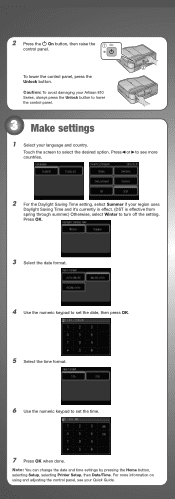
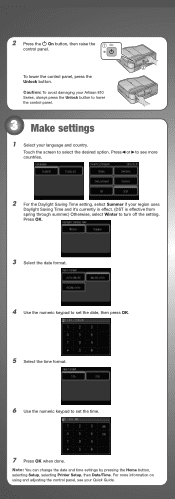
...format.
6 Use the numeric keypad to select the desired option.
Caution: To avoid damaging your Artisan 810 Series, always press the Unlock button to lower the control panel.
3 Make settings
1 Select ... You can change the date and time settings by pressing the Home button, selecting Setup, selecting Printer Setup, then Date/Time. 2 Press the On button, then raise the
control panel. Touch ...
Start Here - Page 7


... Add Printer. Toll or long distance charges may also speak with your product. Other users: continue with your product for easy access to the
Artisan 810 Series ...Artisan 810 Series.
You can download drivers and documentation, get FAQs and troubleshooting advice, or e-mail Epson with step 7.
7 When you 're done, eject the CD.
Note: You will need an Internet connection to common problems...
Similar Questions
Epson Artisan 810 All-in-one Printer: Looking For Two Parts (trays)
Hello,I am looking for two parts for my Epson Artisan 810 All-In-One Printer:1. Replacement paper tr...
Hello,I am looking for two parts for my Epson Artisan 810 All-In-One Printer:1. Replacement paper tr...
(Posted by kiwiviv25 1 year ago)
Epson Setup Cannot Find Printer Artisan 810
(Posted by abgdoper 9 years ago)
Epsonnet Setup Cannot Find Printer Artisan 810
(Posted by gmejawa 10 years ago)
How To Enable Wireless Printer Artisan 810
(Posted by singsameh 10 years ago)

