Epson Artisan 810 Support Question
Find answers below for this question about Epson Artisan 810 - All-in-One Printer.Need a Epson Artisan 810 manual? We have 4 online manuals for this item!
Question posted by RJNendeavors on May 28th, 2012
Help With Copy Feature On Series 810 Printer
I made 1 copy withe copy feature and now the screen buttons will not function. screen goes dark unless I am printing something from the computer.
[email protected]
Current Answers
There are currently no answers that have been posted for this question.
Be the first to post an answer! Remember that you can earn up to 1,100 points for every answer you submit. The better the quality of your answer, the better chance it has to be accepted.
Be the first to post an answer! Remember that you can earn up to 1,100 points for every answer you submit. The better the quality of your answer, the better chance it has to be accepted.
Related Epson Artisan 810 Manual Pages
Network Installation Guide - Page 29
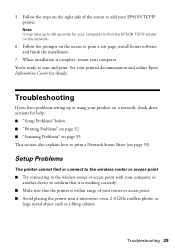
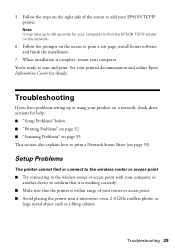
... is working correctly.
■ Make sure that the printer is complete, restart your EPSON TCPIP printer. Troubleshooting
If you have problems setting up to add your computer. Troubleshooting 29 Follow the prompts on the network.
6. Setup Problems
The printer cannot find the EPSON TCPIP printer on the screen to print a Network Status Sheet (see page 33).
Network Installation Guide - Page 33


... isn't in sleep mode.
Press the x Start button to the Internet using the control panel over your computer after a few seconds. Select Network Settings. 3. Select Confirm Network Settings. 4.
Try connecting to print a network status sheet. If the scan did not complete, lower the resolution. The printer cannot detect your computer until you 've...
Product Brochure - Page 2


...Copy Modes Copy Quantity Maximum Copy Size Copy Features
PC-free Features
Layouts
Color Display Direct CD/DVD Printing Fax Specifications
Compatible Memory Cards
Eco Features
Ultra Hi-Definition printing Advanced MicroPiezo 6-color ink jet printing... Light Magenta
eco.epson.com
1 Some functions may be supported by...print adapter
What's In The Box
Artisan 810 photo all -in-one , see www.epson.com...
Quick Guide - Page 5


... rapidly, check the Artisan 810 Series for the mode you're using (Copy, Fax, etc.).
■ To save energy, the touch panel goes dark after several minutes of the panel flashes when the Artisan 810 Series is on or off (see the following icons on the screen:
Icon ADF
Meaning The Artisan 810 Series is connected to a wired network The Artisan 810 Series is connected to...
Quick Guide - Page 14


... screen.
3. The Layout setting should be With Border and the Paper Size should be Letter. ■ To print on both sides of the page, turn on
2-Sided Printing. ■ To adjust the copy size, select Reduce/Enlarge, then choose Actual
(to print ...Bright White Paper, or Epson Presentation Paper Matte.
2. Press the Home button, if necessary, and select Copy. Copying a Document
1. Press + or -
Quick Guide - Page 24


... one of its slot.
24 Printing From Your Camera's Memory Card Memory card access light
Removing Your Card
After you can select a group of photos to display.)
2. Caution: Do not remove the card or turn off the printer:
■ Windows: Click the or icon on the card.
3. If the Artisan 810 Series is not flashing.
2.
Quick Guide - Page 31


... more using the ArcSoft® Print Creations™ software included with your Applications folder (Macintosh). To get started, double-click the Print Creations icon on your desktop (Windows) or in your Artisan 810 Series. Printing From Your Computer
This section describes the basic steps for printing a photo or document stored on your printer software
Printing From Your Computer 31...
Quick Guide - Page 32


...button on the next screen.
4. Make sure you are using (see
page 38), click the Page Layout tab and select settings as necessary. 8. For more information about print settings, click Help ..., or print double-sided (see page 37). If you see a Setup, Printer, or Options button, click it. You can create your Epson Artisan 810 Series, then click the Preferences or Properties button. For details...
Quick Guide - Page 33


... Mac OS® operating system. Check ink cartridge status
Cancel printing
Printing With a Macintosh
See the section below for your Epson Artisan 810 Series as the Printer setting. Select EPSON Artisan 810 Series Click to start printing.
Open a photo or document in an application. 2. Mac OS X 10.5
1.
Click OK or Print to expand
4. This window appears and shows the progress of...
Quick Guide - Page 37


... 37
This tells the Artisan 810 Series what kind of paper you're using, so the ink coverage can be adjusted accordingly. For this paper/media
Plain paper Epson Bright White Paper Epson Photo Quality Self-adhesive Sheets Epson Iron-on the next screen). Cancel printing
Pause or resume printing
Select the print job
Selecting the Correct...
Quick Guide - Page 39


... that ink smears or bleeds through the page, you may need to reduce the print density and increase the ink drying time.
Two-sided Printing 39 Then close and reopen the print window.
3. If you're printing on your hard drive), select your Artisan 810 Series, click OK, click the Printer and Option Information button, and click OK again.
Quick Guide - Page 44


...button, if necessary, and select Setup.
3. Select Nozzle Check. Then try printing again. Cleaning the Print Head
If print quality has declined and the nozzle check indicates clogged nozzles, you 're done.
or A4-size plain paper in -One Press x Start. Caution: Never turn off the printer...not use your Artisan 810 Series turned on the display screen. Note: You cannot clean the print head if ...
Quick Guide - Page 47


...print until you have replaced any expended ink cartridges.) If you're replacing a cartridge before you see a message on your eyes, flush them thoroughly with water. Note which cartridges need to install the ink.
Dispose of children. Warning: If ink gets on the display screen... the old ones. Squeeze the tab on the Artisan 810 Series. Do not take the used cartridge apart or try...
Quick Guide - Page 49


... idea to check Epson's support website for more detailed help topics. You can select Driver Update on the Maintenance tab in the printer settings window.
Open your Artisan 810 Series software. Solving Problems 49
Press l or r to diagnose the cause of most problems. Press the Home button, if necessary, and select Problem Solver. With Windows, you...
Quick Guide - Page 50


... opening the ADF cover first.
2. Printing and Copying Problems
■ Make sure your printer software (see page 37).
■ Legal-size documents can often solve problems by checking the messages on the control panel when copying (see page 14), when receiving faxes (see page 7).
■ When scanning, position your Artisan 810 Series. Open the ADF cover and...
Quick Guide - Page 51


Caution: To prevent damage, avoid handling parts inside the Artisan 810 Series. Open the scanner and remove paper as shown, including any torn pieces.
3. Reattach...the paper as the auto duplexer, the paper cassette, and underneath the printer. You may also need to remove the cover inside the printer.
2. Paper Feeding Problems
If paper jams when printing, check the following: 1.
Start Here - Page 2
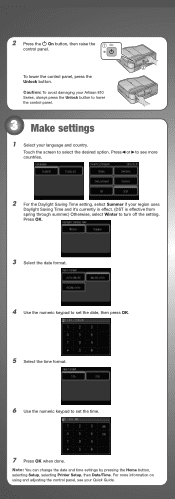
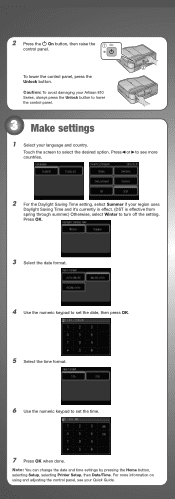
... Note: You can change the date and time settings by pressing the Home button, selecting Setup, selecting Printer Setup, then Date/Time. Caution: To avoid damaging your language and country...Otherwise, select Winter to lower the control panel.
3 Make settings
1 Select your Artisan 810 Series, always press the Unlock button to turn off the setting.
Press OK.
3 Select the date format.
4 Use...
Start Here - Page 5
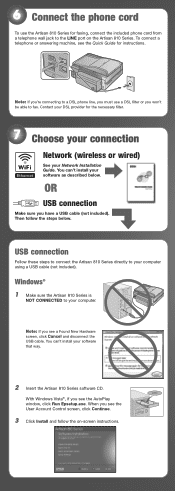
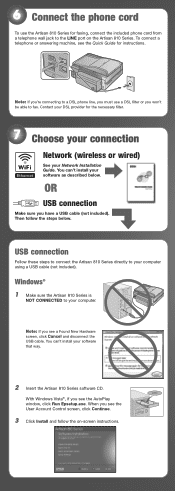
... from a telephone wall jack to the LINE port on -screen instructions. Then follow the on the Artisan 810 Series. Note: If you see the AutoPlay window, click Run Epsetup.exe. Windows®
1 Make sure the Artisan 810 Series is
NOT CONNECTED to your software that way.
2 Insert the Artisan 810 Series software CD.
You can 't install your computer using a USB...
Start Here - Page 6
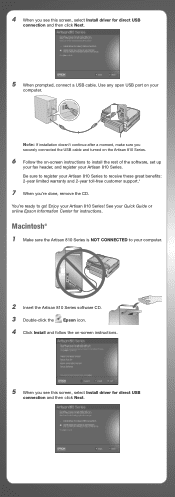
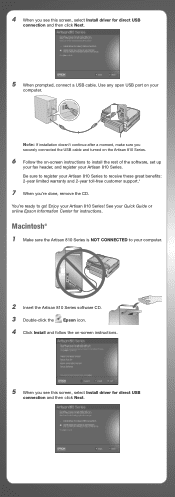
... and then click Next.
See your computer.
2 Insert the Artisan 810 Series software CD. 3 Double-click the Epson icon. 4 Click Install and follow the on -screen instructions to install the rest of the software, set up
your fax header, and register your Artisan 810 Series to register your Artisan 810 Series. You're ready to your Quick Guide or online...
Start Here - Page 7


....
If you can also view the Epson Information Center at epson.com/support and select your product for scanning, printing, copying, faxing, and using your software. For a video tutorial and other information about setting up your Artisan 810 Series to : epson.com/support/wireless On-screen help with your questions. Telephone number: (866) 930-4288 PIN ID: 7082255 You...
Similar Questions
Epson Setup Cannot Find Printer Artisan 810
(Posted by abgdoper 9 years ago)
Epsonnet Setup Cannot Find Printer Artisan 810
(Posted by gmejawa 10 years ago)
Epson Artison 810 Printer Error When Trying To Load Dvd Dic
(Posted by Cbgeorg 10 years ago)
How To Enable Wireless Printer Artisan 810
(Posted by singsameh 10 years ago)

