Epson Artisan 800 Support Question
Find answers below for this question about Epson Artisan 800 - All-in-One Printer.Need a Epson Artisan 800 manual? We have 7 online manuals for this item!
Question posted by Big0colbac on November 25th, 2013
How To Setup Bluetooth Epson Artisan 800
The person who posted this question about this Epson product did not include a detailed explanation. Please use the "Request More Information" button to the right if more details would help you to answer this question.
Current Answers
There are currently no answers that have been posted for this question.
Be the first to post an answer! Remember that you can earn up to 1,100 points for every answer you submit. The better the quality of your answer, the better chance it has to be accepted.
Be the first to post an answer! Remember that you can earn up to 1,100 points for every answer you submit. The better the quality of your answer, the better chance it has to be accepted.
Related Epson Artisan 800 Manual Pages
Network Installation Guide - Page 28


Note: It may take up to 90 seconds for your computer to add your EPSON TCP/IP printer. Mac OS X
1. When you see this screen, click Add Printer.
3. When you see this screen, click Finish.
2. Follow the steps on the right side of the screen to find the EPSON TCP/IP printer on -screen instructions. Follow the on the network.
28 Finish the Installation
Network Installation Guide - Page 29


...and Artisan 700 Series:
Artisan 800 Series:
Press l or r to configure Epson Scan network settings.
1.
Configure Epson Scan...Artisan 700 Series:
Press Setup. Click Next.
5. Continue with the steps in the next section to print. Artisan 800 Series:
Press l or r to the Home menu, then select Setup. See your scanner for details.
6. If necessary, press the Home button on the printer...
Network Installation Guide - Page 30


IP Address
WorkForce 600 Series and Artisan 700 Series:
Artisan 800 Series:
Note: Your printer's settings will be different from the ones shown above.
5. WorkForce 600 Series and Artisan 700 Series:
Artisan 800 Series:
Press OK to select Confirm Network Settings. 3.
Press Confirm Network Settings.
4.
This screen appears twice. Click No both times it appears.
30 Finish the...
Network Installation Guide - Page 36


... Epson Scan Network Settings" on , or set to obtain an IP address automatically, the IP address may have changed , you will need to repeat the steps in the same order, always keep the printer on page 29.
WorkForce 600 Series and Artisan 700 Series:
Artisan 800 Series:
Press l or r to the Home menu, then select Setup...
Network Installation Guide - Page 37


... l or r to select Confirm Network Settings. Troubleshooting 37 Select Confirm Network Settings.
WorkForce 600 Series and Artisan 700 Series:
Artisan 800 Series:
Press OK to select Setup, then press OK.
If necessary, press the Home button on the printer control panel to return to print a network status sheet. Press the x Start button to the Home...
Product Brochure - Page 2


...Bluetooth (optional)
Windows Vista®, XP Professional x64, XP, 2000 Mac OS® X 10.3.9, 10.4.11 and 10.5.x (PowerPC® or Intel® processor)
Epson printer driver, Epson Print CD, Web to Page, Epson Scan, ArcSoft® Print Creations™, Epson...more information about cartridges. See www.epson.com/printspeed for 2-sided printing
Artisan 800 photo all -in these marks. ...
Product Support Bulletin(s) - Page 1


...01.004 A
Total Pages: 5
AculaserCX11N, AculaserCX11NF, Artisan700, Artisan 800, WorkForce 600,
and B-500DN printer models
Release of EpsonNet SetupManager version 1.6aE for the EpsonNet ...function is not supported on Windows 95.
2) When the error occurs on Windows Server 2008. EPSON PRODUCT SUPPORT BULLETIN
Date: TIB #: Reference: Product(s):
Subject:
10/06/2008
Originator: DS...
Start Here - Page 2
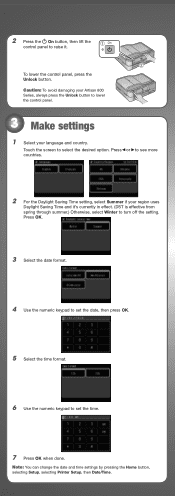
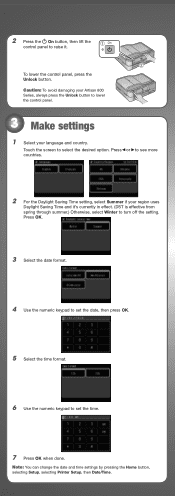
Caution: To avoid damaging your Artisan 800 Series, always press the Unlock button to lower the control panel.
3 Make settings
1 Select your ...the time.
7 Press OK when done. Note: You can change the date and time settings by pressing the Home button, selecting Setup, selecting Printer Setup, then Date/Time. 2 Press the On button, then lift the
control panel to set the date, then press OK.
5 ...
Start Here - Page 6
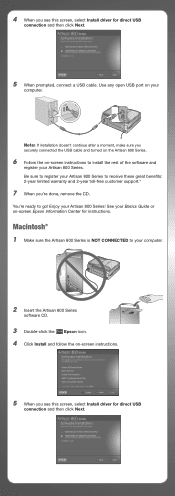
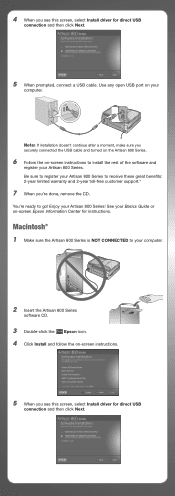
... 2-year toll-free customer support.*
7 When you're done, remove the CD.
You're ready to your computer.
2 Insert the Artisan 800 Series
software CD.
3 Double-click the Epson icon. 4 Click Install and follow the on your Artisan 800 Series! 4 When you see this screen, select Install driver for instructions. Macintosh®
1 Make sure the...
Start Here - Page 7


... ? Be sure to register your Artisan 800 Series to your software.
On-screen help with step 7.
7 When you see this screen, click Add Printer.
Basics Guide
Easy and quick ... support are subject to the Artisan 800 Series Epson Information Center, FAQs, online troubleshooting advice, and software downloads. Mac OS X 10.5 users: skip to go to: epson.com/support/wireless
Speak to...
Using the Control Panel for Wireless Network Installation - Page 17


When you see this screen, click Finish.
2.
Finishing the Installation 17 Follow the on the network. Note: It may take up to find the EPSON TCP/IP printer on -screen instructions. When you see this screen, click Add Printer.
3.
Follow the steps on the right side of the screen to add your computer to 90 seconds for your EPSON TCP/IP printer. Mac OS X
1.
Basics - Page 19


... the Artisan 800 Series to adjust the number of the Artisan 800 Series. port on -screen Epson Information Center. to pick up the phone or the answering machine answers, the Artisan 800 Series...) for the Artisan 800 Series to the EXT. To use a telephone or answering machine, you pick up calls after which the Artisan 800 Series answers, press the Home button and select Setup, select Fax ...
Basics - Page 20


... Press the Home button, if necessary, and select Setup. 2. You can identify their source. Entering Your ... Fax Header. You see the fax keypad. 5. See the on-screen Epson Information Center for a long period of time, the date and time settings...to 20 digits (see page 21). Note: If you leave the Artisan 800 Series unplugged for instructions on setting the date and time.
Use the ...
Basics - Page 22


...the steps above.
22 Faxing a Document or Photo Press the Home button, if necessary, and select Setup.
2. Use the keypad to enter the phone number (see page 21), then press OK.
Setting ...selected Paper Size (On), or printed at their original size on -screen Epson Information Center for details).
The Artisan 800 Series lets you create up group dial lists to send the same fax ...
Basics - Page 33


..., you can connect it is compatible. Press the Home button, if necessary, and select Setup. 6.
Turn on the front of your Artisan 800 Series.
3. Load Epson photo paper (see if it to the USB
connector on your camera and the Artisan 800 Series settings.
1. Printing From a Camera
If you have a digital camera that came with your...
Basics - Page 43


... additional printing instructions, see a window like this one:
Select EPSON Artisan 800 Series Click here to open your Artisan 800 Series. Printing in an application. 2. Before you start, make sure you've installed your printer software and connected the Artisan 800 Series to your computer as described on -screen Epson Information Center. You see the on the Start Here...
Basics - Page 44


...Setup, Printer, or Options button, click it. To reduce or remove red-eye effects in photos, select Fix Red-Eye. 7.
Select EPSON Artisan 800 Series, then click the Preferences or Properties button. On the Main tab, select the basic print settings. You can create your on -screen Epson... the paper you want to save your on -screen Epson Information Center.
5. To improve the color, contrast, ...
Basics - Page 45


... and shows the progress of your Mac OS® operating system. Printing With a Macintosh 45 Select EPSON Artisan 800 Click to expand the Print window, if necessary. Open a photo or document in an application. 2. Select EPSON Artisan 800 as the Printer setting. 10. Mac OS X 10.5
1.
Click OK or Print to start printing.
Open the File menu...
Basics - Page 57


...Setup. 2. You see a screen like this:
A cartridge marked with is getting low on its display screen or your computer screen when you try to print when ink is low. This window can still scan, fax, and view photos).
Checking the Ink Cartridge Status 57 Checking the Ink Cartridge Status
Your Artisan 800... and other updates retrieved from an Epson website. You cannot print or copy...
Basics - Page 64


...directly on ink. See the on-screen Epson Information Center for receiving faxes to align the...and ECM (Error Correction Mode) settings. ■ If the Artisan 800 Series is connected to a DSL phone line, you 're copying... towels are not
recommended), or use Epson papers (see page 10) and genuine Epson ink cartridges (see page 59).
&#...Artisan 800 Series is connected to it. ■ If the...
Similar Questions
How To Setup Bluetooth On Epson Artisan 835 Printer
(Posted by bbemislis 9 years ago)
How To Setup A Wifi For An Artisan 800 Series Printer
(Posted by siepl 10 years ago)
How To Enter Network Setup On Artisan 800
(Posted by jjosman1 10 years ago)
How To Setup Bluetooth For Epson Artisan 810 Wireless
(Posted by rinlanph 10 years ago)
How To Setup A Wireless Epson Artisan 800 Printer On A Macbook Pro
(Posted by wlaLTD6 10 years ago)

