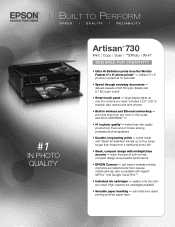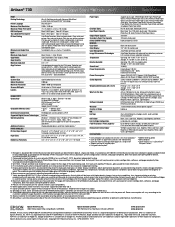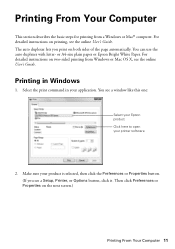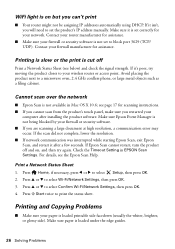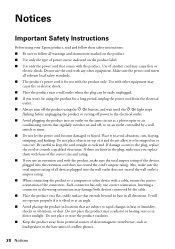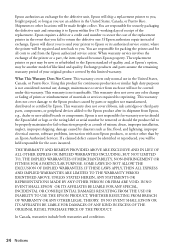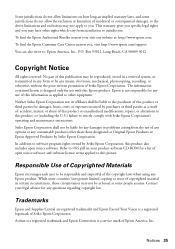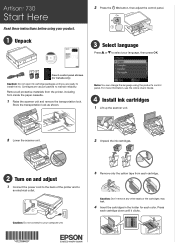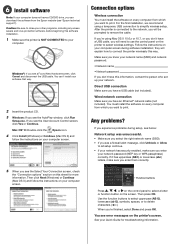Epson Artisan 730 Support Question
Find answers below for this question about Epson Artisan 730.Need a Epson Artisan 730 manual? We have 3 online manuals for this item!
Question posted by loricobb on January 27th, 2015
Installing Auto Duplexer Epson Artisan 730
How can I install my auto duplexer on my Epson Artisan 730 printer?
Current Answers
Answer #1: Posted by waelsaidani1 on January 27th, 2015 8:54 AM
Hello follow instructions here: http://www.epson.com/cgi-bin/Store/support/supDetail.jsp?infoType=FAQ&oid=108745&foid=126170
Related Epson Artisan 730 Manual Pages
Similar Questions
After Installing Third Party Ink Cartriges To The Epson Artisan 730, Printer
does not recognize them
does not recognize them
(Posted by poopmkris 10 years ago)
How To Check Ink Levels In Epson Artisan 730 Printer
(Posted by phonejoeysa 10 years ago)
Where Is Usb Port On The Epson Artisan 837 Printer?
(Posted by Anonymous-116809 10 years ago)