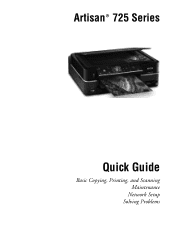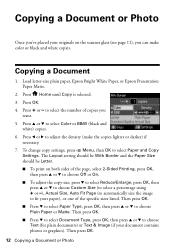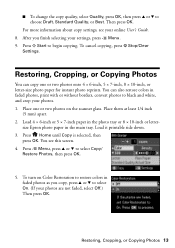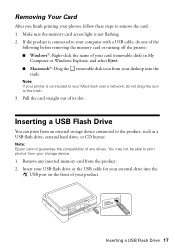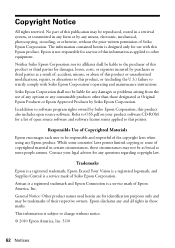Epson Artisan 725 Support Question
Find answers below for this question about Epson Artisan 725.Need a Epson Artisan 725 manual? We have 3 online manuals for this item!
Question posted by chachakubyo on August 10th, 2012
Epson Artisan 725
my epson artisan 725 problem.on lcd show the printer's ink pads are the end of their service life,please help me problem
Current Answers
Related Epson Artisan 725 Manual Pages
Similar Questions
I Need To Replace The Waste Ink Pad In My Epson Artisan 810 And Need Instruction
Is there a step by step manual which guides the process from dismantling the unit through to replace...
Is there a step by step manual which guides the process from dismantling the unit through to replace...
(Posted by rwmasek 7 years ago)
How To Reset My Epson Artisan 725 Printer Ink Pad Error
(Posted by jenianc 10 years ago)
Ink Pads On An Artisan 730
how do i change the ink pads when it shows that they are atthe end of its service life
how do i change the ink pads when it shows that they are atthe end of its service life
(Posted by scouse11 11 years ago)
Kindly Assist Me Espson725 Artisan Adjustment Program To Reset Ink Pads Counter.
my printer epson artisan 725 is asking for ink pads. where can i get the adjustment program to res...
my printer epson artisan 725 is asking for ink pads. where can i get the adjustment program to res...
(Posted by ondabu 11 years ago)