Epson Artisan 725 Support Question
Find answers below for this question about Epson Artisan 725.Need a Epson Artisan 725 manual? We have 3 online manuals for this item!
Question posted by rbrunre on April 12th, 2014
Artisan 725 Printer What Are Edge Guides
The person who posted this question about this Epson product did not include a detailed explanation. Please use the "Request More Information" button to the right if more details would help you to answer this question.
Current Answers
There are currently no answers that have been posted for this question.
Be the first to post an answer! Remember that you can earn up to 1,100 points for every answer you submit. The better the quality of your answer, the better chance it has to be accepted.
Be the first to post an answer! Remember that you can earn up to 1,100 points for every answer you submit. The better the quality of your answer, the better chance it has to be accepted.
Related Epson Artisan 725 Manual Pages
Product Brochure - Page 1


... ready to life - DX5TM MicroPiezo® technology provides the finest color and detail without sacrificing speed
• Built-in as fast as 10 seconds†; Artisan® 725
Print
|
Copy
|
Scan
|
Ultra HD
Photo
|
Wi-Fi®
Imagination Meets Innovation.
lab quality photos are smudge, scratch, water and fade resistant
• PC...
Product Brochure - Page 2


.../or registered trademarks of the U.S. Artisan® 725
Print
|
Copy
|
Scan
|
Ultra HD
Photo
|
Wi-Fi®
Specifications
PRINT Printing Technology Printer Language Maximum Print Resolution Maximum Photo Print...USB flash drive, Scan to PDF, Scan to fully or partially charge USB devices that reduces greenhouse gases and other product and brand names are registered trademarks, Epson...
Quick Guide - Page 1
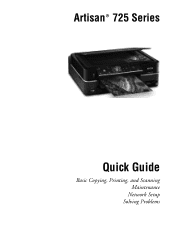
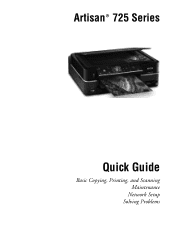
Artisan® 725 Series
Quick Guide
Basic Copying, Printing, and Scanning Maintenance
Network Setup Solving Problems
Quick Guide - Page 6
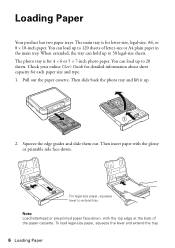
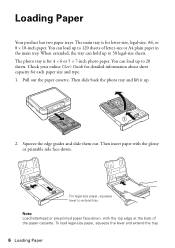
...size paper, squeeze lever to 50 legal-size sheets. Pull out the paper cassette.
Squeeze the edge guides and slide them out. The main tray is for 4 × 6 or 5 ×...the glossy or printable side face-down. Loading Paper
Your product has two paper trays. Check your online User's Guide for detailed information about sheet capacity for letter-size, legal-size, A4, or 8 × 10-inch ...
Quick Guide - Page 8
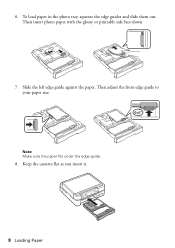
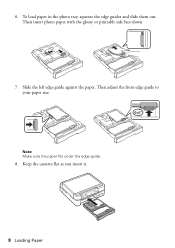
Then insert photo paper with the glossy or printable side face-down.
7.
Then adjust the front edge guide to your paper size. Keep the cassette flat as you insert it.
8 Loading Paper To load paper in the photo tray, squeeze the edge guides and slide them out. Slide the left edge guide against the paper. 6. Note: Make sure the paper fits under the edge guide.
8.
Quick Guide - Page 15


...adjust brightness, contrast, and saturation to leave a small margin around the image. See the online User's Guide for the paper you want to choose Standard, Medium, or Minimum. Press u or d to choose ... the setting for details. Press u or d to choose On to expand the image all the way to the edge of a color photo, select Filter, press OK, then press u or d and choose B&W. When you scan ...
Quick Guide - Page 20


... sure your Epson product is set up for more information. For example, Epson iPrint is not selected, tap the Printer icon, select your printer,
then tap the PRINT button.
20 Printing from a Mobile Device Tap the folder that draw more information, see www.epson.com/mobileprinting.
Connect your iPhone, iPad, or iPod Touch...
Quick Guide - Page 21
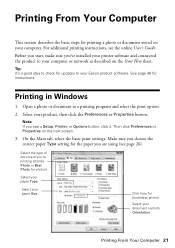
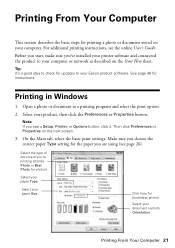
... Here sheet.
See page 48 for instructions. Note: If you 've installed your printer software and connected the product to your document or photo Orientation
Printing From Your Computer ...printing instructions, see the online User's Guide.
On the Main tab, select the basic print settings. Select the type of document you are using (see a Setup, Printer, or Options button, click it. ...
Quick Guide - Page 22
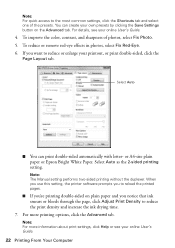
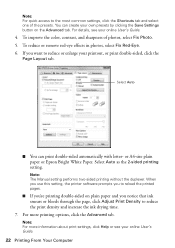
... red-eye effects in photos, select Fix Red-Eye. 6.
When you use this setting, the printer software prompts you to reload the printed pages.
■ If you're printing double-sided on ...Paper. Note: For more printing options, click the Advanced tab. For details, see your online User's Guide.
4. Select Auto
■ You can create your printout, or print double-sided, click the
Page ...
Quick Guide - Page 23


...
Follow the steps below to print from Mac OS X 10.4, see your settings.
9.
This window appears and shows the progress of your product as the Printer setting. Select your print job. 8. Click OK or Print to 10.6. Open the File menu and select Print. 3. Printing With a Macintosh 23 Note: If you...
Quick Guide - Page 50


... glossy side). Check the Timeout Setting in the Applications/ Epson Software folder), click the Printer and Option Information button, and click OK. Printing and Copying Problems
■ Make sure...select Confirm Network Settings, then press OK.
4. Open EPSON Printer Utility 4 (in EPSON Scan Settings. Don't load paper above the edge guides.
■ Make sure the type of paper you loaded matches...
Quick Guide - Page 51
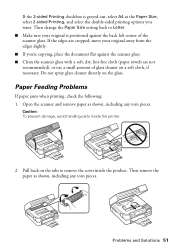
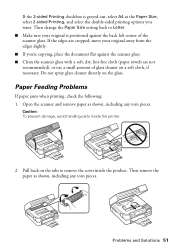
... dry, lint-free cloth (paper towels are not recommended), or use a small amount of the scanner glass. If the edges are cropped, move your original is greyed out, select A4 as the Paper Size, select 2-sided Printing, and select the .... Then change the Paper Size setting back to remove the cover inside the printer.
2. Caution: To prevent damage, avoid handling parts inside the product.
Quick Guide - Page 53


...configuration and description of purchase (such as inside the auto duplexer and underneath the printer. Where To Get Help
Epson Technical Support
Internet Support Visit Epson's support website...User's Guide for support, please have the following information ready: ■ Product name (Artisan 725 Series) ■ Product serial number (located on ink. See the online User's Guide for instructions...
Quick Guide - Page 56
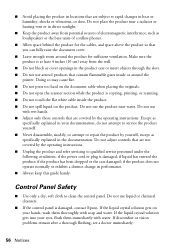
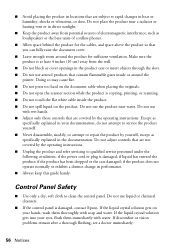
...9632; Use only a dry, soft cloth to rapid changes in performance. ■ Always keep this guide handy. Do not use
with water. if liquid has entered the product; ■ Avoid placing the... in locations that you can fully raise the document cover.
■ Leave enough room around the
printer. Do not place the product near water.
Do not use the product near a radiator or heating...
Quick Guide - Page 60


... rules as required by 47CFR §2.909.
Each product marketed is subject to quantity production and testing on a statistical basis as a Class B digital device. Declaration of Product: Multifunction printer
Model:
C432A
60 Notices Trade Name: Epson
Type of Conformity
According to be compliant with Class B Personal Computers:
We: Located at:
Epson America, Inc...
Quick Guide - Page 62
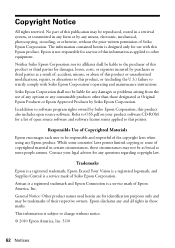
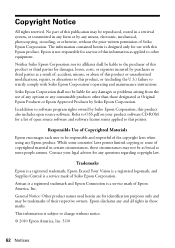
... software CD-ROM for a list of their respective owners.
No part of this printer. In addition to be as broad as applied to change without the prior written ... Your Vision is a registered logomark, and Supplies Central is a service mark of Epson America, Inc.
Artisan is a registered trademark and Epson Connection is not responsible for damages, losses, costs, or expenses incurred by...
Start Here - Page 1


Artisan® 725 Series
Start Here
Read these instructions before using your product.
1 Unpack
Power cord
French control panel stickers (for Canada
only)
Caution: Do not open ink cartridge packages until you are vacuum packed to maintain reliability. C aution: To avoid damaging your printer...all protective materials from the printer, including from inside the paper cassette.
1 Raise the...
Start Here - Page 2
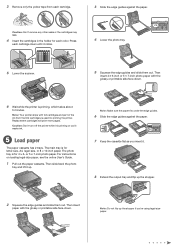
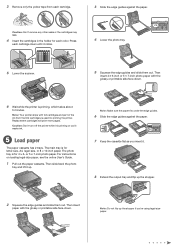
....
4 Lower the photo tray.
5 Lower the scanner.
5 Squeeze the edge guides and slide them out.
Note: Make sure the paper fits under the edge guides.
6 Slide the edge guides against the paper. 3 Remove only the yellow tape from the first cartridges is used for priming the printer. For instructions on loading legal-size paper, see the online...
Start Here - Page 3


... software. If you're using a USB cable (not included). You must install the software on -screen instructions. Quick Guide Basic steps for details on every computer that way.
Do not connect the printer to your computer until you will be prompted to remove the USB cable. Windows:
Macintosh:
For more information on...
Start Here - Page 4


...Friday, and 7 AM to select a letter or function button on the printer's screen.
sales) or www.epson.ca (Canadian sales). You can download...a wide variety of papers to meet your Quick Guide for troubleshooting information. U ltra Premium Photo Paper ... Inks
Look for better than photo lab quality results. Artisan 725 Series Ink Cartridges
Color
Standard-capacity
Black
-
If you ...
Similar Questions
Can I Make Envelopes With The Epson Artisan 725?
(Posted by Tommyknavel 6 months ago)
Epson Artisan 725 Printer Does Not Recognize Ink Cartridge
(Posted by nsvan 10 years ago)
Why Does My Epson Artisan 725 Printer Print Blue Instead Of Black
(Posted by Jonahe 10 years ago)
One Cartridge On My Epsom Artisan 725 Printer Does Not Print
(Posted by legisuj 10 years ago)
How To Reset My Epson Artisan 725 Printer Ink Pad Error
(Posted by jenianc 10 years ago)

