Epson Artisan 710 Support Question
Find answers below for this question about Epson Artisan 710.Need a Epson Artisan 710 manual? We have 4 online manuals for this item!
Question posted by sjwpe on July 18th, 2014
How To Turn On Wireless Artisan 710
The person who posted this question about this Epson product did not include a detailed explanation. Please use the "Request More Information" button to the right if more details would help you to answer this question.
Current Answers
There are currently no answers that have been posted for this question.
Be the first to post an answer! Remember that you can earn up to 1,100 points for every answer you submit. The better the quality of your answer, the better chance it has to be accepted.
Be the first to post an answer! Remember that you can earn up to 1,100 points for every answer you submit. The better the quality of your answer, the better chance it has to be accepted.
Related Epson Artisan 710 Manual Pages
Network Installation Guide - Page 4
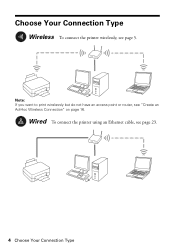
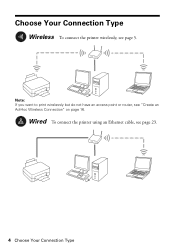
Wired To connect the printer using an Ethernet cable, see "Create an Ad-Hoc Wireless Connection" on page 16. Note: If you want to print wirelessly but do not have an access point or router, see page 23.
4 Choose Your Connection Type Choose Your Connection Type
Wireless To connect the printer wirelessly, see page 5.
Network Installation Guide - Page 8
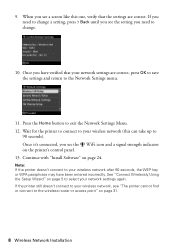
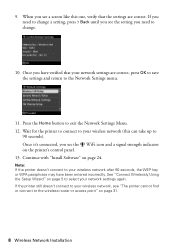
...incorrectly.
When you need to change .
10. Wait for the printer to connect to your wireless network (this one, verify that your wireless network, see a screen like this can take up to the ...setting, press y Back until you see the setting you see "The printer cannot find or connect to select your wireless network after 90 seconds, the WEP key or WPA passphrase may have verified...
Network Installation Guide - Page 16
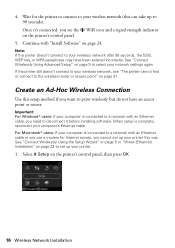
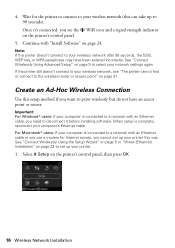
... to your computer is complete, reconnect your printer.
1. 4. Note: If the printer doesn't connect to a network with "Install Software" on page 9 to select your wireless network, see the WiFi icon and a signal strength indicator on the printer's control panel, then press OK.
16 Wireless Network Installation See "Connect Wirelessly Using Advanced Setup" on page 24. When...
Network Installation Guide - Page 23
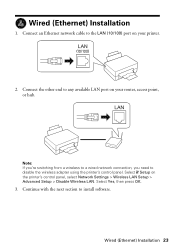
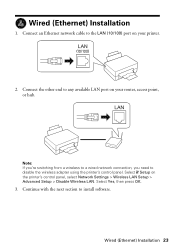
... network connection, you need to install software. Select F Setup on your router, access point, or hub. Continue with the next section to disable the wireless adapter using the printer's control panel.
Select Yes, then press OK.
3. Wired (Ethernet) Installation 23 Wired (Ethernet) Installation
1. Connect an Ethernet network cable to any available LAN...
Network Installation Guide - Page 24


When you see the Software Installation screen, go to use with your printer over the network. Windows® XP: When you see this screen, select...Account Control screen, click Continue. Insert the printer software CD. 2.
Mac OS® X: Double-click the icon. 3. When you want to step 3. The screens show the WorkForce 610 Series, but the steps are the same for the Artisan 710 Series. 1.
Network Installation Guide - Page 32
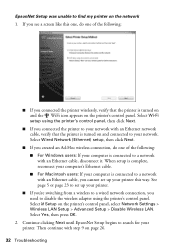
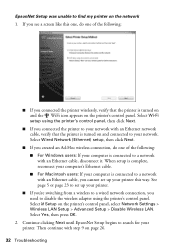
... the following : ■ For Windows users: If your computer is turned on and connected to your printer. Select F Setup on the network
1. See page 5 or page 23 to set up your printer.
■ If you're switching from a wireless to your computer is turned on and the WiFi icon appears on page 26.
32 Troubleshooting...
Network Installation Guide - Page 33


... panel.
Software installation failed
Make sure that the printer is connected to reinstall the printer software. Then remove and reinsert the CD to your network (see page 35) and make sure the wireless router or access point is turned on page 29 to install an application that allows you need to another port on...
Product Brochure - Page 1


... two-year limited warranty and free lifetime customer phone support with registration3
• Print wirelessly from any room in as fast as 10 seconds†; brilliant 4" x 6" photos...house
• Ultra Hi-Definition prints - automatic, two-sided printing plus Ethernet networking - Artisan® 710
Print | Copy | Scan | ULTHRDAPhoto | Wi-Fi®
Imagination meets innovation. print ...
Product Brochure - Page 2


...memory card or USB flash drive, Scan to PDF, Scan to PC - CPD-31163R1 9/09 Artisan 710 Print | Copy | Scan | ULTHRDAPhoto | Wi-Fi
Printing Technology Ink Palette Ink Cartridge Configuration ...latest information regarding Snow
Leopard, please visit www.epson.com/support/snowleopard
Software Included
Epson printer driver, Epson Print CD, Web to Page, Epson Scan, ArcSoft® Print Creations&#...
Quick Guide - Page 4


...9632; To save energy, the LCD goes dark after 13 minutes of the panel flashes when the Artisan 710 Series is operating or performing routine maintenance. Note: If the blue status light flashes rapidly, check... the Control Panel Using the Control Panel
Crop photos, change number of photos displayed
Turn product
on/off
LCD
Start copying/ printing
Select number of copies
Unlock control panel
...
Quick Guide - Page 5
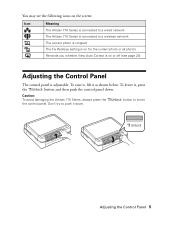
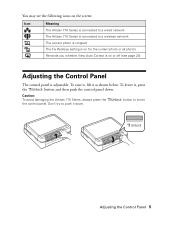
... shown below. Don't try to a wireless network The current photo is cropped The Fix Red-Eye setting is on for the current photo or all photos Reminds you whether View Auto Correct is on the screen:
Icon
Meaning The Artisan 710 Series is connected to a wired network The Artisan 710 Series is adjustable. button to...
Quick Guide - Page 6


... than 500 mA may have come with it).
Caution: Make sure your computer. Turn on your Artisan 710 Series on the front of your device (one may damage your device. Leave your Artisan 710 Series. 2. Charging USB Devices
You can charge your
Artisan 710 Series.
3. Connect your portable device to the USB port on while charging (it...
Quick Guide - Page 18


... trash. Make sure the memory card access light is connected to display.
2.
Note: If your printer is connected to your Macintosh over a network, do one of the following before removing the memory card or turning off the Artisan 710 Series while the light is flashing, or you may lose data on . Pull the card...
Quick Guide - Page 22


Printing Coloring Book Pages
Your Artisan 710 Series can use your Artisan 710 Series to use, then press OK.
5. or A4-size plain paper, Epson Bright White ... and place your memory card is inserted, and press OK. Load letter- Printing Special Projects
You can turn any photo or drawing into a coloring book page. 1. Press the Home button, if necessary. 3. Press l or r and select...
Quick Guide - Page 38


... least once a month to let any improvement after cleaning the print head four times, leave your Artisan 710 Series turned on the display screen. Print head cleaning uses ink, so clean it .
7. Note: If ... tray. 2. Then press x Start to select Setup, then press OK. 4.
Caution: Never turn off the printer during a cleaning cycle or you don't see page 41).
1. Cleaning the Print Head
If print...
Quick Guide - Page 41


... Ink Cartridges 41 Cartridges are ready to install the ink. Note which cartridges need to maintain reliability.
Turn on the display screen. (You cannot print until you are vacuum packed to be replaced and press OK...you cannot reinstall and use it 's expended, follow the instructions on the Artisan 710 Series. You must install new cartridges immediately after removing the old ones.
Start Here - Page 1
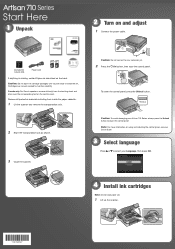
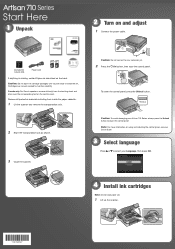
...
Note: Do not load paper yet.
1 Lift up the scanner.
*411702700* *411702700* Series
Start Here
1 Unpack
2 Turn on and adjust
1 Connect the power cable.
(Included for Canada only)
Power cord
If anything is missing, contact Epson as shown...control panel, press the Unlock button. Cartridges are ready to your Artisan 710 Series, always press the Unlock button to maintain reliability.
Start Here - Page 2
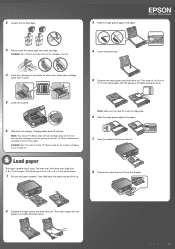
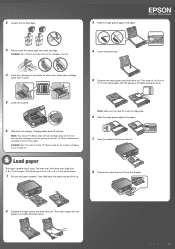
...other seals or the cartridges may leak.
4 Lower the photo tray.
4 Insert the cartridges in the holder for priming the Artisan 710 Series. 2 Unpack the ink cartridges.
3 Slide the edge guides against the paper. 7 Keep the cassette flat as you .... or 5 x 7-inch photo paper.
1 Pull out the paper cassette. Caution: Don't turn off the Artisan 710 Series while the ink system is for 4 x 6-
Start Here - Page 3
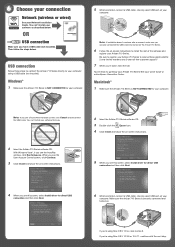
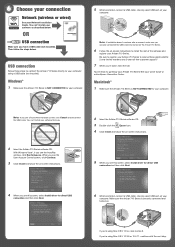
....4.11, continue with the next step.
If you securely connected the USB cable and turned on the Artisan 710 Series.
6 Follow the on .
Use any open USB port on your computer.
...the steps below . Windows®
1 Make sure the Artisan 710 Series is NOT CONNECTED to go! 6 Choose your connection
Network (wireless or wired)
See your
computer. You can 't install ...
Start Here - Page 4


...Guide or on configuring the Artisan 710 Series for solutions to : epson.com/support/wireless On-screen help with you require assistance in setting up a wireless network, go ! Software ...submit this screen, click Add Printer.
For California and Québec residents, failure to all rights in XXXXXX
Artisan® 710 Series Ink Cartridges
Color Black Cyan...
Similar Questions
How To Change Wireless Artisan 710 Printer Ip Address
(Posted by kk84elirui 9 years ago)
Epson Artisan 1430 Inkjet Printer How Much Ink Coverage
(Posted by jayiMo 10 years ago)
How To Wirelessly Print From Your Macbook Pro To Epson Artisan 710
(Posted by haleis 10 years ago)
Is There A Switch Artisan 810 To Turn Wireless On'
(Posted by alIch 10 years ago)

