Epson Artisan 700 Support Question
Find answers below for this question about Epson Artisan 700.Need a Epson Artisan 700 manual? We have 7 online manuals for this item!
Question posted by mcwillie on November 8th, 2011
Won't Print After Paper Jam
Did everything to check for still jammed paper. Not there. Still, I get an error everytime I print now. How do I know if this is a hardware problem?
Current Answers
There are currently no answers that have been posted for this question.
Be the first to post an answer! Remember that you can earn up to 1,100 points for every answer you submit. The better the quality of your answer, the better chance it has to be accepted.
Be the first to post an answer! Remember that you can earn up to 1,100 points for every answer you submit. The better the quality of your answer, the better chance it has to be accepted.
Related Epson Artisan 700 Manual Pages
Network Installation Guide - Page 29


Follow the on the printer control panel to return to the Home menu, then select Setup.
Artisan 800 Series:
Press l or r to select Setup, then press OK....complete, you need to finish installing software. Continue with the steps in the next section to print. WorkForce 600 Series and Artisan 700 Series:
Artisan 800 Series:
Press l or r to select Network Settings, then press OK. See your...
Product Brochure - Page 1


... ultimate in two-sided printing2
• Professional looking CDs/DVDs - up to faded photos
• One-of-a-kind projects - built-in image quality
• Save paper - Artisan™ 700
Print | Copy | Scan | ULTHRDAPhoto | Wi-Fi®
Ideal for personal and business needs. easily restore the color to 38 ppm (black/color); Auto Photo Correction...
Product Brochure - Page 2
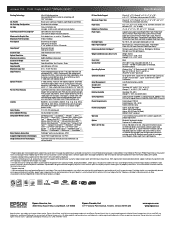
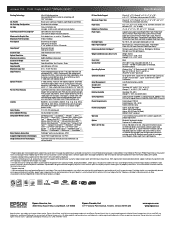
...print adapter Duplexer for 2-sided printing2
Artisan 700 photo all -in-one damage. See www.epson.com/printspeed for more information about print speed.
2 Double-sided printing available on the Macintosh® only with on-screen preview, Two input paper...Intel® processor)
Epson printer driver, Epson Print CD, Web to Page, Epson Scan, ArcSoft® Print Creations™, Epson scanner ...
Product Support Bulletin(s) - Page 1


... Pages: 5
AculaserCX11N, AculaserCX11NF, Artisan700, Artisan 800, WorkForce 600,
and B-500DN printer models
Release of EpsonNet SetupManager version 1.6aE for Network Printers
This bulletin was created to inform you ...the error occurs on the script execution, the error message dialog box will not close.
3) Adds multi-language drivers in the operating system.
4) The bundled EpsonNet Print has ...
Start Here - Page 3


Part of the ink from the first cartridges is for priming the Artisan 700 Series. Replacement cartridges will print more pages. The photo tray is used for 4 x 6- or 5 x 7-inch photo paper.
1 Pull out the paper cassette. 6 Wait while ink charges. Charging takes about 5 minutes.
Note: Your Artisan 700 Series ships with full cartridges. Caution: Don't turn off the...
Start Here - Page 7
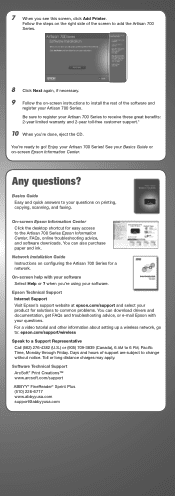
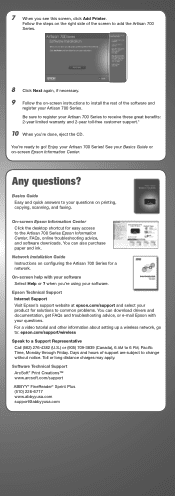
Software Technical Support ArcSoft® Print Creations™ www.arcsoft.com/support ABBYY® FineReader® Sprint Plus (510) 226-6717 www.abbyyusa.com [email protected] Basics Guide Easy and quick answers to common problems. You can also purchase paper and ink. On-screen help with your Artisan 700 Series! Epson Technical Support Internet Support...
Start Here - Page 8
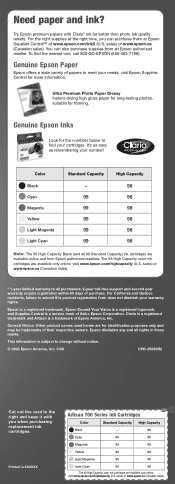
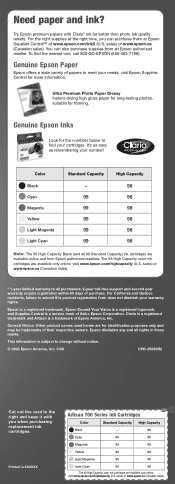
... of papers to submit this product registration form does not diminish your needs; Genuine Epson Paper
Epson offers a wide variety of Epson America, Inc.
Printed in XXXXXX Printed in those...sales). visit www.epson.com/highcapacity (U.S. Need paper and ink? Epson disclaims any and all rights in XXXXXX
Artisan 700 Series Ink Cartridges
Color
Standard Capacity High Capacity
...
Using the Control Panel for Wireless Network Installation - Page 25


... on the printer control panel to return to select Setup, then press OK.
4. Press l or r to
the Home menu. 3. Press OK to print a network status sheet. Press the x Start button to select Confirm Network Settings.
6. Press l or r to select Network Settings, then press OK.
5. Load a few sheets of plain paper. 2.
Troubleshooting 25 Printing a Network...
Basics Guide - Page 7


...or pre-printed paper face-down . Pull out the paper cassette. The main tray is for letter-size, legalsize, A4, or 8 × 10 inch paper.
Then ...Paper 7 To load legal-size paper, squeeze the lever and extend the tray. For legal-size paper, squeeze lever to 20 sheets of 4 × 6 and 20 sheets of letter-size or A4 plain paper in the main tray. Loading Paper
Your Artisan 700...
Basics Guide - Page 22
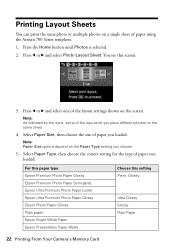
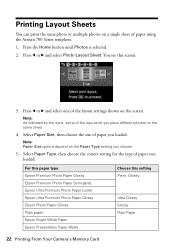
Press l or r and select one of paper using the Artisan 700 Series templates. 1. Note: Paper Size options depend on the Paper Type setting you place different photos on the screen. Glossy
Ultra Glossy Glossy Plain Paper
22 Printing From Your Camera's Memory Card Press l or r and select Photo Layout Sheet. Note: As indicated by the icons, some of...
Basics Guide - Page 34


... screen.
4. For more information about print settings, click Help or see page 39). Then click Preferences or Properties on -screen Epson Information Center.
9.
Note: For more printing options, click the Advanced tab. To reduce or remove red-eye effects in photos, select Fix Red-Eye.
7. Select EPSON Artisan 700 Series, then click the Preferences...
Basics Guide - Page 38


...your paper type (see a window like this one:
Select Artisan 700 Select Print Settings
5. button.
6. 3. Click OK to change additional settings. Choose Print Settings from the pop-up menu, and select the following print ....
38 Printing From Your Computer Choose any other printing options you can select Print Settings. Note: For more information about printer settings, click the ?
Basics Guide - Page 39
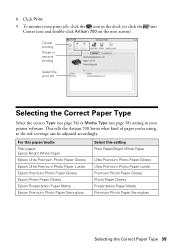
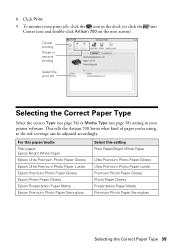
... Print
Center icon and double-click Artisan 700 on the next screen). This tells the Artisan 700 Series what kind of paper you're using, so the ink coverage can be adjusted accordingly.
For this paper/media Plain paper Epson Bright White Paper Epson Ultra Premium Photo Paper Glossy Epson Ultra Premium Photo Paper Luster Epson Premium Photo Paper Glossy Epson Photo Paper...
Basics Guide - Page 42


If you're printing on your hard drive), select Artisan 700 Series, click OK, click the Printer and Option Information button, and click OK again.
Select Auto Duplex Printing. Note: If you see a message indicating that the auto duplexer is not installed, open EPSON Printer Utility3 (in the Applications folder on plain paper and you notice that ink...
Basics Guide - Page 46


...off the printer during a cleaning cycle or you may not be able to clean it when a cartridge is low. Press l or r to maintain good print quality.
46 Maintaining Your Artisan 700 Series
... try printing a nozzle check and cleaning again if necessary. Cleaning the Print Head
If print quality has declined and the nozzle check indicates clogged nozzles, you do not use your Artisan 700 Series ...
Basics Guide - Page 48


... 3 hours before using them.
48 Maintaining Your Artisan 700 Series If cartridges were exposed to room temperature for priming the printer. Store ink cartridges in a cool, dark place. You can purchase genuine Epson ink and paper at Epson Supplies CentralSM at www.epson.com/ink3 (U.S. For best printing results, use , and temperature.
Purchasing Epson Ink...
Basics Guide - Page 52


...or printing (see page 16), or in your printer software (see page 39).
■ Make sure your paper is dark, press any torn pieces.
Don't load paper above ... handling parts inside the Artisan 700 Series.
52 Solving Problems Paper Feeding Problems
If paper jams when printing, check the following: 1. Problems and Solutions
You can often solve problems by checking the messages on the glass...
Basics Guide - Page 53


... (see if the print head needs cleaning.
■ If you notice jagged vertical lines, you may need to remove the cover inside the Artisan 700 Series. Then remove the paper as the paper cassette, the back cover or auto duplexer (if installed), and underneath the Artisan 700 Series. See the on the tabs to check other locations for...
Basics Guide - Page 62


... inserting, 17 to 18 photo file format, 18 printing from, 20 to 24 removing, 18
N
Notebook paper, printing, 26 Notepaper, personalized, 27 to 28 Nozzle Check, 45
P
Paper Epson, 10 to 11 jams, 52 to 53 loading, 7 to 10 types, 39
Paper type setting, 22, 39 Photo greeting cards, printing, 33 Photos
adjustments, 21 Auto Correction, 20 to...
Basics Guide - Page 63
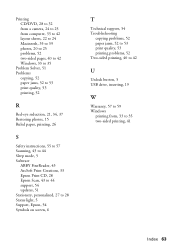
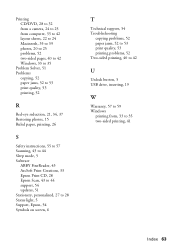
..., 43 to 44 support, 54 updates, 51 Stationery, personalized, 27 to 28 Status light, 5 Support, Epson, 54 Symbols on screen, 6
T
Technical support, 54 Troubleshooting
copying problems, 52 paper jams, 52 to 53 print quality, 53 printing problems, 52 Two-sided printing, 40 to 42
U
Unlock button, 5 USB drive, inserting, 19
W
Warranty, 57 to 59 Windows...
Similar Questions
Epson Artisan 1430 Inkjet Printer How Much Ink Coverage
(Posted by jayiMo 9 years ago)
How To Reset The Paper Jam Error On An Epson Artisan 700
(Posted by krframm 10 years ago)
How To Reset Epson Printer No Paper Jammed Artisan 700 Reset Printer
(Posted by localtabanazad 10 years ago)
I Get Paper Jam Notice And There Is Know Paper Jam
(Posted by thertzlersr 10 years ago)

