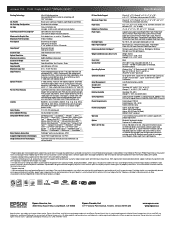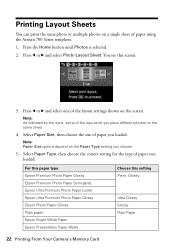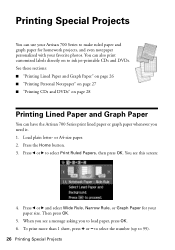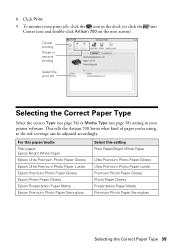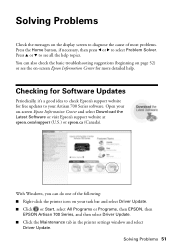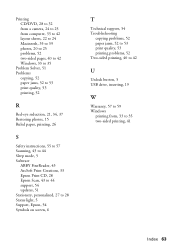Epson Artisan 700 Support Question
Find answers below for this question about Epson Artisan 700.Need a Epson Artisan 700 manual? We have 7 online manuals for this item!
Question posted by anurjwe on June 18th, 2014
Epson Artisan Removed Paper Jam Won't Print
The person who posted this question about this Epson product did not include a detailed explanation. Please use the "Request More Information" button to the right if more details would help you to answer this question.
Current Answers
Answer #1: Posted by TechSupport101 on June 18th, 2014 9:54 PM
Hi. If these http://www.helpowl.com/manuals/Epson/Artisan700/61662 cannot be of any help, then reach out for further Tech Support from here http://www.epson.com/cgi-bin/Store/jsp/Landing/about-epson_contact-us.do?BV_UseBVCookie=yes
Related Epson Artisan 700 Manual Pages
Similar Questions
How To Reset The Paper Jam Error On An Epson Artisan 700
(Posted by krframm 10 years ago)
How To Remove Paper Jam From Epson Artisan 810
(Posted by rshouasib 10 years ago)
Won't Print After Paper Jam
Did everything to check for still jammed paper. Not there. Still, I get an error everytime I print n...
Did everything to check for still jammed paper. Not there. Still, I get an error everytime I print n...
(Posted by mcwillie 12 years ago)