Epson Artisan 700 Support Question
Find answers below for this question about Epson Artisan 700.Need a Epson Artisan 700 manual? We have 7 online manuals for this item!
Question posted by momasca on May 20th, 2014
How Can I Access The Disc Tray In The Epson Artisan 730 Software
The person who posted this question about this Epson product did not include a detailed explanation. Please use the "Request More Information" button to the right if more details would help you to answer this question.
Current Answers
There are currently no answers that have been posted for this question.
Be the first to post an answer! Remember that you can earn up to 1,100 points for every answer you submit. The better the quality of your answer, the better chance it has to be accepted.
Be the first to post an answer! Remember that you can earn up to 1,100 points for every answer you submit. The better the quality of your answer, the better chance it has to be accepted.
Related Epson Artisan 700 Manual Pages
Network Installation Guide - Page 8
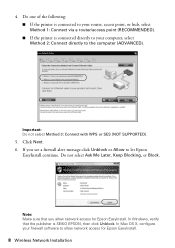
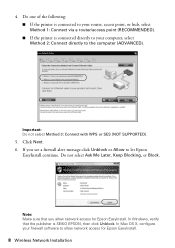
... is connected directly to your computer, select Method 2: Connect directly to your firewall software to let Epson
EasyInstall continue. In Mac OS X, configure your router, access point, or hub, select Method 1: Connect via a router/access point (RECOMMENDED). ■ If the printer is SEIKO EPSON, then click Unblock. Important: Do not select Method 3: Connect with WPS or...
Network Installation Guide - Page 19


... Blocking, or Block. Wired (Ethernet) Installation 19 Note: Make sure that the publisher is SEIKO EPSON, then click Unblock. If you allow network access for Epson EasyInstall. Select Method 1: Connect via a router/access point (RECOMMENDED). 4. In Mac OS X, configure your firewall software to the computer (ADVANCED) or Method 3: Connect with WPS or SES (NOT SUPPORTED).
5.
Network Installation Guide - Page 26


If you allow network access for Epson EasyInstall.
10. In Windows, verify that the printer
is SEIKO EPSON, then click Unblock. In Mac OS X, configure your firewall software to allow network access for your printer doesn't appear in the list after 90 seconds, make sure that the publisher is turned on the network. Then click the
refresh button...
Network Installation Guide - Page 29


... menu, then select Setup. Finish the Installation 29 When installation is complete, you need to configure Epson Scan network settings.
1.
Configure Epson Scan Network Settings
Before you can scan over the network. WorkForce 600 Series and Artisan 700 Series:
Artisan 800 Series:
Press l or r to configure your printed documentation and on -screen instructions to print...
Network Installation Guide - Page 32


..." on -screen Epson Information Center for wired installations.)
Cannot connect to or find the wireless router or access point
■ Try connecting to the wireless router or access point with your computer or another device to confirm that it is working correctly.
■ Make sure that the printer is within range of the printer software. (See...
Network Installation Guide - Page 34
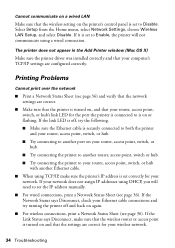
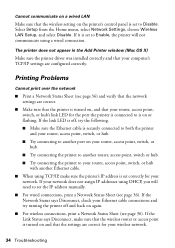
...
■ Print a Network Status Sheet (see page 36) and verify that the network settings are correct.
■ Make sure that the printer is turned on, and that your router, access point, switch, or hub's link LED for your wireless network.
34 Troubleshooting If your Ethernet cable connections and try the following. ■...
Network Installation Guide - Page 35


... Settings. If the scan did not complete, lower the resolution. ■ Reset the printer's network settings (see page 37) and perform a first-time installation of the printer software. (See page 3 for wireless installations or page 15 for Internet access, you will see the Epson Scan Help.
■ If you print. Check the Timeout Setting in...
Network Installation Guide - Page 39
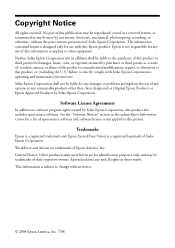
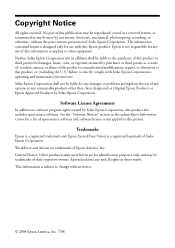
... Seiko Epson Corporation.
Software License Agreements
In addition to this information as a result of: accident, misuse, or abuse of this printer. Trademarks
Epson is a registered trademark and Epson Exceed Your Vision is not responsible for any damages or problems arising from the use with Seiko Epson Corporation's operating and maintenance instructions. WorkForce and Artisan are...
Product Brochure - Page 1


...paper - free
• Two paper trays - Features and Benefits
• Ultra fast print speeds - print from any room
• Ultra Hi-Definition prints - Artisan™ 700
Print | Copy | Scan | ...ULTHRDAPhoto | Wi-Fi®
Ideal for images with registration, for product protection you can count on3 plus, more
• Epson PreferredSM program...
Product Brochure - Page 2
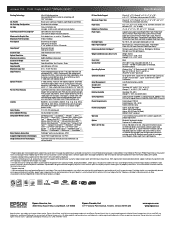
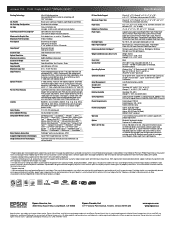
...Artisan and DX5 are registered trademarks and Epson Exceed Your Vision is a service mark of prints. plain paper, bond paper, air mail
Main Paper Tray: 120 sheets plain paper, 10 envelopes Photo Tray...Epson printer driver, Epson Print CD, Web to Page, Epson Scan, ArcSoft® Print Creations™, Epson...Artisan 700 photo all prints under glass. Artisan 700... Systems
Software Included
Color...
Start Here - Page 7
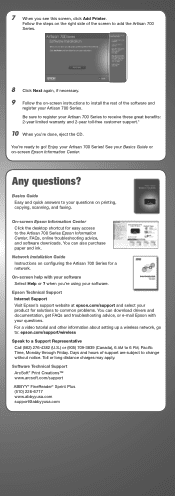
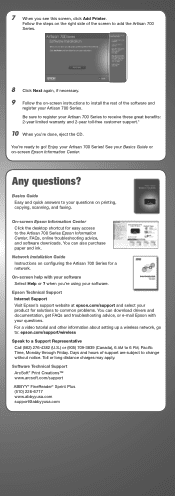
... When you see this screen, click Add Printer. See your Artisan 700 Series to 6 PM, Pacific Time, Monday through Friday. You can download drivers and documentation, get FAQs and troubleshooting advice, or e-mail Epson with your Artisan 700 Series. Network Installation Guide Instructions on -screen Epson Information Center. Software Technical Support ArcSoft® Print Creations™...
Using the Control Panel for Wireless Network Installation - Page 15
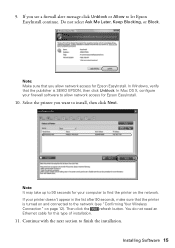
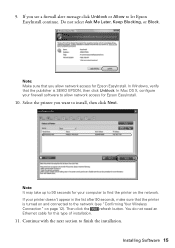
... the installation. Note: It may take up to 90 seconds for Epson EasyInstall.
10. You do not need an
Ethernet cable for Epson EasyInstall. 9. In Mac OS X, configure your computer to allow network access for this type of installation.
11.
If you allow network access for your firewall software to find the printer on page 12).
Basics Guide - Page 28


... the layout, press d. 8.
You see a preview of how your stationery will look with your Artisan 700 Series. Note: You can use
for your notepaper. 9. Printing CDs and DVDs
You can also copy...CD/DVD before printing on -screen Epson Information Center.
1. To prevent errors, first burn files, music, or video onto your own designs using the Epson Print CD software that came with a photo in ...
Basics Guide - Page 33


... document in Windows
1.
See page 51 for updates to open your Artisan 700 Series software. For instructions on -screen Epson Information Center. For additional printing instructions, see the on two-sided printing, see a window like this one:
Select EPSON Artisan 700 Series Click here to your printer software
Printing From Your Computer 33 Printing in an application. 2. To get...
Basics Guide - Page 34


Select EPSON Artisan 700 Series, then click the Preferences or Properties button. Then click Preferences or Properties on -screen Epson Information Center.
9. On the Main ...Epson Information Center.
5. For details, see your printout, or print double-sided, click the Page Layout tab and select settings as necessary.
8. Click OK to save your document or photo Orientation
Note: For quick access...
Basics Guide - Page 35


... status
Cancel printing
Printing With a Macintosh
See the section below for your print job.
Mac OS X 10.5
1. Select EPSON Artisan 700 Click to start printing.
Open the File menu and select Print. 3. Select EPSON Artisan 700 as the Printer setting. This window appears and shows the progress of your Mac OS® operating system. Click d to expand...
Basics Guide - Page 51
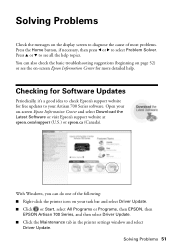
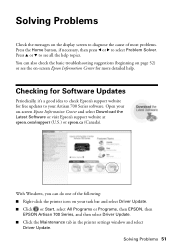
... Programs or Programs, then EPSON, then
EPSON Artisan 700 Series, and then select Driver Update. ■ Click the Maintenance tab in the printer settings window and select
Driver Update. With Windows, you can also check the basic troubleshooting suggestions (beginning on page 52) or see all the help .
Open your Artisan 700 Series software.
Solving Problems
Check the...
Basics Guide - Page 57


... another model of quality, and, at (562) 276-4382 (U.S.) or (905) 709-3839 (Canada) for parts or labor.
For residents of the printer or a part, the item replaced becomes Epson property. ■ If you fail to return the defective one year otherwise. The warranty period for your warranty rights. Do not touch...
Basics Guide - Page 59
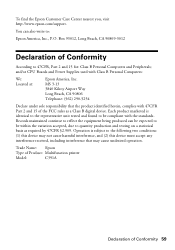
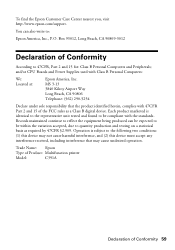
... that the product identified herein, complies with 47CFR Part 2 and 15 of the FCC rules as required by 47CFR §2.909. Trade Name: Epson
Type of Product: Multifunction printer
Model:
C391A
Declaration of Conformity
According to the following two conditions: (1) this device may cause undesired operation.
Operation is identical to the representative...
Basics Guide - Page 61


... to 42 purchasing, 54 DVD creating label, 28 to 32 placing on tray, 30 to 31 removing from tray, 32
E
Epson help, 54 ink offers, 47 paper settings, 39 papers, 10 to 11 warranty, 57 to 59
Epson Print CD software, 28 Epson Scan software, 43 to 44 External storage drive, inserting, 19
F
File format, photos, 18...
Similar Questions
Epson Artisan 1430 Inkjet Printer How Much Ink Coverage
(Posted by jayiMo 10 years ago)
How To Reset Epson Printer No Paper Jammed Artisan 700 Reset Printer
(Posted by localtabanazad 10 years ago)

