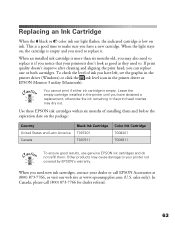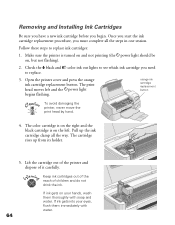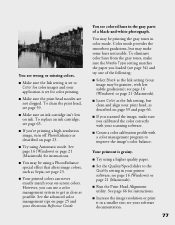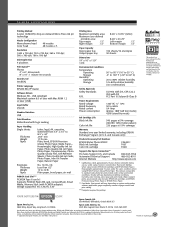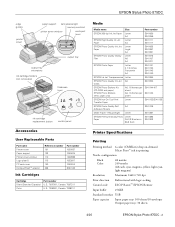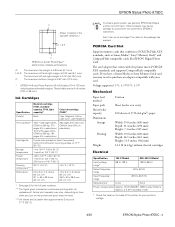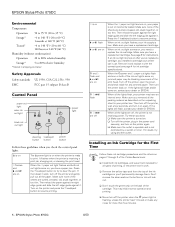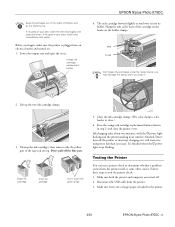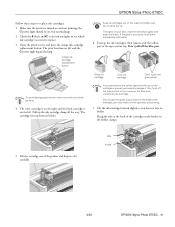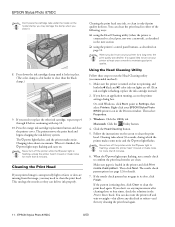Epson 875DC Support Question
Find answers below for this question about Epson 875DC - Stylus Photo Color Inkjet Printer.Need a Epson 875DC manual? We have 7 online manuals for this item!
Question posted by merleberry on February 10th, 2016
Printer Ink For Wf 3640
On printer web page it shows 5 ink cartridges (the fifth one is grayish) but my printer only holds 4 cartridges. What is that 5th one?
Current Answers
Answer #1: Posted by Odin on February 10th, 2016 3:06 PM
There is no fifth cartridge--see http://www.epson.com/cgi-bin/Store/support/supDetail.jsp?UseCookie=yes&infoType=FAQ&oid=232592&prodoid=63099060&foid=254103&cat=237989&subcat=237994.
Hope this is useful. Please don't forget to click the Accept This Answer button if you do accept it. My aim is to provide reliable helpful answers, not just a lot of them. See https://www.helpowl.com/profile/Odin.
Related Epson 875DC Manual Pages
Similar Questions
Orange Blinking Light
I am not sure what this means. Please let me know if this is correctable on my WF 3640. Thanks Im in...
I am not sure what this means. Please let me know if this is correctable on my WF 3640. Thanks Im in...
(Posted by annmariedonato 9 years ago)
I Cannot Get My Wf 3640 Workforce To Scan To My Macbook Pro Computer.
(Posted by dalezwieg 9 years ago)
Date, Time Or Country Set
How do I set the date, time, country, etc on my Epson WF 3640?
How do I set the date, time, country, etc on my Epson WF 3640?
(Posted by Amava2010 9 years ago)
Ink Cartridges
Does the Epson Stylus Photo 1400 printeruse the same ink cartridges as the Epson Stylus Photo R300 p...
Does the Epson Stylus Photo 1400 printeruse the same ink cartridges as the Epson Stylus Photo R300 p...
(Posted by drreyes3 11 years ago)
Can You Use 78 Series Ink Cartridges In A 1400 Photo Printer
(Posted by rjg3674 12 years ago)