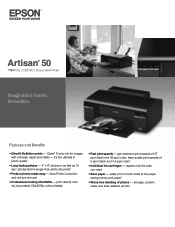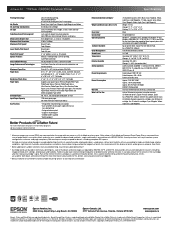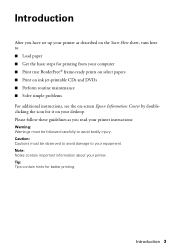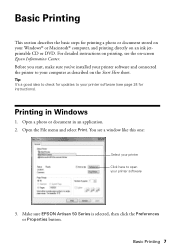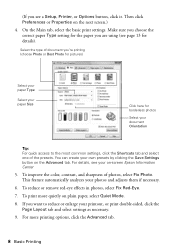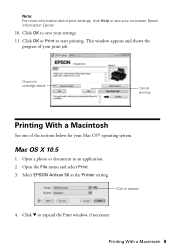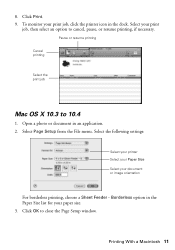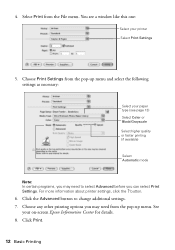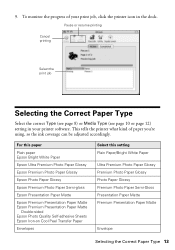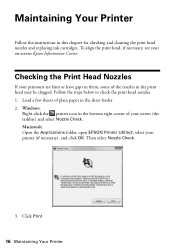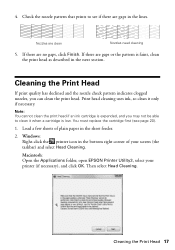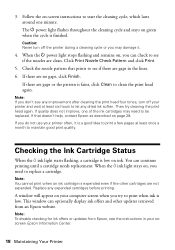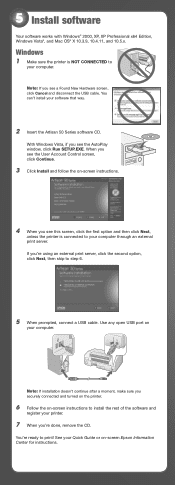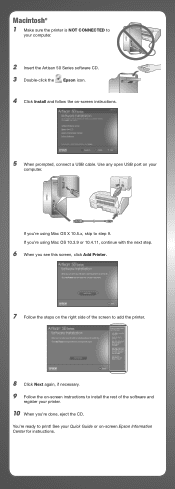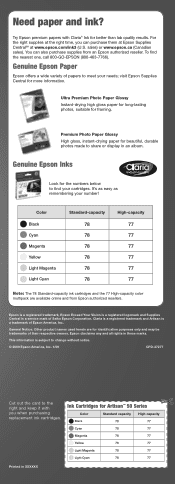Epson 50 Support Question
Find answers below for this question about Epson 50 - Artisan 50 - Printer.Need a Epson 50 manual? We have 3 online manuals for this item!
Question posted by sfarrerbornarth on April 28th, 2012
Printing On Envelopes
The person who posted this question about this Epson product did not include a detailed explanation. Please use the "Request More Information" button to the right if more details would help you to answer this question.
Current Answers
Related Epson 50 Manual Pages
Similar Questions
How To Install Epson Artisan 50 On Mac Pro
(Posted by Bigdp 10 years ago)
How To Print Envelopes On Epson 315
(Posted by normkas 10 years ago)
Print Envelopes
Hare can I print envelopes on my new WorkForce 310 Series?
Hare can I print envelopes on my new WorkForce 310 Series?
(Posted by HDReavesjr 10 years ago)
I Just Purchased A New Artisan 50 Printer. After Setting It Up The Printer
it is telliing me that the ink c artidges that came with the printer are empty. How can i get the ...
it is telliing me that the ink c artidges that came with the printer are empty. How can i get the ...
(Posted by sfarrerbornarth 12 years ago)