Epson 4880 Support Question
Find answers below for this question about Epson 4880 - Stylus Pro Color Inkjet Printer.Need a Epson 4880 manual? We have 9 online manuals for this item!
Question posted by etamilio on July 10th, 2014
How Can I Change Cartridges If The Carriage Stays To The Right And Doesn't Move?
I have a epson 520 workforce
Current Answers
There are currently no answers that have been posted for this question.
Be the first to post an answer! Remember that you can earn up to 1,100 points for every answer you submit. The better the quality of your answer, the better chance it has to be accepted.
Be the first to post an answer! Remember that you can earn up to 1,100 points for every answer you submit. The better the quality of your answer, the better chance it has to be accepted.
Related Epson 4880 Manual Pages
Network Guide - Page 28


... configured. Follow the steps below to display the TCP/IP setting screen.
4. Select the printer you select Auto, DHCP becomes available and assigns an IP address automatically. Do not run ... on page 25 or "EpsonNet Config for Macintosh" on the Configuration menu to change the IP address using the printer's Control panel, EpsonNet Config for Windows or Macintosh. Turn on your browser, ...
Printer Guide - Page 5


...Requirements 11 Windows System Requirements 12 Important Safety Instructions 13
Ink Cartridge Safety Instructions 15 Identifying Printer Parts 16
1 Setting Up the Printer On a Network
Connecting to the Network 19 Configuring the ... 26
2 Handling Paper and Other Media
Selecting Media for Your Printer 29 Guidelines for Using Epson Media 30
Using Cut Sheet Paper 30 Cut Sheet Paper Paths 31...
Printer Guide - Page 49


... very thin or very thick stock, you may need to change the setting. (STANDARD is displayed as the current setting.
4. Handling Paper and Other Media | 49
Printing Trim Lines
You can print trim lines on the right edge of your printer driver software. PRINTER SETUP appears on the display.
2.
Press the Menu button. Press...
Printer Guide - Page 105


... light stays on hand at all times in case you can replace it is almost expended. You can continue printing. It's a good idea to ship the printer.
105...cartridge, and then continue the job. Maintaining and Transporting the Printer | 105
Replacing Ink Cartridges
Before you begin a large print job, you should check your cartridges is low, you need to keep a set of expended 110 ml cartridges...
Printer Guide - Page 118


... you are using 220 ml ink cartridges, remove the four cartridges from the maintenance tank when removing it carefully.
4. Place the used tank in the plastic bag included with the new tank. 5. 118 | Maintaining and Transporting the Printer
Follow these steps to spill ink from
the right ink compartment, then close the compartment cover...
Product Brochure - Page 3


... fine blends and photographic transitions
Epson Stylus Pro 4880 (Shown with optional printer stand)
Variable-sized Droplet with our new Epson AccuPhoto™ HD screening technology, at the manufacturing stage, producing consistent color output from photographic ink jet printing.
The Epson Stylus Pro 4880 represents a level of the same model, Epson has enhanced the manufacturing process...
Product Brochure - Page 6


...8482; Core Edition
Epson Stylus Pro 4880 Printer Cabinet Stand
Epson Stylus Pro 4880 TUMI® Printer Cover
Additional One-year Epson Preferred Plus Service
Additional Two-year Epson Preferred Plus Service
Part Numbers SP4880K3 SP4880CB SP4880EX
C4800STAND C4800TUMI
EPP48B1 EPP48B2
Epson Intelligent Ink CartridgesB
Cartridge fill volume
110 ml or 220 ml
each color x 8 cartridges total
Ink...
Product Information Guide - Page 2


..., switch to a higher grade of paper.
Poor quality paper may be changed by the manufacturer at 104 °F
110 or 220 ml
110 ml:...right, and left . Epson Stylus Pro 4880
Printer Interfaces
❏ USB (1.1 and 2.0 compatible) ❏ Ethernet (10/100 Base T)
Safety Approvals
Safety standards EMC
UL 60950, CSA No. 60950
FCC part 15 subpart B class B CAN/CAS - Ink Cartridges
Cartridge...
Product Information Guide - Page 4
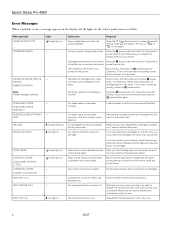
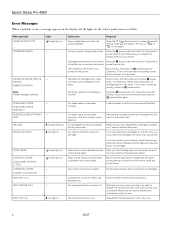
... maintenance tank is almost full. Press the pause button and hold the pause button for the printer.
FEED SHEET PAPER
-
Make sure the right paper is loaded and the paper source setting is correct for 3 seconds. Epson Stylus Pro 4880
Error Messages
When a problem occurs, a message appears on the display and the lights on the control...
Product Information Guide - Page 9


...see the status of the carriage motor, paper feed motor...can change the units of...printer's control panel. Epson Stylus Pro 4880
3. The most recent job is displayed. When done, press the button.
❏ To check the number of the first cartridge (PK or photo black) is loaded in your printer utility software, by holding down the Menu button for instructions. Right-click your printer...
Product Information Guide - Page 12
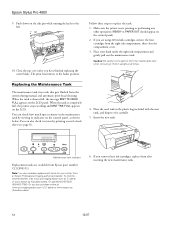
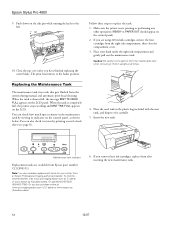
Epson Stylus Pro 4880
9. If you have finished replacing the cutter blade. Caution: Be careful not to the left.
10. When the tank is not printing or performing any ink cartridges, replace them after you are available from Epson (part number C12C890191). Follow these steps to the home position.
You can check how much space remains in...
Product Information Guide - Page 13


...pause button. Installing the New Black Ink Cartridge
1. Epson Stylus Pro 4880
Changing the Black Ink Cartridge
You can continue your printer) and a new black ink cartridge (either Matte or Photo) that you... cartridge is complete.
Changing the black ink cartridge also consumes color ink, so you need to run a large number of the cartridges contain enough ink before you see BK INK CHANGE,...
Product Information Guide - Page 14


... Panel. For more information on using your printer, you should check for Macintosh.
1. Epson Stylus Pro 4880
Updating the Printer Driver Information
After changing the black ink cartridge, you need to extract it again.) ❏ Windows Vista: Click , click Control Panel, and click Printer under Hardware and Sound. Right-click your printer.
3. If not, set the information manually by...
Quick Reference Guide - Page 7


... as Epson UltraSmooth®, Textured, or Velvet)
• Canvas • Vinyl • Matte board • Heavyweight polyester banner media
6
Continue
▲ If no stars are displayed, the cutter needs to the cutter replacement position.
3 Open the top cover. Then insert the cartridge into the slot. If the ink light remains on the printer...
Start Here - Page 2


... button to turn on the back of the printer. (Do not connect the printer cable yet.)
2 Plug the other end of the printer. Make sure you install ink cartridges, the printer uses some ink to open them.
Hold each
cartridge with the first cartridges. Set Up and Turn On the Printer
1 Connect the power cord to the
AC...
Start Here - Page 6


... according
to install the printer software if you have your printer by using the included hook. Paper guide
6 Flip down . Look here for answers:
Quick Reference Guide
Keep this service, call 800-GO-EPSON (800-463-7766).
when you can hang it to Epson Stylus Pro 4880 information. Epson Technical Support
Internet Support epson.com/support
Epson PreferredSM Limited Warranty...
User's Guide - Page 98
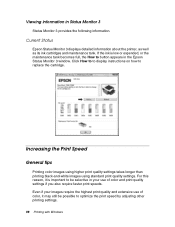
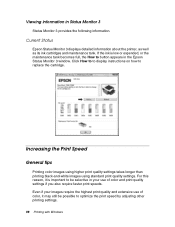
... images using standard print quality settings. Current Status
Epson Status Monitor 3 displays detailed information about the printer, as well as its ink cartridges and maintenance tank. Viewing information in the Epson Status Monitor 3 window. For this reason, it may still be selective in your use of color, it is low or expended, or the maintenance...
User's Guide - Page 178


...the LCD, replace the maintenance tank. For Mac OS X
Remove the printer from
the right ink compartment. Replacing the Maintenance Tank
If MNT TNK FULL or MNT TK ...ink cartridges.
178 Maintenance and Transportation Updating the printer driver information
After the replacement operation, update the driver information using 220 ml ink cartridges, remove the four ink cartridges from the Printer ...
User's Guide - Page 232


... Textured Fine Art Paper Plain Paper
Premium Glossy Photo Paper (250) Premium Semigloss Photo Paper (250)
Top/Bottom 15 mm
20 mm
Left/Right 3 mm
3 mm
Note: The printer automatically detects the dimensions of the paper cannot be selected using the control panel as follows. Paper Margin setting DEFAULT T/B 15 mm T/B 25...
Warranty Statement - Page 2


... whole unit exchange, when required, for your personal Unit ID Number and the exclusive Epson Preferred toll-free number.
This document applies to the Epson Preferred Family. Once again, congratulations and welcome to the following printer model(s) (all configurations): Epson Stylus Pro 4880. This one -year limited warranty at the end of this document. Since it's an...
Similar Questions
How Do I Change Cartridges?
I can't move the cartridges in order to change them.
I can't move the cartridges in order to change them.
(Posted by charlenebriggs 8 months ago)
My New Printer Cartridges Are Not Being Recognized By The Printer Epson 200 Xp
(Posted by brw970 10 years ago)
Epson 4880 Does Not Stay On
(Posted by Ivymom 10 years ago)
Ink Cartridge Wont Stay In.
My Epson SureLab D3000 needed yellow ink. I took the old one out and slipped the new one in and it w...
My Epson SureLab D3000 needed yellow ink. I took the old one out and slipped the new one in and it w...
(Posted by douglasphotography 10 years ago)
Our Scanner Stays On Initializing. Can This Be Fixed?
(Posted by carole65855 11 years ago)

