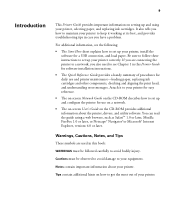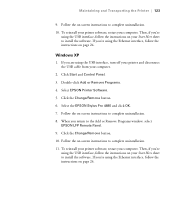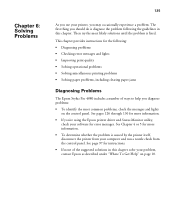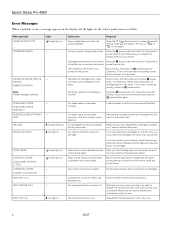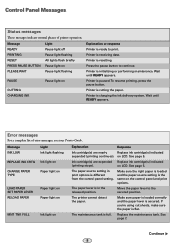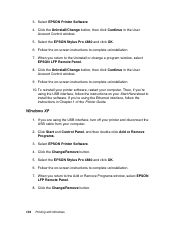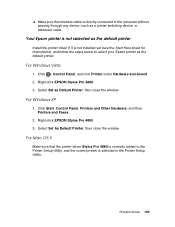Epson 4880 Support Question
Find answers below for this question about Epson 4880 - Stylus Pro Color Inkjet Printer.Need a Epson 4880 manual? We have 9 online manuals for this item!
Question posted by mohfares on January 14th, 2013
Head Driver Error
Current Answers
Answer #1: Posted by tintinb on January 15th, 2013 7:52 PM
1. Visit
http://www.epson.com/cgi-bin/Store/support/supDetail.jsp?oid=94507&infoType=Downloads
2. Select your Operating System
3. Click the Download link
4. Restart your computer system after the installation
If you have more questions, please don't hesitate to ask here at HelpOwl. Experts here are always willing to answer your questions to the best of our knowledge and expertise.
Regards,
Tintin
Related Epson 4880 Manual Pages
Similar Questions
I keep getting a message to remove the packing materials from beneath the scanner which I have alrea...
message on my epson stylus pro 4880 remove paper
This only
I s there a way to reset printer to clear error message which happened after paper jam. Th...
Paper jam cleared and then printer stopped printing and or copying .. No error messages posting........