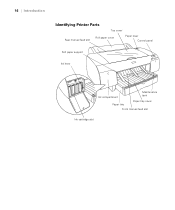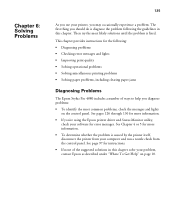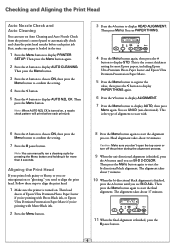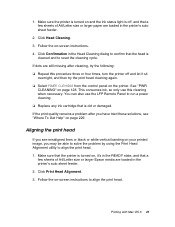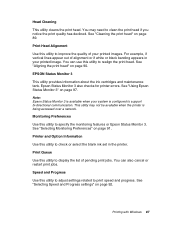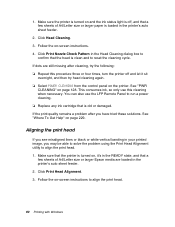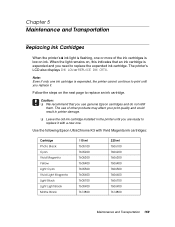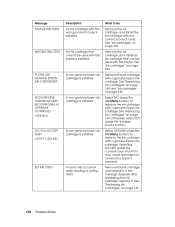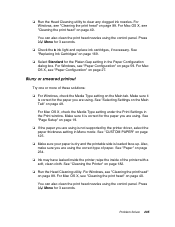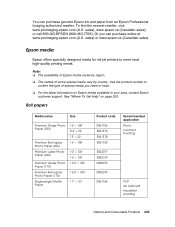Epson 4880 Support Question
Find answers below for this question about Epson 4880 - Stylus Pro Color Inkjet Printer.Need a Epson 4880 manual? We have 9 online manuals for this item!
Question posted by dpiekos on March 16th, 2015
Epson Workforce Wf 2650. Can You Mail Me User's Guide. Online To Download, It Is
Epson Workforce WF 2650. Can you mail me User's Guide. 137 pages if download. Takes a lot of ink. Donna Piekos
Current Answers
Answer #1: Posted by hzplj9 on March 16th, 2015 9:54 AM
Sorry, but we are a support site not connected to any company. We offer free advice to users. Manuals are now downloaded if you do not have one. They are normally supplied with the item at time of purchase. I have attached a link if that is of any help.
Related Epson 4880 Manual Pages
Similar Questions
What Different Type Of Paper Can The Epson 4880 Print Online
(Posted by Pmawa 9 years ago)
Does Epson Artisan 810 Take 97 Ink
(Posted by MachiDuffyS 10 years ago)
Why Causes The Workforce Wf-7010 To Have Pink Lines When Printing Color Picture.
When printing any color picture I always get very narrow pink lines across the paper space at 1 &...
When printing any color picture I always get very narrow pink lines across the paper space at 1 &...
(Posted by stevenlglover 11 years ago)
The Ink Light Is Constantly Flashing Red. When I Click The Supply Levels (ink Ic
The ink light is constantly flashing red. When I select system preferences I choose print & scan fro...
The ink light is constantly flashing red. When I select system preferences I choose print & scan fro...
(Posted by obedient3 11 years ago)
Why Wont Epson Sx445w Print Documents But Prints E/mails
(Posted by lerainef214 11 years ago)