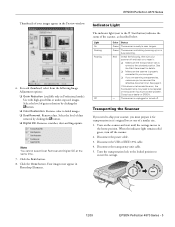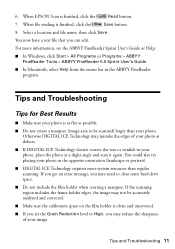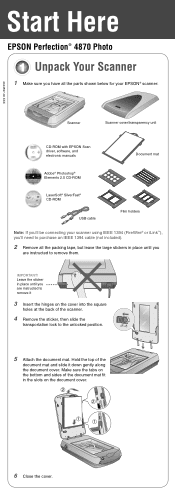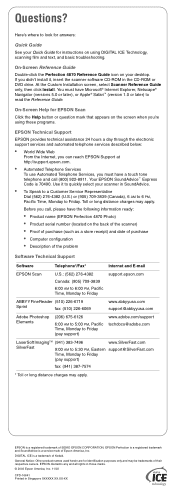Epson 4870 Support Question
Find answers below for this question about Epson 4870 - Perfection Pro.Need a Epson 4870 manual? We have 8 online manuals for this item!
Question posted by whoos68 on September 16th, 2011
Aps Film Holder For 4990
The person who posted this question about this Epson product did not include a detailed explanation. Please use the "Request More Information" button to the right if more details would help you to answer this question.
Current Answers
Related Epson 4870 Manual Pages
Similar Questions
Can't Sync My 4870 With Mountain Lion.help Please
(Posted by carperson97 11 years ago)
Where Can I Found A Film Holder For Epson V200 Scanner ?
(Posted by Toupidek 11 years ago)
I Can't Turn Off The Auto Mode. How Do I Go Back To Home Or Pro Mode?
I turned on the auto mode and now when I start my scanner, it goes to that mode with no option to ch...
I turned on the auto mode and now when I start my scanner, it goes to that mode with no option to ch...
(Posted by jwedel 11 years ago)
Can't Select 'film' As Document Type Anymore.
Suddenly i can't select 'film' as document type anymore on my Epson 4870 Photo. It used to work fine...
Suddenly i can't select 'film' as document type anymore on my Epson 4870 Photo. It used to work fine...
(Posted by isoldewoudstra 11 years ago)
Film Holder For Epson Perfection 2450 Photo. Help!!
Is there anybody able to give me the dimensions of the film holder (120 and 4"x5") for this scanner ...
Is there anybody able to give me the dimensions of the film holder (120 and 4"x5") for this scanner ...
(Posted by photopaname 12 years ago)