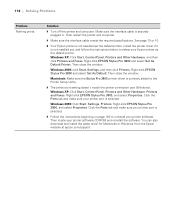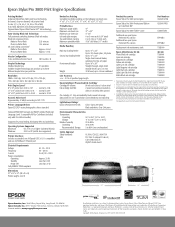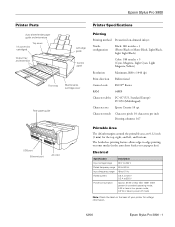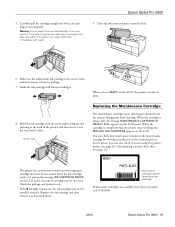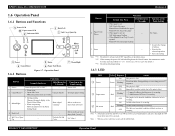Epson 3800 Support Question
Find answers below for this question about Epson 3800 - Stylus Pro Color Inkjet Printer.Need a Epson 3800 manual? We have 9 online manuals for this item!
Question posted by daniellestanley on July 30th, 2014
Can't Send Fax Why?
Every time I send a fax it says line busy why?
Current Answers
Answer #1: Posted by waelsaidani1 on July 31st, 2014 3:10 AM
In order to get the printer working properly, you will need to remove and reinstall the Epson software. In order to do this properly, we recommend doing the following:
1. Click on the Apple Menu and select System Preference.
2. Select Print & Fax.
3. Select the printer and click the "-" icon at the bottom of the printer list. This will remove the printer from the list.
4. Close out of the Print & Fax window.
5. Open the Hard Drive and go to Library>Printers
6. After opening the Printers folder, look for the Epson folder.
7. Drag the Epson folder to the trash. NOTE: If you have any other Epson printers, you will need to reinstall the software for those printers.
8. Download the Epson software from the Epson site and install the software.
9. After installing click on the Apple Menu and select System Preference.
10. Click on Print & Fax.
11. Click on the "+" icon at the bottom of the list to add the printer.
12. Under the Default Browser section, you should see the Stylus Pro 3800 with the USB designation to the right of it. Highlight the printer.
13. At the bottom of the window you should see a section that says "Print Using". The information on this line should read SPro3800.
14. If the correct printer is being display click on Add.
15. Close out of the System Preferences and try a test print.
1. Click on the Apple Menu and select System Preference.
2. Select Print & Fax.
3. Select the printer and click the "-" icon at the bottom of the printer list. This will remove the printer from the list.
4. Close out of the Print & Fax window.
5. Open the Hard Drive and go to Library>Printers
6. After opening the Printers folder, look for the Epson folder.
7. Drag the Epson folder to the trash. NOTE: If you have any other Epson printers, you will need to reinstall the software for those printers.
8. Download the Epson software from the Epson site and install the software.
9. After installing click on the Apple Menu and select System Preference.
10. Click on Print & Fax.
11. Click on the "+" icon at the bottom of the list to add the printer.
12. Under the Default Browser section, you should see the Stylus Pro 3800 with the USB designation to the right of it. Highlight the printer.
13. At the bottom of the window you should see a section that says "Print Using". The information on this line should read SPro3800.
14. If the correct printer is being display click on Add.
15. Close out of the System Preferences and try a test print.
Related Epson 3800 Manual Pages
Similar Questions
Epson Stylus Pro 3800 Factory Reset
Hi, is there a way to restore the Epson SP3800 printer to its factory settings? Thanks,
Hi, is there a way to restore the Epson SP3800 printer to its factory settings? Thanks,
(Posted by Anonymous-170632 2 years ago)
Cannot Send Fax From Mac Workforce 520
(Posted by ACcd 10 years ago)
Keep Getting A 'front Tray Position Error' Although The Paper Tray Is Ok
Printer 3800 epaon refuses to print because of a "Front tray position error" when the tray is in the...
Printer 3800 epaon refuses to print because of a "Front tray position error" when the tray is in the...
(Posted by citymaps 10 years ago)
Epson Stylus Pro 3800 Mac 10.7.5 Printer Drivers
Are there downloadable epson stylus pro 3800 Mac 10.7.5 printer drivers?
Are there downloadable epson stylus pro 3800 Mac 10.7.5 printer drivers?
(Posted by keeper80063 11 years ago)
What Color Is Printer Cord To Computer
(Posted by larginwilly 12 years ago)