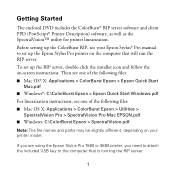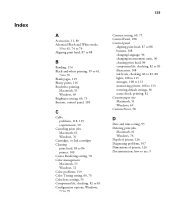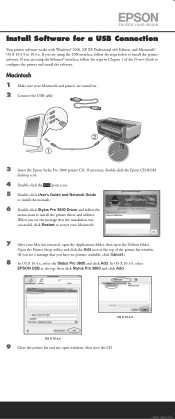Epson 3800 Support Question
Find answers below for this question about Epson 3800 - Stylus Pro Color Inkjet Printer.Need a Epson 3800 manual? We have 9 online manuals for this item!
Question posted by rishi949 on January 15th, 2013
My Epson Projector Stoped
when i was using my epson projector in between it suddenly stop so what can i do?
Current Answers
Related Epson 3800 Manual Pages
Similar Questions
3 Led And Lcd Blinking ; Printer Totally Blocked.
My Epson 3800 suddenly stopped pronting. The 3 LED are bliking together : ON for 5 seconds, OFF for ...
My Epson 3800 suddenly stopped pronting. The 3 LED are bliking together : ON for 5 seconds, OFF for ...
(Posted by davancensmichel 9 years ago)
Who Will Buy My Epson Stylus Pro 4880 Used
(Posted by barryFBBUE 10 years ago)
Keep Getting A 'front Tray Position Error' Although The Paper Tray Is Ok
Printer 3800 epaon refuses to print because of a "Front tray position error" when the tray is in the...
Printer 3800 epaon refuses to print because of a "Front tray position error" when the tray is in the...
(Posted by citymaps 10 years ago)
Epson Stylus Pro 3800 Mac 10.7.5 Printer Drivers
Are there downloadable epson stylus pro 3800 Mac 10.7.5 printer drivers?
Are there downloadable epson stylus pro 3800 Mac 10.7.5 printer drivers?
(Posted by keeper80063 11 years ago)
What Color Is Printer Cord To Computer
(Posted by larginwilly 12 years ago)