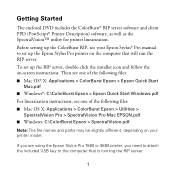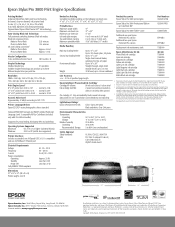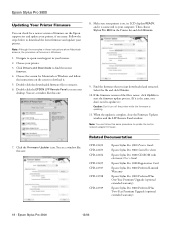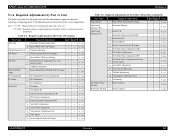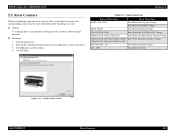Epson 3800 Support Question
Find answers below for this question about Epson 3800 - Stylus Pro Color Inkjet Printer.Need a Epson 3800 manual? We have 9 online manuals for this item!
Question posted by joemcerlane on May 8th, 2015
Do You Have The Adjustment Software For Epson 9880 Please?
I've replaced my capping station and need to reset the counter, do you have the adjustment software?
Current Answers
Answer #1: Posted by Odin on May 8th, 2015 4:52 PM
There is no special software to work with the counter. For instructions, see http://www.epson.com/cgi-bin/Store/support/supDetail.jsp?UseCookie=yes&infoType=FAQ&oid=94510&prodoid=63070987&foid=103090.
Hope this is useful. Please don't forget to click the Accept This Answer button if you do accept it. My aim is to provide reliable helpful answers, not just a lot of them. See https://www.helpowl.com/profile/Odin.
Related Epson 3800 Manual Pages
Similar Questions
Will My Epson 9880 Stylus Pro Printer Still Work With Error 0040
(Posted by totakhub 9 years ago)
How To Reset 9880 Stylus Pro
(Posted by toarup 10 years ago)
Keep Getting A 'front Tray Position Error' Although The Paper Tray Is Ok
Printer 3800 epaon refuses to print because of a "Front tray position error" when the tray is in the...
Printer 3800 epaon refuses to print because of a "Front tray position error" when the tray is in the...
(Posted by citymaps 10 years ago)
Epson Stylus Pro 3800 Mac 10.7.5 Printer Drivers
Are there downloadable epson stylus pro 3800 Mac 10.7.5 printer drivers?
Are there downloadable epson stylus pro 3800 Mac 10.7.5 printer drivers?
(Posted by keeper80063 11 years ago)
Why Can't I Install My Software Disc To My Computer?
(Posted by Anonymous-69523 11 years ago)