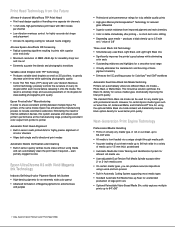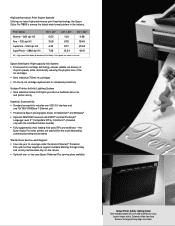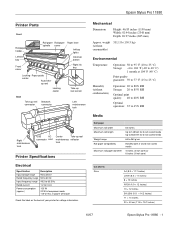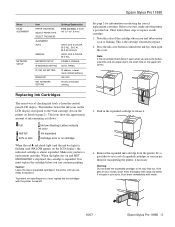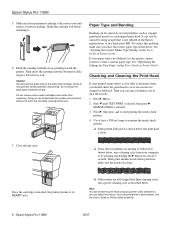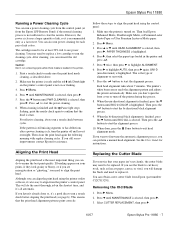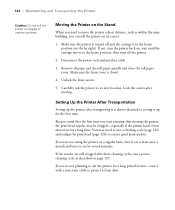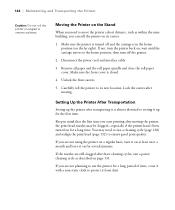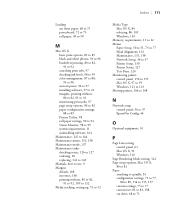Epson 11880 Support Question
Find answers below for this question about Epson 11880 - Stylus Pro Color Inkjet Printer.Need a Epson 11880 manual? We have 7 online manuals for this item!
Question posted by psloniger on December 6th, 2012
11880 Prints Too Short Length-wise On Long Printouts
When printing long documents, say 36"W x 72"L, the length prints too short, by about 1/4" - 3/8" depending on how long the file is. THe longer the printout, the more it is off. The width appears to print just fine though. (Printing on semi-matte proofing paper.)
Current Answers
Related Epson 11880 Manual Pages
Similar Questions
Epson Workforce 610 Does Not Print Black On Plain Paper
(Posted by Jrlayyast 9 years ago)
How Much Does It Cost To Print With An Epson 11880
(Posted by maEs 10 years ago)
Will A Epson Stylus Pro 4000 Print Coated Or Plain Paper
(Posted by allmealpin 10 years ago)
How Do You Unclog The Print Head On An Epson 11880?
(Posted by tewSt 10 years ago)
11880 Ethernet Direct To Mac Pro
I would like to use an extra long ethernet connection between my Mac Pro and my 11880. Can I hook th...
I would like to use an extra long ethernet connection between my Mac Pro and my 11880. Can I hook th...
(Posted by annerowland 12 years ago)