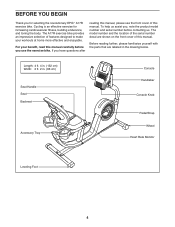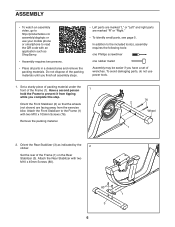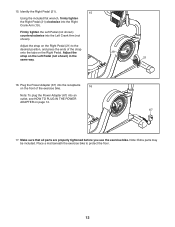Epic Fitness A17r Bike Support Question
Find answers below for this question about Epic Fitness A17r Bike.Need a Epic Fitness A17r Bike manual? We have 1 online manual for this item!
Question posted by roseapayne on August 13th, 2015
Epic A17r Is Stuck At High Resistance.
Epic a17r is stuck at high resistance. Cannot be changed at console. There is no difference in the manual setting of "1" and "24". The onboard user workouts do not change either. Changing and resetting the reed switch does not helpl
Current Answers
Answer #1: Posted by TechSupport101 on August 13th, 2015 12:27 PM
See the troubleshooting article here http://www.livestrong.com/article/293164-how-to-repair-the-magnetic-resistance-for-exercise-bikes/ for assistance with the resistance issue on the bike model.
Related Epic Fitness A17r Bike Manual Pages
Similar Questions
How Can I Adjust Resistance. Console Works But Resistance Will Not Change. Very
Hard To Pedal.
Hard To Pedal.
(Posted by forand81 8 years ago)
I Have An Epic A17r Exercise Bike At Home And Do Not Want To Join Ilife
I have an EPIC A17R exercise Bike at home and do not want to join ILIFE so is there a way where i ca...
I have an EPIC A17R exercise Bike at home and do not want to join ILIFE so is there a way where i ca...
(Posted by samiraline21 8 years ago)
Wi Fi Connection
Wi Fi connection for Epic A17R . Have manuals but they are not clear as after you connect to wi fi r...
Wi Fi connection for Epic A17R . Have manuals but they are not clear as after you connect to wi fi r...
(Posted by samiraline21 8 years ago)
Trying To Connect My Epic A17r Bike To Wireless But After I Enter My Password It
I entered my password and when finished can find the DONE Botton as the manuals says ? Can some one ...
I entered my password and when finished can find the DONE Botton as the manuals says ? Can some one ...
(Posted by samiraline21 8 years ago)