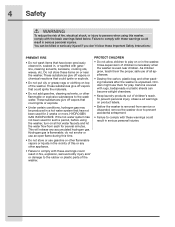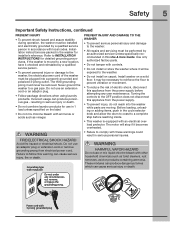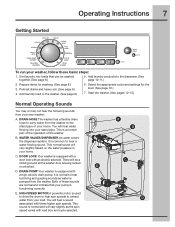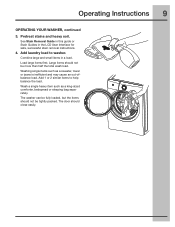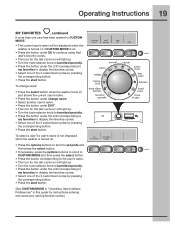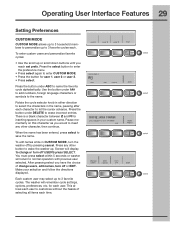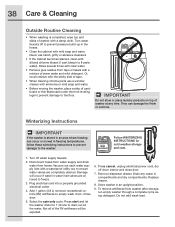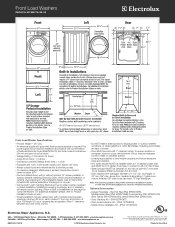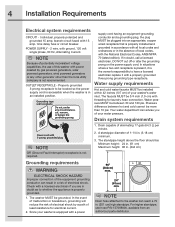Electrolux EWFLS70JSS Support Question
Find answers below for this question about Electrolux EWFLS70JSS.Need a Electrolux EWFLS70JSS manual? We have 6 online manuals for this item!
Question posted by Rudepeople on July 26th, 2014
How Do You Change From Spanish To English
Current Answers
Answer #1: Posted by OnlineOutreachSpecialist on July 29th, 2014 9:38 AM
I see that your question is listed under Electrolux washer, EWFLS70JSS and you would like to know how to change the language. This can normally be done by pressing “SET PREFS”. This feature allows you to personalize cycles, hide cycle description, volume, brightness, select the language, and contrast of the display, etc. Hope this helps!
Online Outreach Specialist
Related Electrolux EWFLS70JSS Manual Pages
Similar Questions
my washer EIFLS60JIW is not spinning, not spinning during washing. but it sounds like its working. t...
What do i do if the door will not open on my eletrolux perfect steam washer?
can I use the Tide pods and do they go in as liquid or where?