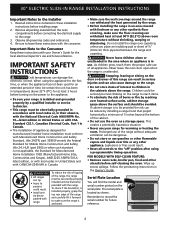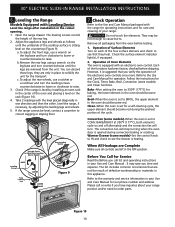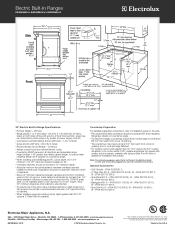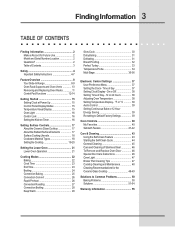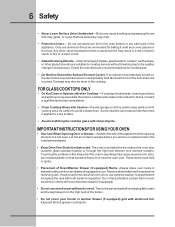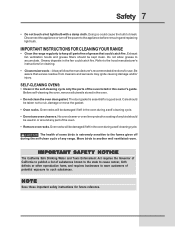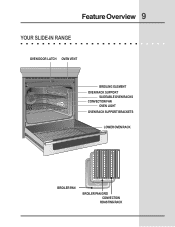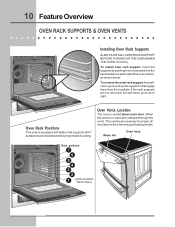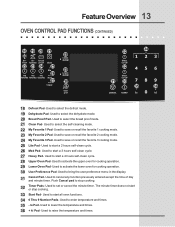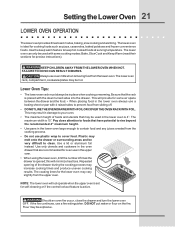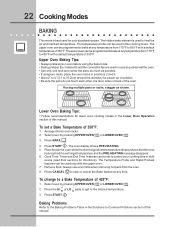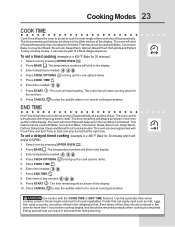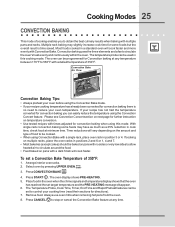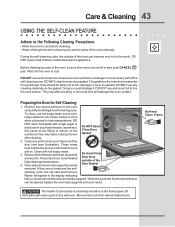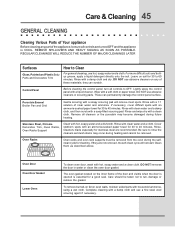Electrolux EW30ES65GS Support Question
Find answers below for this question about Electrolux EW30ES65GS - 30" Slide-In Electric Range.Need a Electrolux EW30ES65GS manual? We have 4 online manuals for this item!
Question posted by noellerussell on March 16th, 2013
Electrolux 48' Range Wont Start Self Clean Cycle
Have removed all racks and convection screen. Set selector know to clean, waited for blue light LED to blinnk, set temp know to clean. then the convection light comes on and beeping starts, no cleaning
Current Answers
Answer #1: Posted by OnlineOutreachSpecialist on March 20th, 2013 11:44 AM
Hi noellerussell – Try resetting the range by either unplugging it or flipping the household circuit breaker off. Wait approximately 30 seconds and turn on the unit. Select the self-clean option. If it does not turn on, then the temperature may have tripped the internal sensor of the unit and needs to be reset. This usually has to be done by a professional since the back panel needs to be taken off and the power reset inside. Possibly the unit may have a communication problem with the EOC (Electronic Oven Control) or faulty element. Personally, I would recommend contacting a professional for further evaluation.
Online Outreach Specialist
Related Electrolux EW30ES65GS Manual Pages
Similar Questions
Switch To Indicate Racks Removed Does Not Work. Unable To Start Self Clean Cycl
After removing racks and the rack holders, still indicates "remove racks". There ia a small switch o...
After removing racks and the rack holders, still indicates "remove racks". There ia a small switch o...
(Posted by Kstorla 9 years ago)
Electrolux Oven Wont Self Clean. I Removed All The Racs
(Posted by chilpirate 9 years ago)
Self Cleaning Oven Option!
Can I use easy off to clean the oven manually then at a later date use the self cleaning option?
Can I use easy off to clean the oven manually then at a later date use the self cleaning option?
(Posted by coriharmel 10 years ago)
Top Oven Will Not Work After Self Cleaning Cycle.
Bottom oven works. Top does not. Fan runs but elements do not heat. Self cleaning cycle was the firs...
Bottom oven works. Top does not. Fan runs but elements do not heat. Self cleaning cycle was the firs...
(Posted by maggiemoon455 12 years ago)
Self Clean Oven E30df74gps
Does this feature turn off on its own or do you need to time it and turn it off manually. This was n...
Does this feature turn off on its own or do you need to time it and turn it off manually. This was n...
(Posted by jgauley 12 years ago)